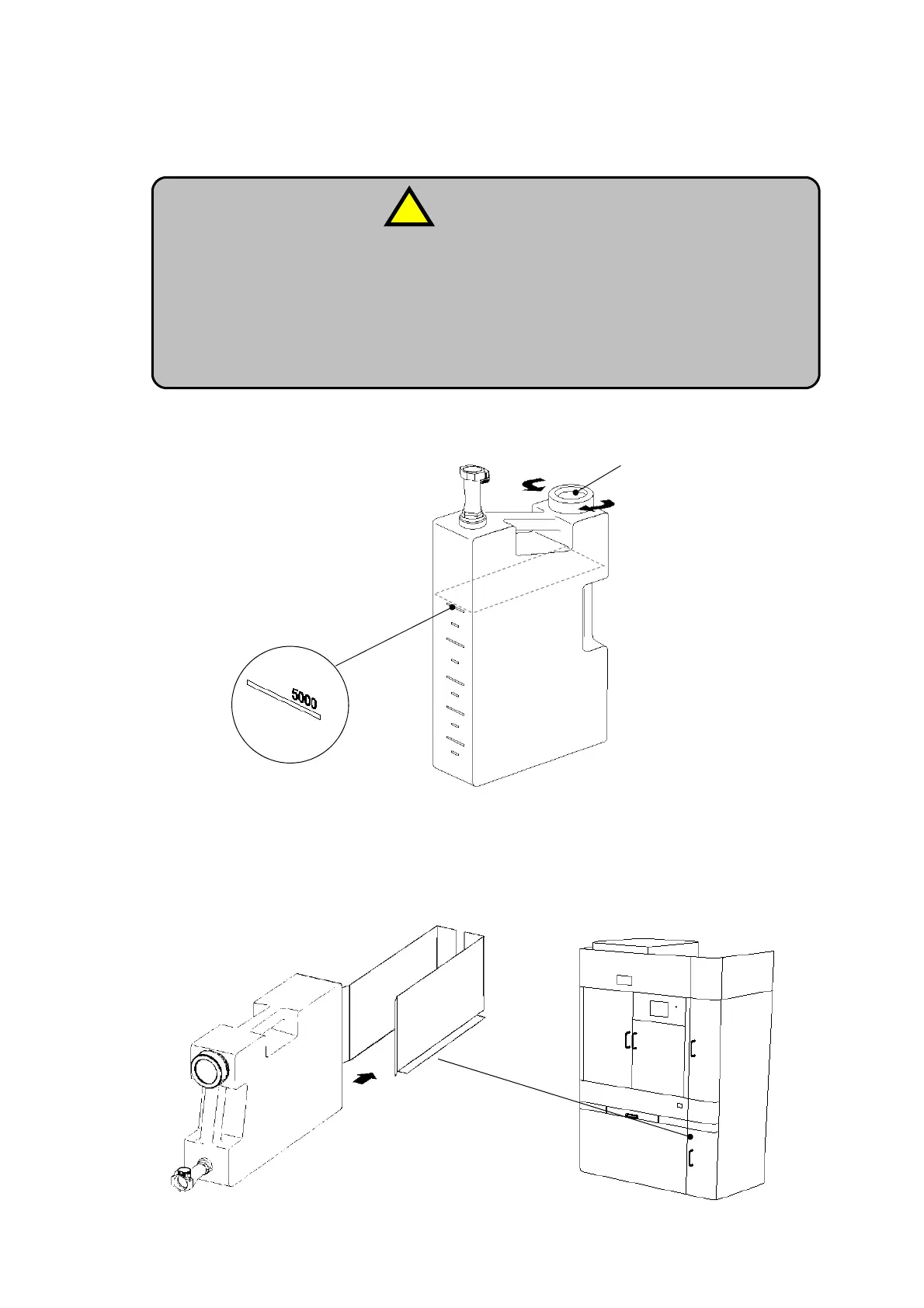Chapter 3 - Preoperational Setup -
AS-410M Auto Slide Preparation System
57
3-6 Setting the humidifying-water bottle in place
Follow the steps below to fill the supplied humidifying-water bottle with water and set it in the Main
Unit:
① Remove the cap of the supplied humidifying-water bottle. Fill the bottle with 5 liter of humidifying
water (up to the 5,000 ml line on the bottle). Then, replace and tighten the cap back on.
② Insert the humidifying- water bottle fully into the humidifying-water bottle holder.
< Standard System with 100-slide dry chamber option unit (DU-100) >
Open the door to the humidifying-water bottle holder and insert the humidifying-water
bottle.
For humidifying water, use purified water such as distilled water (10 to 30°C).
Do not use tap water or any other liquid. Failure to comply may result in system
failure (breakdown or reduced performance) or an accident (fire, electric shock, or
other negative impacts on the human body).
Wipe with a cloth in case of the water leakage. Replace the bottle when damaged.
Cap
open
close
! Caution