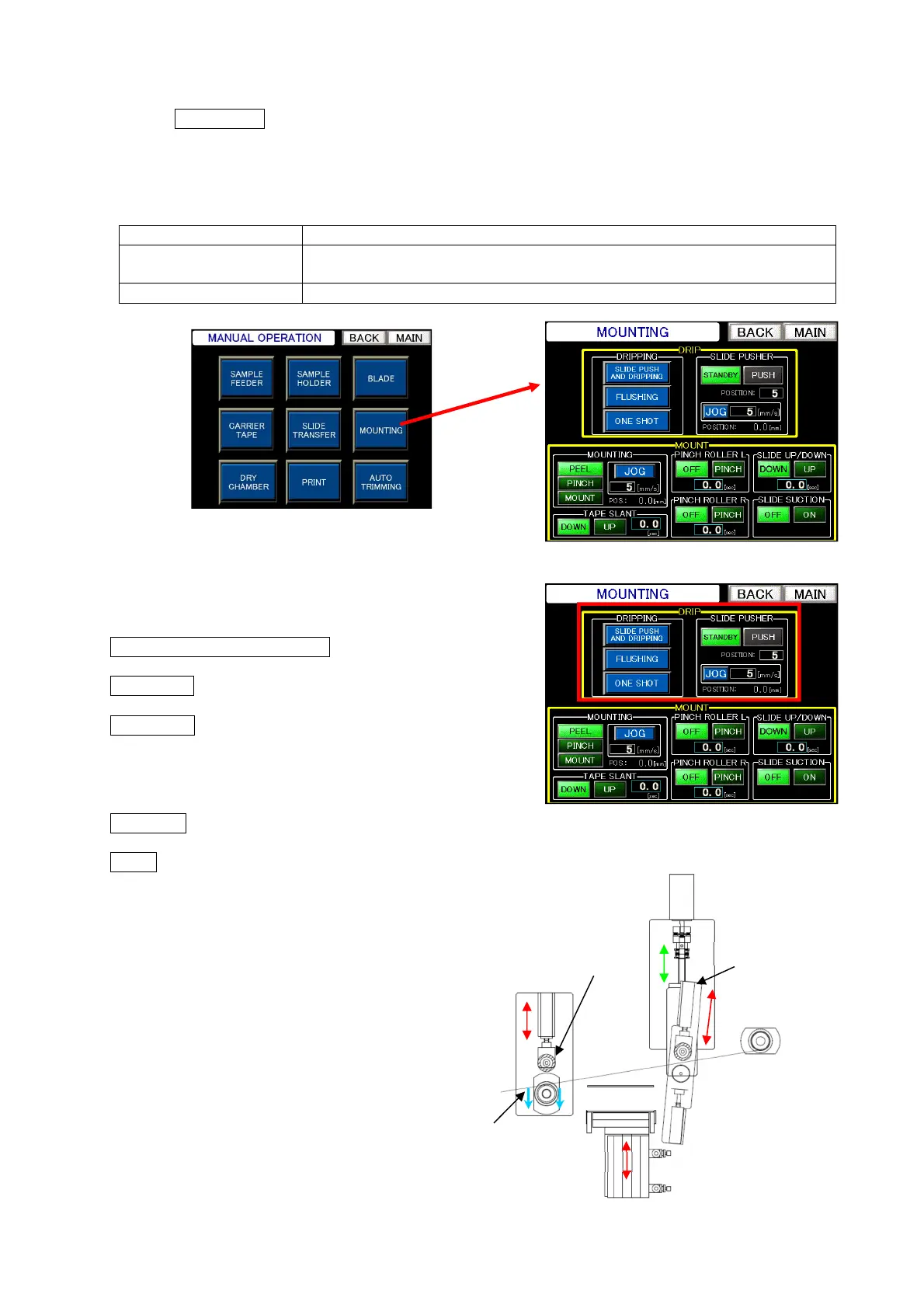Chapter 4 - Operational Procedures -
AS-410M Auto Slide Preparation System
169
4-18-8 Putting (Mounting) operation
Touch MOUNTING on the “Manual Operation” screen to open the “Mounting” screen. In this mode,
the following operations are available: Sample Holder LEFT/RIGHT (X-axial); Sample Holder
UP/DOWN (Z-axial); Moistening Control; Sample Holder Tilt Stage FWD/BWD and LEFT/RIGHT; and
Measurements by touch sensors.
Operations available in this mode
Component Operation
Dripping Dripping application medium; air bleeding; and moving slides to the
liquid dripping position.
Mounting Peeling, pinching, and mounting operations
< Drip>
① Dripping
SLIDE PUSH AND DRIPPING: Drips wetting liquid.
FLUSHING: Bleeds air in the tube.
ONE SHOT: Drips a single drop of application
medium.
② Slide pusher
STANDBY: Moves a fed slide to the standby position.
PUSH: Moves a fed slide to the dripping position.
Mounting screen
(Dripping)
Left Pinch Roller
Right Pinch Roller
Slide UP/DOWN air cylinder
Slide suction plate
Manual operation screen
Mounting screen
Operating principle of mounting unit