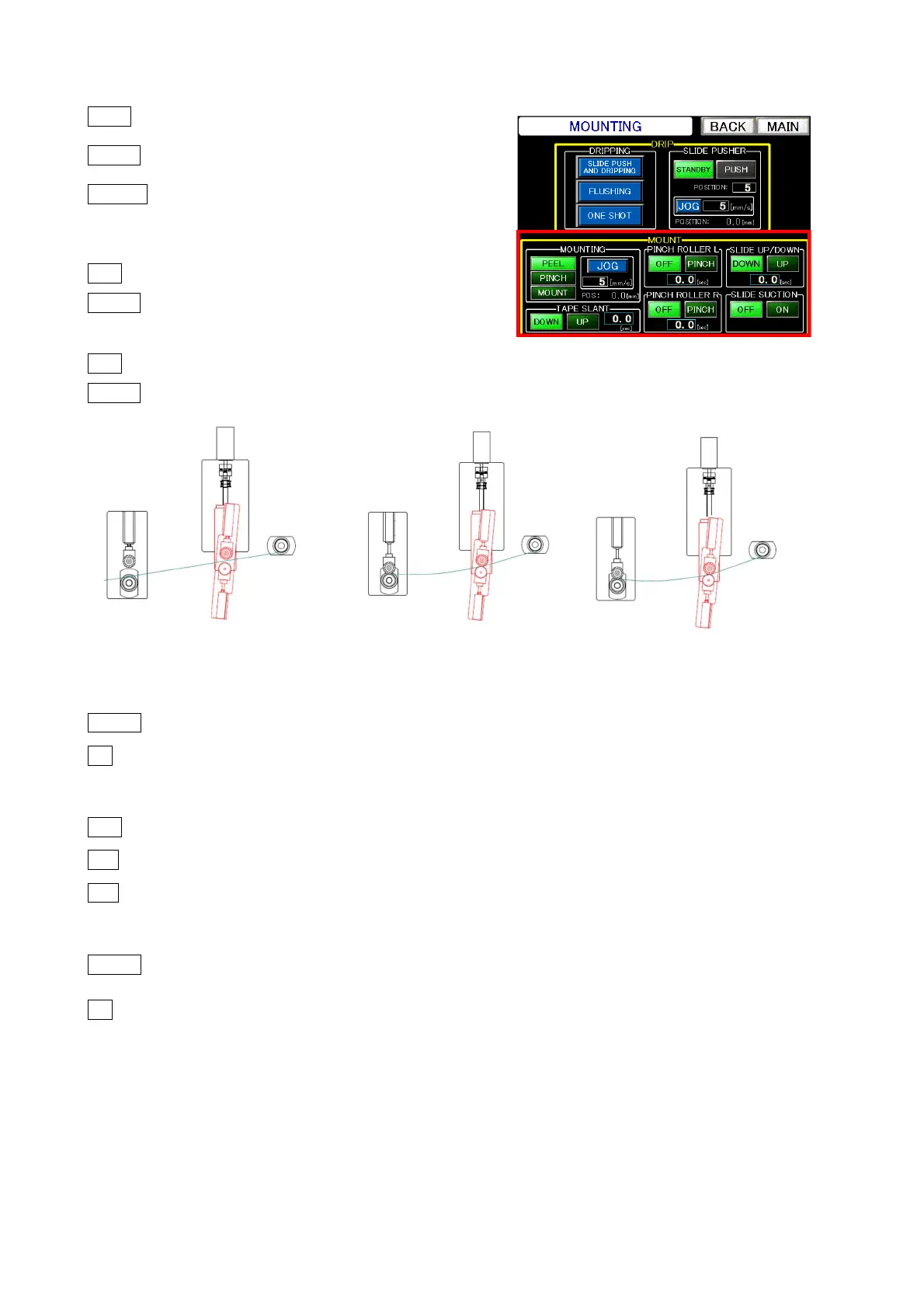Chapter 4 -Operational Procedures-
170
AS-410M Auto Slide Preparation System
< Mount (peel-pinch-mount) >
① Mount
PEEL: Sets the peel-and stick mechanism in the standby
position.
PINCH: Sets the peel-and-stick mechanism in the
pinch-tape position.
MOUNT: Sets the peel-and-stick mechanism in the stick-
to-slide position.
② Left pinch roller
OFF: Moves the left pinch roller to the UP position.
PINCH: Moves the left pinch roller to the DOWN position.
③ Right pinch roller
OFF: Moves the right pinch roller to the UP position.
PINCH: Moves the right pinch roller to the DOWN position.
④ Slide UP/DOWN
DOWN: Moves a slide to the DOWN position.
UP: Moves a slide to the UP position.
⑤ SLIDE SUCTION
OFF: Indicates that slide suction is OFF.
ON (Red): Indicates that both slide suction and vacuum detection are ON.
ON (Black): Indicates that slide suction is ON while vacuum detection is OFF.
⑥ TAPE SLANT
DOWN: Moves the back tape inclination to DOWN position.
UP: Moves the back tape inclination to UP position.
① Standby position
② Pinching position
③ Mounting position
Peel-and-stick screen
(Peel-and-stick)