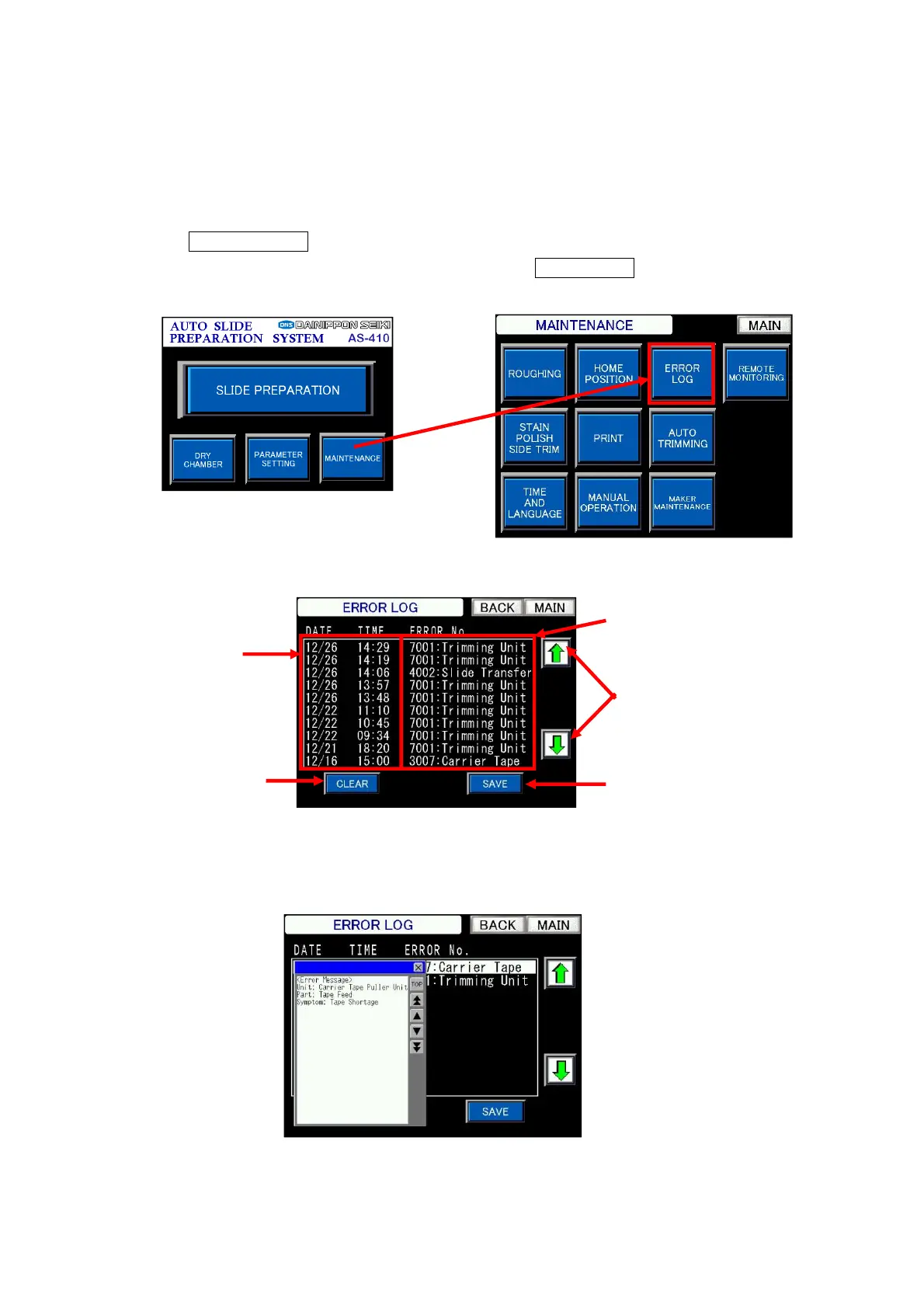Chapter 4 - Operational Procedures -
AS-410M Auto Slide Preparation System
151
4-16 Error Log
In the case of an error during operation of the System, an error code and associated data will appear
on the screen and will be recorded in the System error log. Errors recorded in the System error log
can be viewed on the “Error log” screen.
4-16-1 Viewing the error log
① Touch MAINTENANCE on the “MAIN” screen.
② When the “Maintenance mode” screen appears, touch ERROR LOG.
③ The “Error log” screen appears.
④ When it is necessary to view an error message, touch the corresponding error code. A sub-screen
will appear to show the relevant unit and part as well as the symptom.
Maintenance mode screen
Error log screen
Error Log screen (overlaid with error message subscreen)
MAIN screen
Date and time of
error occurrences
Error code list
Touch to scroll up and
down the error code list.
Touch and hold 3
seconds to clear
the error code list.
Touch to log the listed errors
(to save).