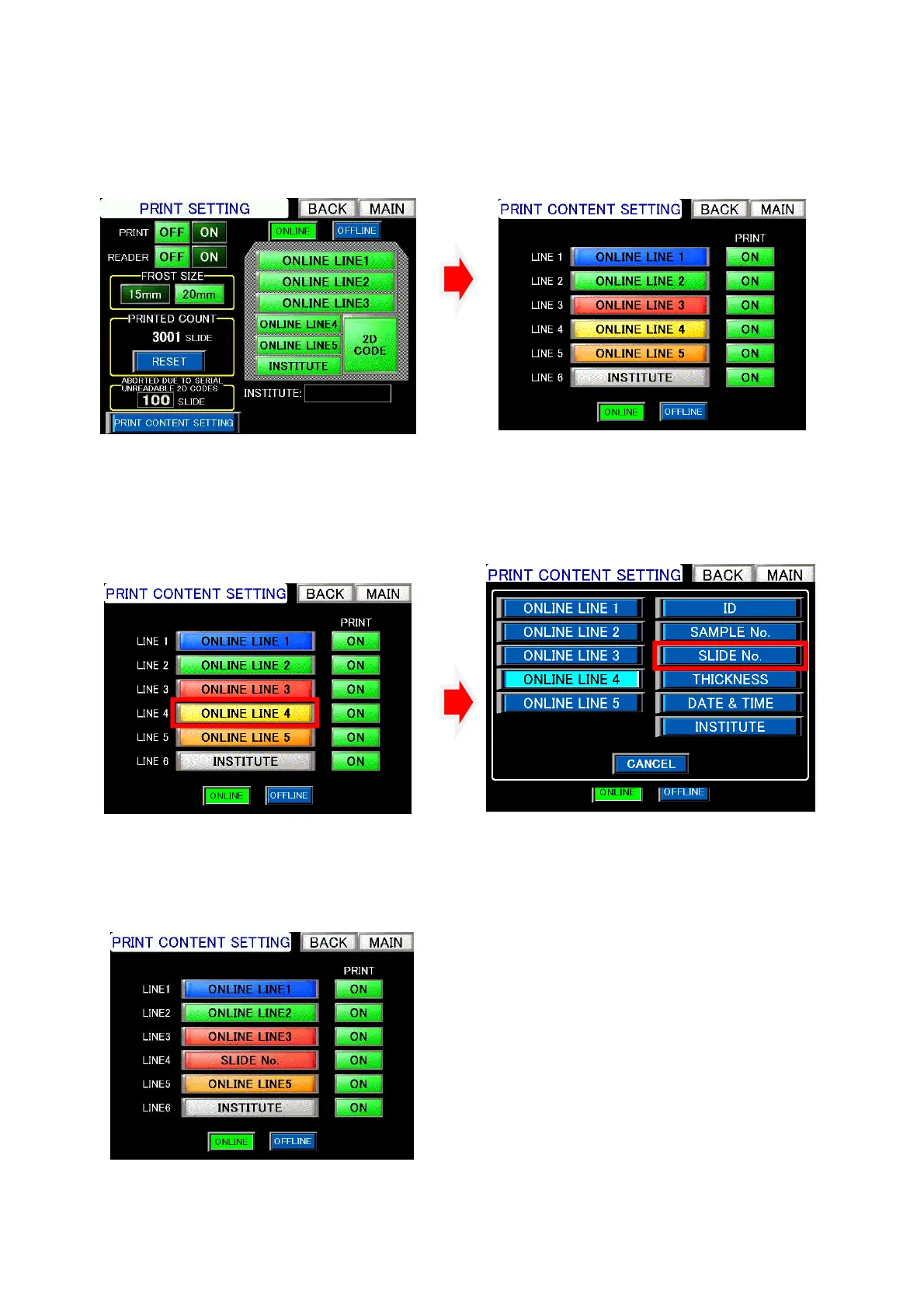Chapter 4 -Operational Procedures-
150
AS-410M Auto Slide Preparation System
<Online>
①Press the print content setting button from the print setting screen,
②The print content setting screen will be displayed.
③When you press the item you would like to change from the print content setting screen, the print
content setting selection screen will be displayed. Press the button of the information you would like
to print.
④ Confirm that the items to be printed has changed. Then press back to go back the print setting
screen.
Print setting screen
Print content setting screen
Screen to select the contents to be
printed
Print
(end of changes)
Print content setting screen