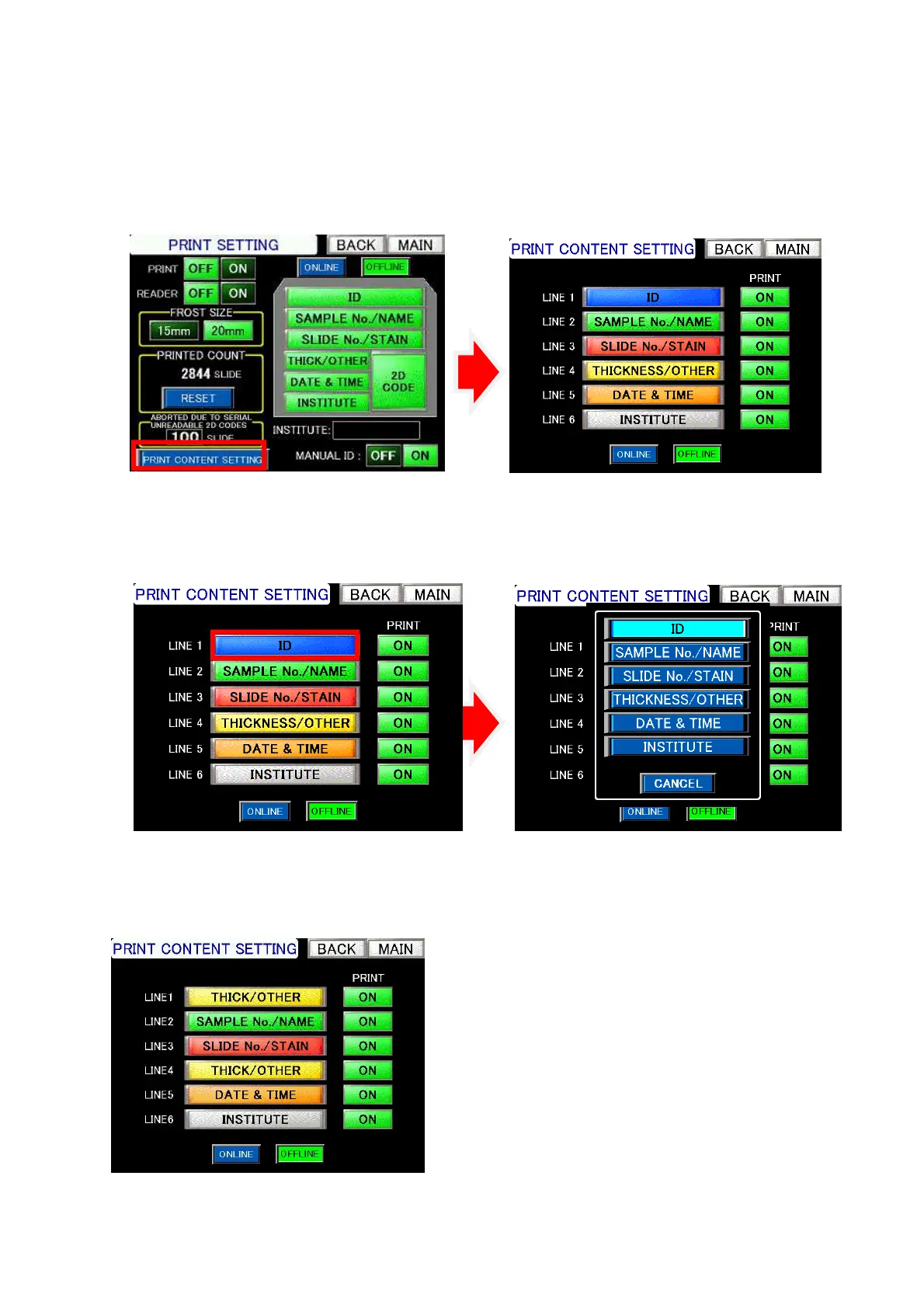Chapter 4 - Operational Procedures -
AS-410M Auto Slide Preparation System
149
When the print content setting button is pressed in the print setting screen, the order to print the
following can be changed: ID, sample No./patient name, slide No./stain, thickness/other, date & time,
and institute
<Offline>
①Press the print content setting button from the print setting screen,
② The print content setting screen will be displayed.
③ Press the button of the item you would like to change.
④ A screen to select the contents to change will be displayed, so select the contents that you wish
to indicate.
⑤ Check to confirm that the items to be printed has changed. Press back to go back to the print
setting screen.
Print setting screen (print content setting)
Print content setting screen
Print content setting screen
Screen to select the contents to be
printed
Print content setting screen
(end of changes)