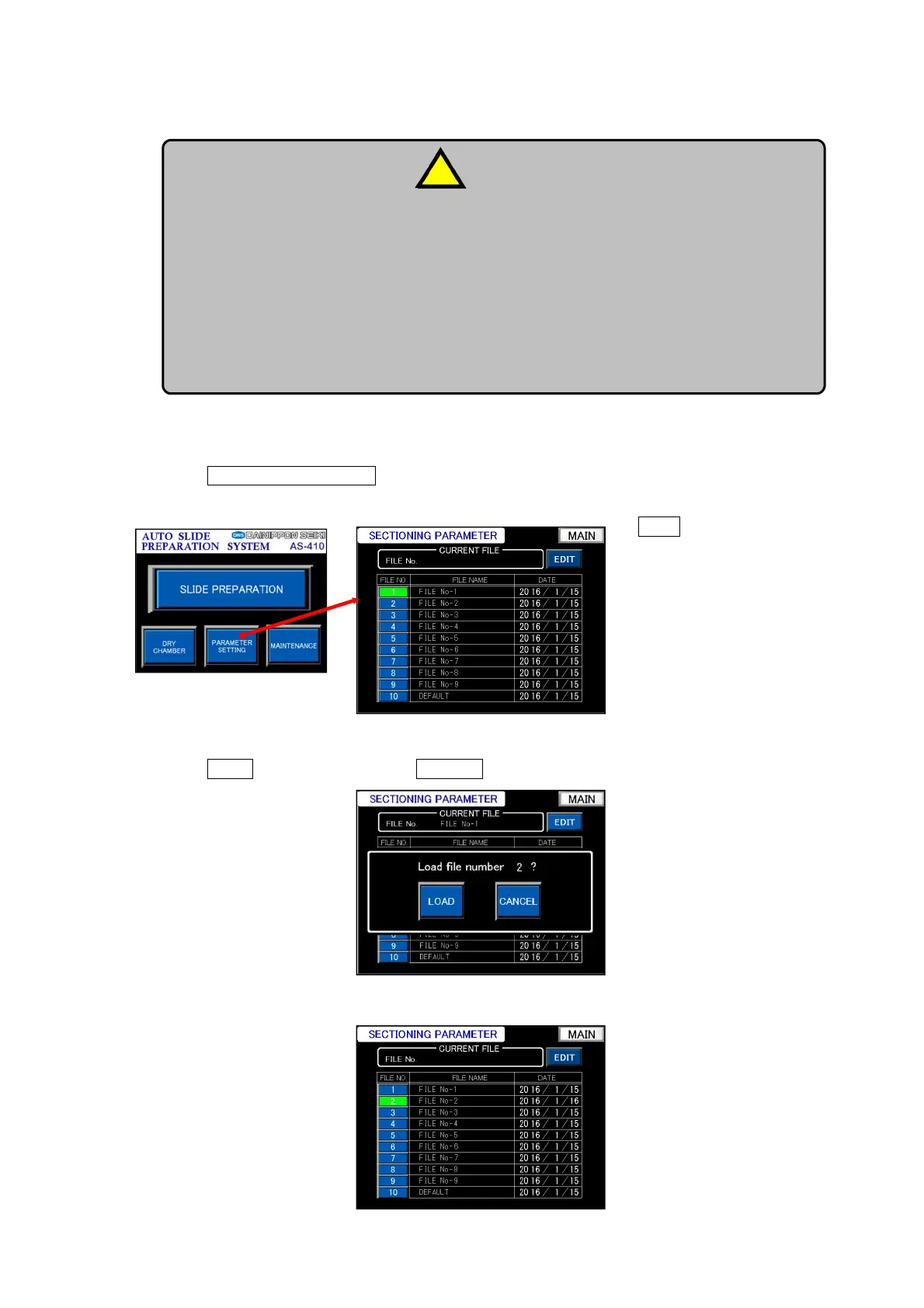Chapter 4 - Operational Procedures -
AS-410M Auto Slide Preparation System
95
4-3 Selecting the sectioning parameters file
To operate the AS-410M, select [PARAMETER SETTING] for which the basic system operating
conditions are predetermined. Select [PARAMETER SETTING] from the preexisting files.
4-3-1 Selecting the sectioning parameters
① Touch
PARAMETER SETTING
on the “Main” screen. Then, the file number and file name of
the currently selected file will appear on the upper part of the screen.
② Select a file number from the “Parameter Setting” screen to open the “Load File” prompt.
Touch LOAD to load the file. Touch CANCEL to cancel the file loading.
③ The loaded sectioning parameter file will be applied to the next and subsequent runs.
● Before starting section slide preparation, a parameter file must be selected. A
parameter file specifies a set of section slide preparation conditions,
including the section thickness-dependent carrier tape feeding rate, the
sample size-dependent amount of put-on medium to be applied, the slicing
speed, and the pull angle set for slicing. Changes can be made to the content
of a slicing parameter file. Yet, we recommend selecting a file from several
standard factory-supplied files.
● When no slicing parameter file is selected, the basic parameter file used for
the last operation will be selected by default.
MAIN
Go to the Main screen
PARAMETER SETTING screen
MAIN screen
! Note