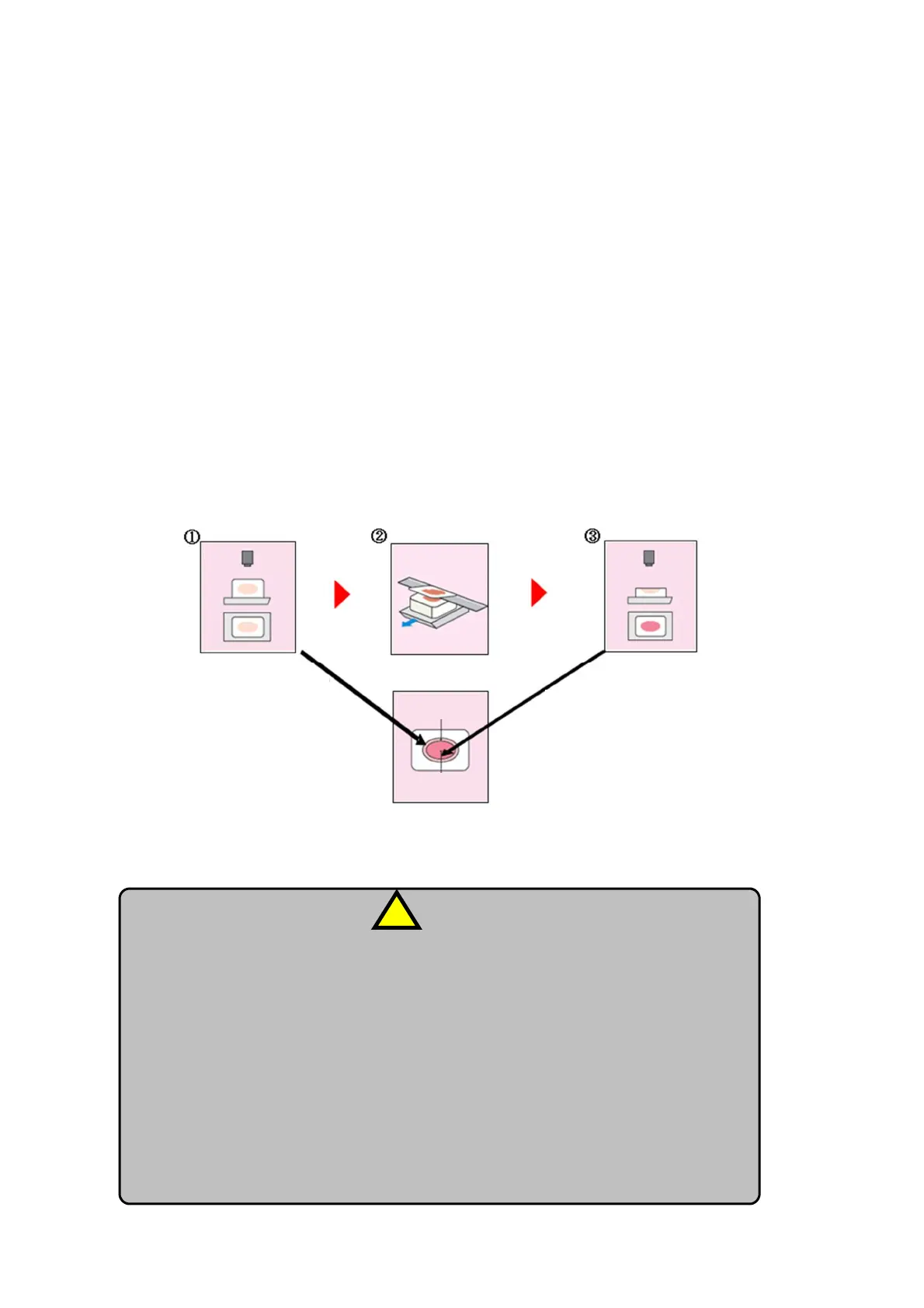Chapter 3 -Preoperational Setup-
78
AS-410M Auto Slide Preparation System
3-17 Starting and exiting the Auto Surface Detection application
To use the Auto Surface Detection function with the System AS-410M, the parameter setting of the Auto
Surface Detection application must be setup before run. Please refer to 4-20 for parameter setting. All of
the sample blocks will be processed under the same setting conditions of Auto Surface Detection
application.
Auto Surface Detection application detects the sample surface by following procedure.
① Capture the image from the upper side of the sample block before rough-cutting. Detect entire
tissue area (maximum embedded tissue area) from the image.
② Start rough cut (auto trimming).
③ Capture the image after rough cut. Detect and analyze the exposed tissue area on paraffin surface
from the image.
Auto Surface Detection Application calculates percentage of surface detection ratio (%) of tissue
specimen area on paraffin surface (③) compare to the entire tissue specimen area (①). If the
percentage does not reach to criteria, repeat the trimming (rough cut) and measure percent ratio. (If
the surface detection ratio (①) value exceeded the threshold, machine starts the tissue slide
making.)
The parameter for Auto Trimming (rough cutting) function is in parameter setting screen on the auto
trimming.
・
Tilting mechanism does not work with the Auto Trimming function.
・
Samples in following conditions are not suitable for Auto Surface Detection
application.
1. Color of the tissue specimen similar to the color of paraffin or paraffin
cassette.
2. Tissue surface is not parallel to paraffin surface.
3. Tissue thickness is less than 5mm.
4. Multiple tissues are embedded at different height in single paraffin block.
5. Large gap between the tissue size observed from upper side and tissue
size on paraffin surface. Example: tube form
CCD
CAMERA
embedded area
Maximum
Tissue area
surfaced
tissue area
!
Note