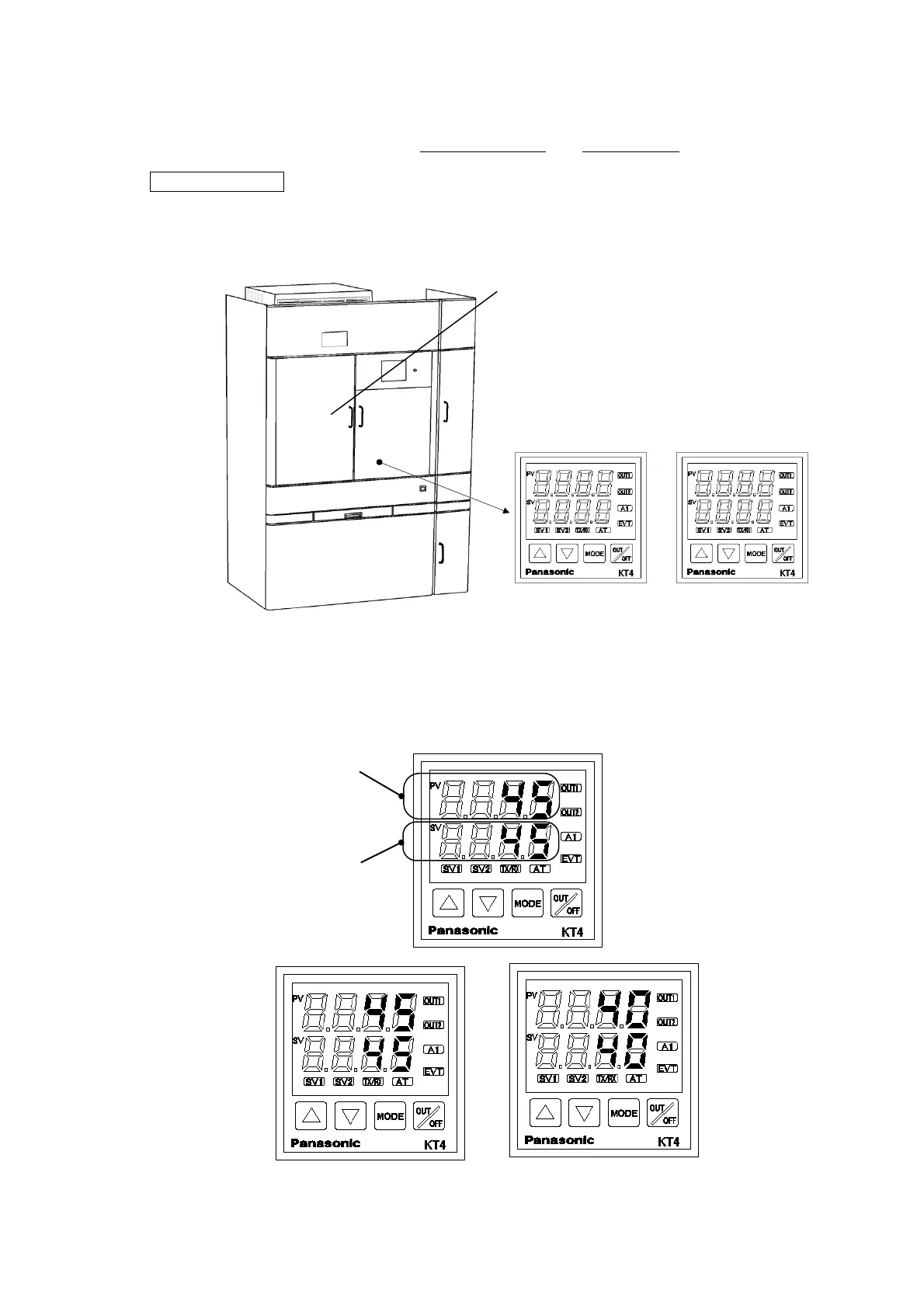Chapter 3 -Preoperational Setup-
74
AS-410M Auto Slide Preparation System
3-15 Adjusting the temperature controllers
This System controls the temperatures of the Extension Device and Dry Chamber. The temperature
controllers for the extension device and the dry chamber are found inside the right door of the Main Unit.
Touch the UNLOCK DOORS button on the “Side preparation check items” screen (Refer to 4-4-1
“Preoperational checks.”), open the right door (R) of the Main Unit, and adjust the extension device and
dry chamber temperatures via the temperature controllers.
The temperature controller shows the present temperature on the upper indicator (PV) and the
specified temperature on the lower indicator (SV). The extension device and the dry chamber
temperatures are factory-set to 45°C and 40°C, respectively. Follow the steps below to change the
temperature settings:
Right door (R)
Temperature controller
(Extension Device)
Temperature controller
(Dry Chamber)
Present
temperature
Specified
temperature
Temperature controller
(Extension Device)
Temperature controller
(Dry Chamber)