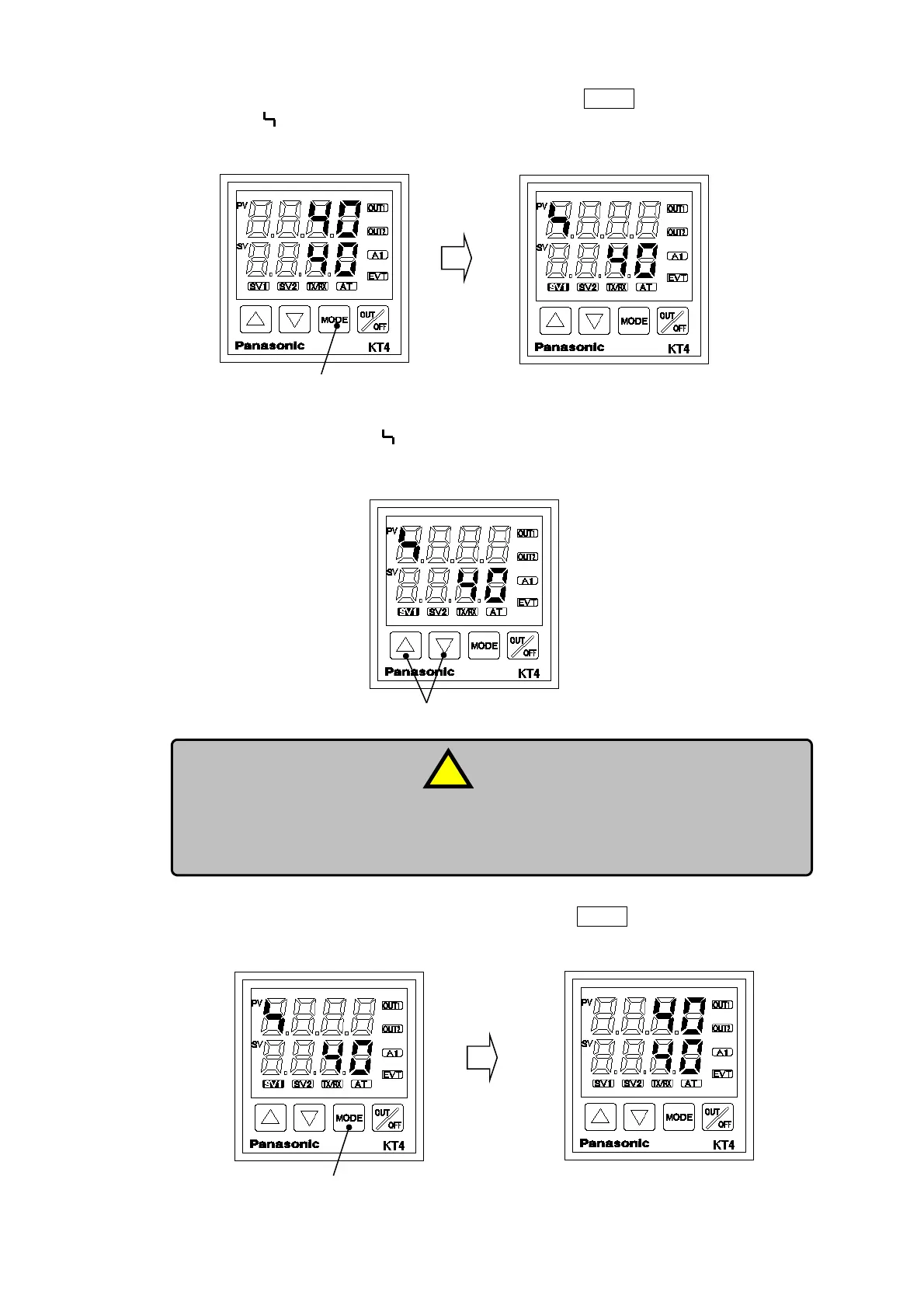Chapter 3 - Preoperational Setup -
AS-410M Auto Slide Preparation System
75
① With the controller in the normal display mode, press the MODE button. The PV indicator will
display “ ”, which switches over to the temperature setting mode.
② With the PV indicator displaying “ ”, press the temperature UP/DOWN buttons (“” and “”)
to change the temperature setting. Press “” to raise the temperature, press “” to lower the
temperature
③ After making a change to the temperature setting, press MODE button again to return to the
normal display mode.
MODE button
Temp.
MODE button
The temperature controllers have a predetermined upper temperature limit. The upper temperature limits
for the respective temperature controllers are as follows:
Extension Device: 55°C; and Dry Chamber: 50°C
Temperature settings exce
eding these values are NOT available.
! Note