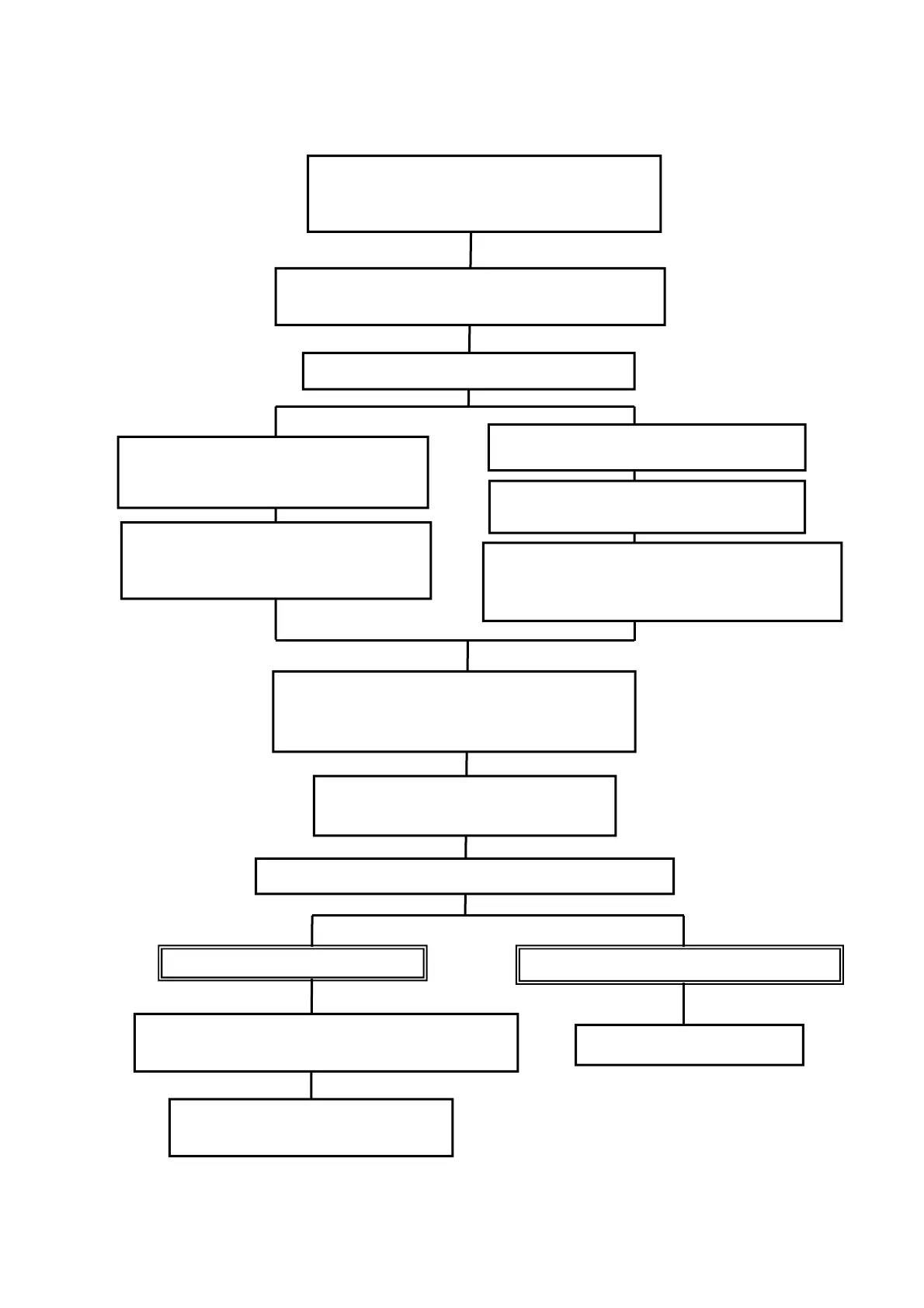Chapter 5 Errors and Troubleshooting
AS-410M Auto Slide Preparation System
193
Outline of troubleshooting during automatic operation
.
Take a note of the error code, the error
message, and the error date displayed on the
operation screen (error memo).
Clear the error message (indication).
Troubleshooting.
(5-3 “Error Code List”)
Initialization fails to complete.
Contact us.
Power-ON, system check, and initialization.
Resume operation for the remaining
samples (restart).
Remove the section slides from the extension
device and the sample block from the Sample
Transfer Robot.
Normal completion of the test run using dummy
samples (test run).
Initialization completes.
Problems other than slide collection
box-related ones.
Return to the MAIN screen.
Slide collection box-related problem.
Remove the slide collection box.
Rectify the slide collection box on the Transfer
Robot.
Turn OFF the system power, remove
the power cords, and open the front
door.
Turn OFF the system power, remove the
power cords, and open the front door.