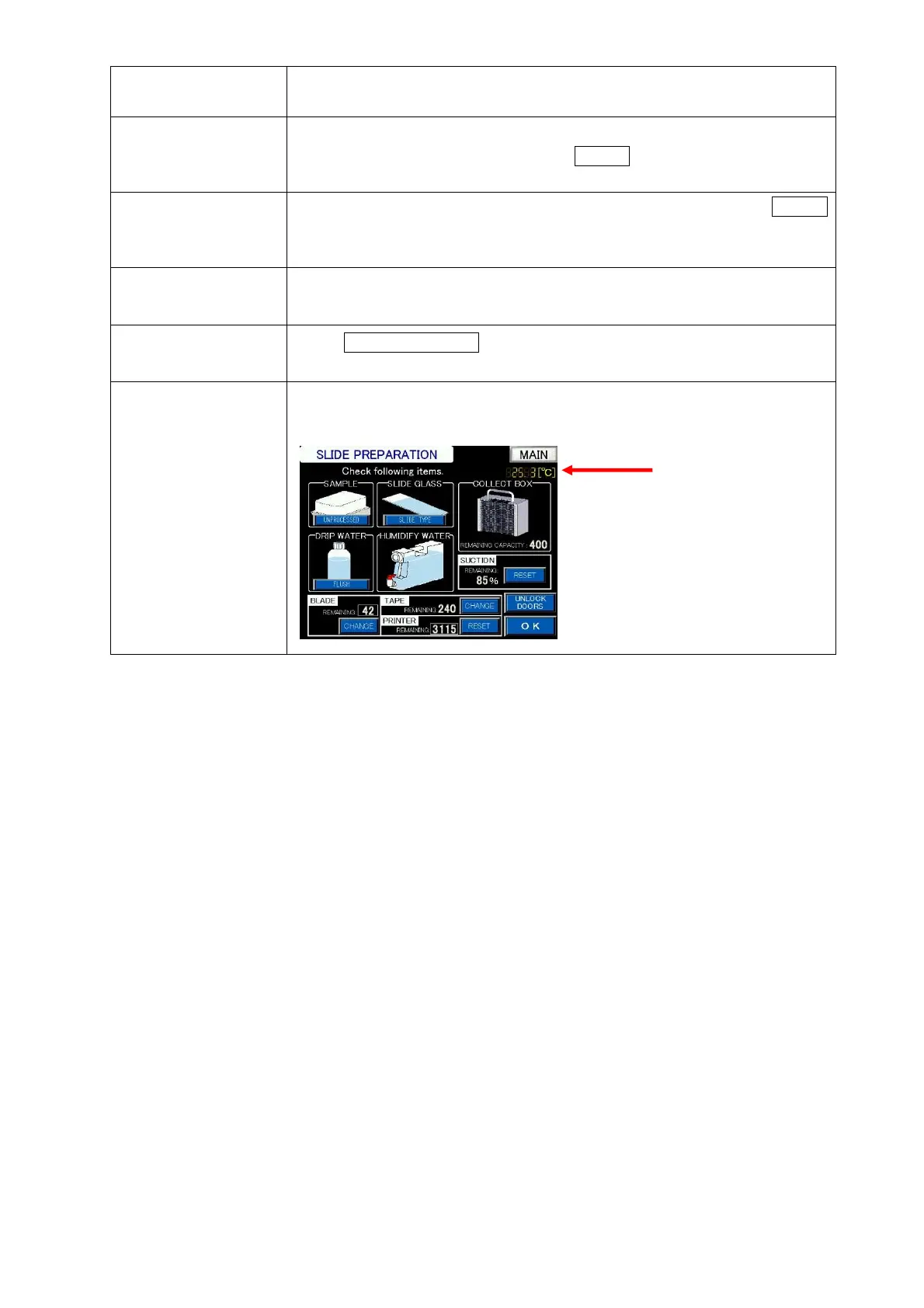Chapter 4 - Operational Procedures -
AS-410M Auto Slide Preparation System
103
Confirmation
points
Confirmation contents
SUCTION
The remaining capacity of the waste suction function is displayed. The
value is an estimated amount. Press RESET after replacing the filter.
PRINTER
The printable quantity with the thermal printer is displayed. Press RESET
button after changing the ink ribbon.
Storable number of
slides in slide
collection box
The number of slides storable per slide collection box appears here. For
more information, refer to the dry chamber
Unlock doors
Touch UNLOCK DOORS to unlock the doors of the Sectioning Unit , the
mounting unit, and the dry chamber.
Temperature The current temperature inside the system is indicated.
If the temperature is too high, sectioning will not be conducted until the
temperature drops.
Temperature
inside the system.