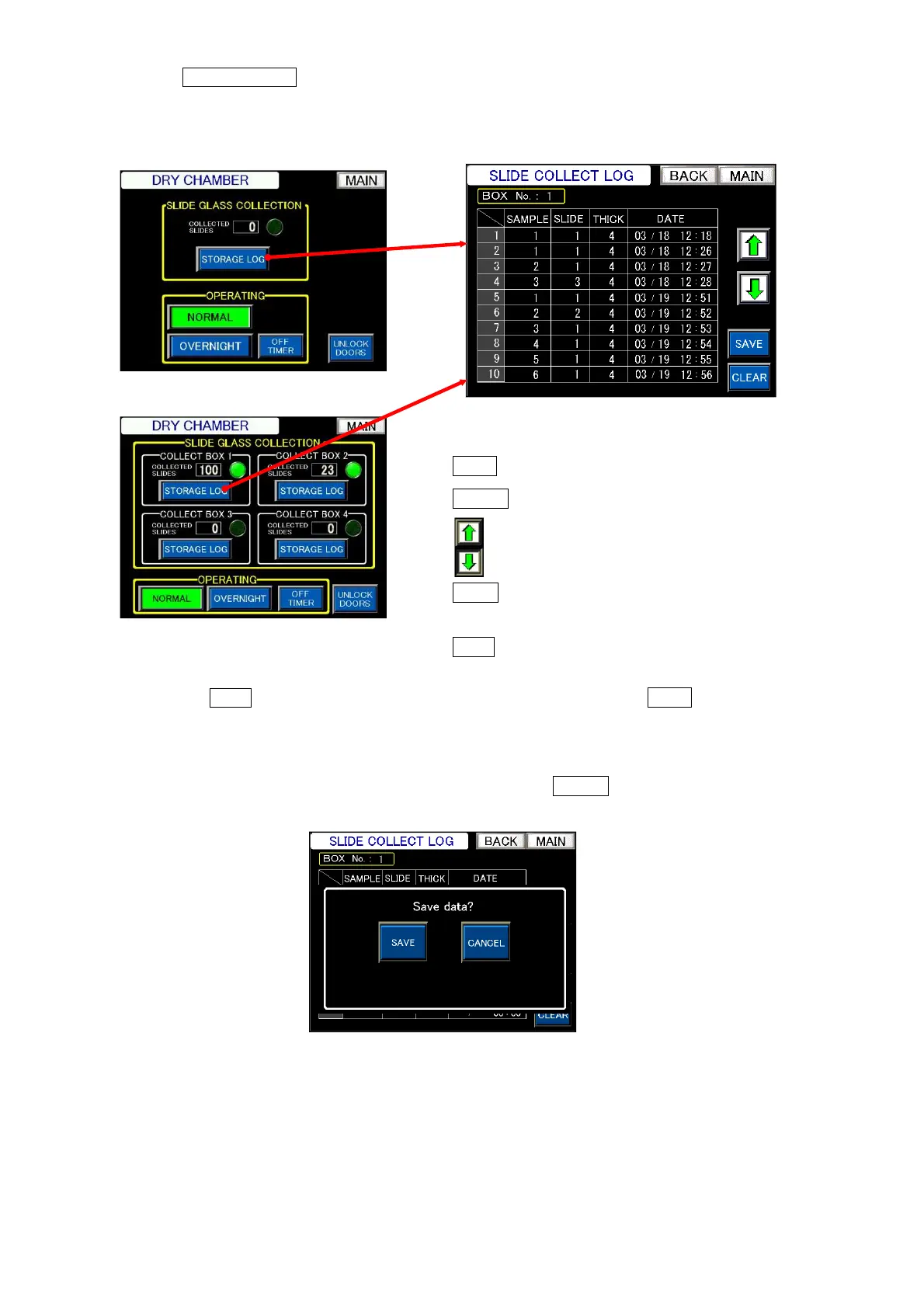Chapter 4 -Operational Procedures-
132
AS-410M Auto Slide Preparation System
② Touch
STORAGE LOG
for each shelf (collection box) to display the storage log data of the
shelf on the screen.
Storage log data include: Sample numbers (Sample: position numbers 1 to 96 on
sample trays), sample-specific slide numbers (Slide), section thickness (Thickness:
μ
m),
and time of preparation (Date).
③ Touch
SAVE
on the “Log” screen to open the “Save” prompt. Touch SAVE to save the log
data to the USB memory device. A file will be created in the “FILE” folder in the USB
memory device. When the file is saved normally, the “Save” prompt will close. Remove the
USB memory device.
To delete the log data from the System, touch and hold CLEAR (approx. 3 seconds).
Dry Chamber screen (System with DU-100)
Dry Chamber screen
(
System with DU-400
)
Storage Log screen (Confirm Save screen)
SAVE: Saves log data to a USB memory device.
CLEAR: Deletes log data.
: Scrolls up.
: Scrolls down.
BACK: Touch to return to the Dry Chamber
screen.
MAIN: Touch to return to the MAIN screen.
Slide Collect Log screen