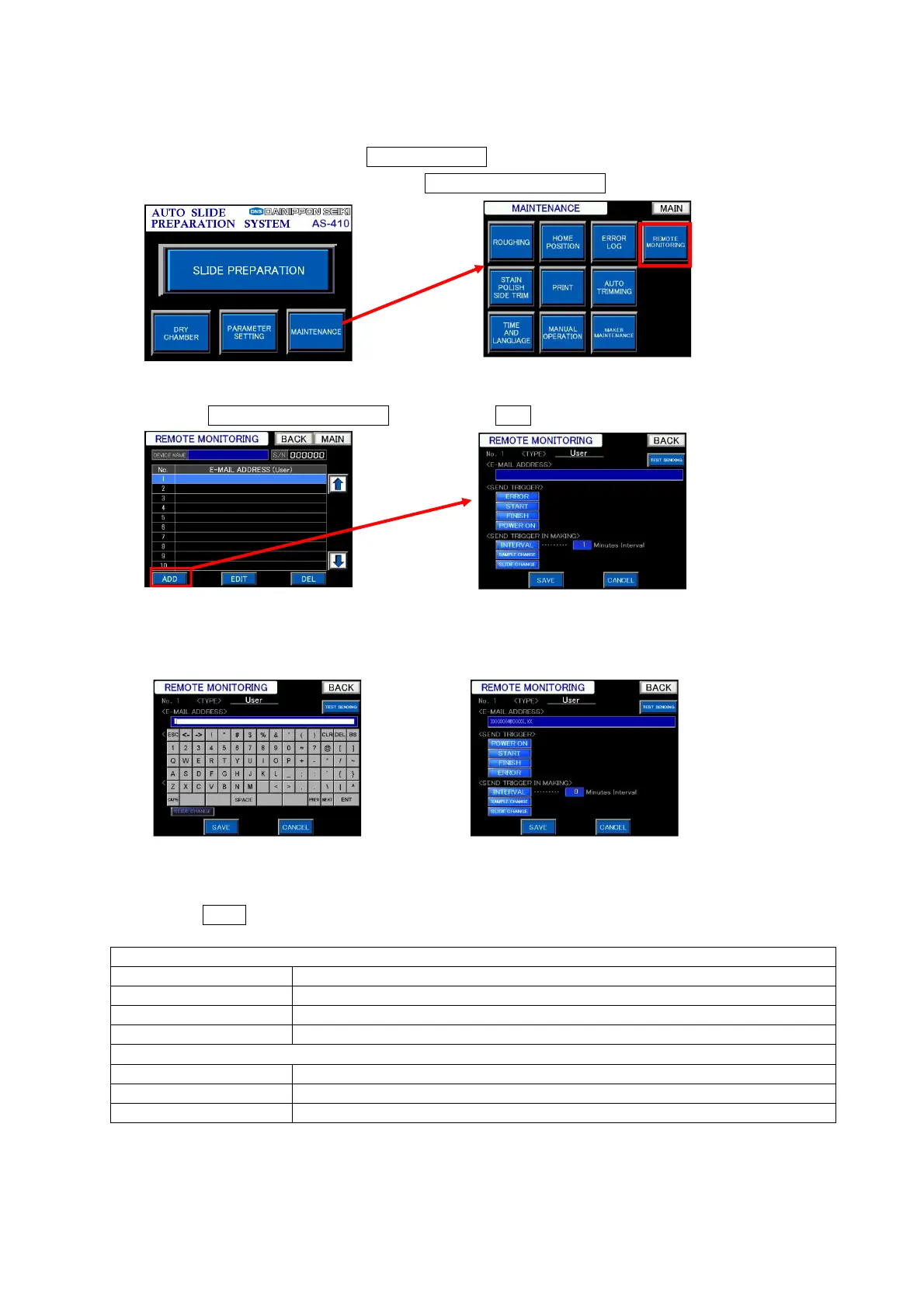Chapter 4 Operational Procedures
AS-410M Auto Slide Preparation System
183
Remote monitoring is the function to send messages to registered E-mail addresses regarding
sectioning operation and error information. This is an option. The screen below will not be displayed
without the option.
① From the main screen, touch MAINTENANCE.
② From the maintenance screen, touch REMOTE MONITORING .
③ On the REMOTE MONITORING screen, touch ADD and display the setting screen.
④ Press the E-Mail address section to display the numeric keypad. Enter your E-mail
address.
⑤ Refer to the below table and turn on the condition of sending E-Mail messages.
Touch SAVE .
SEND TRIGGER
POWER ON Send a message when the machine is turned on.
START Send a message at the start of automatic sectioning operation
FINISH Send a message at the end of automatic sectioning operation
ERROR Send a message at the time of an error
SEND TRIGGER IN MAKING
INTERVAL Send messages every set hour
SAMPLE CHANGE Send messages at every completion of block sectioning.
SLIDE CHANGE Send messages at every completion of slide generation.
Maintenance mode screen
Main screen
REMOTE MONITORING screen
REMOTE MONITORING screen (Setting)
REMOTE MONITORING screen
(
Enter E-Mail address
)
REMOTE MONITORING screen
(
Select E-Mail conditions
)