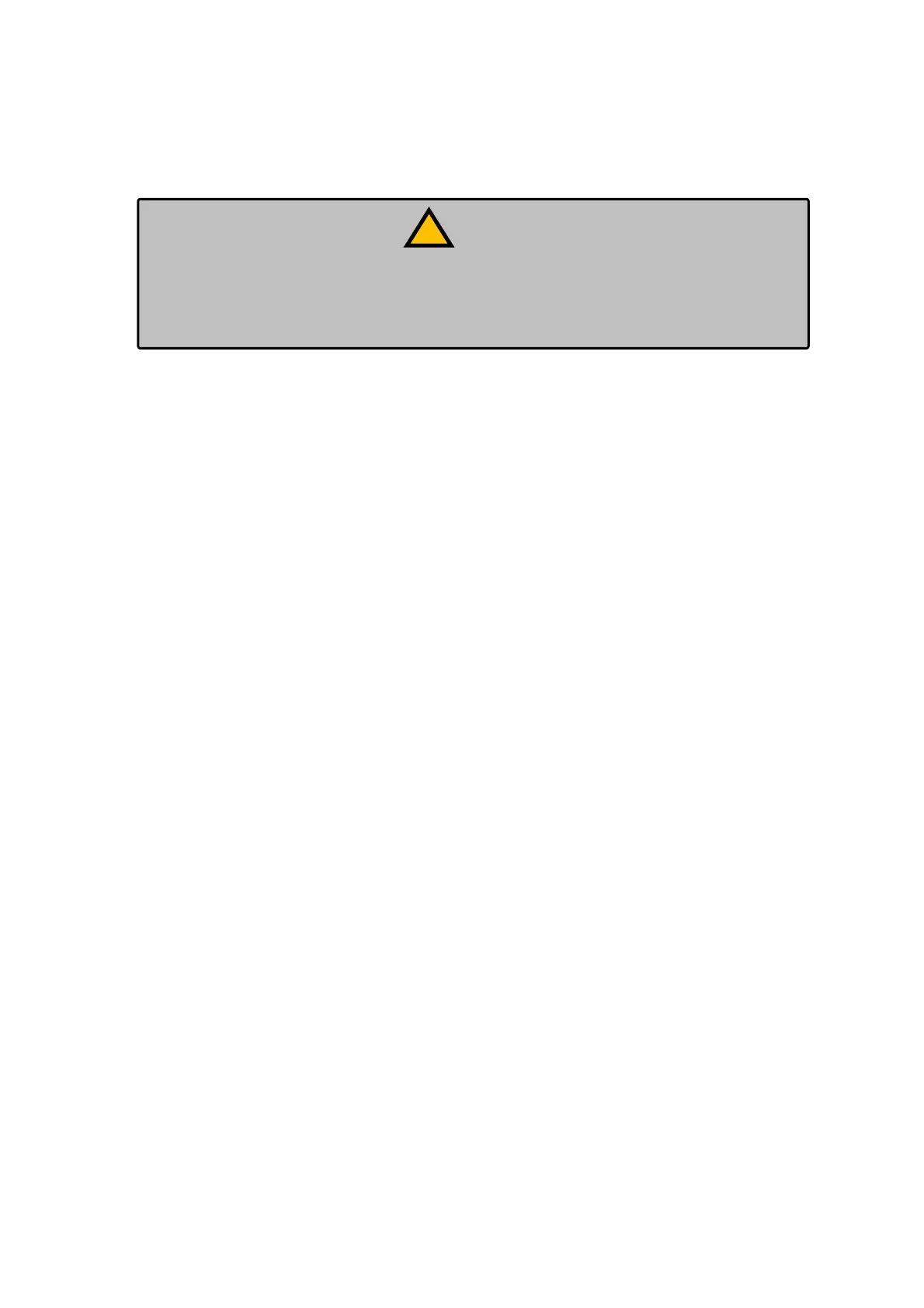Chapter 5 Errors and Troubleshooting
AS-410M Auto Slide Preparation System
185
A caution error (warning) or an operation error message will appear on the operation screen if the
System operation settings are incorrect or if the System suffers a mechanical or electrical failure
during operation. Also note that the System stops running when an error occurs during operation.
This Chapter covers the troubleshooting steps for user-fixable errors and the steps for resuming
operations after successful troubleshooting.
A problem may exist in the System.
Turn OFF the system power and remove the power cords from the outlets
before inspecting the inside of the System.
! Warning