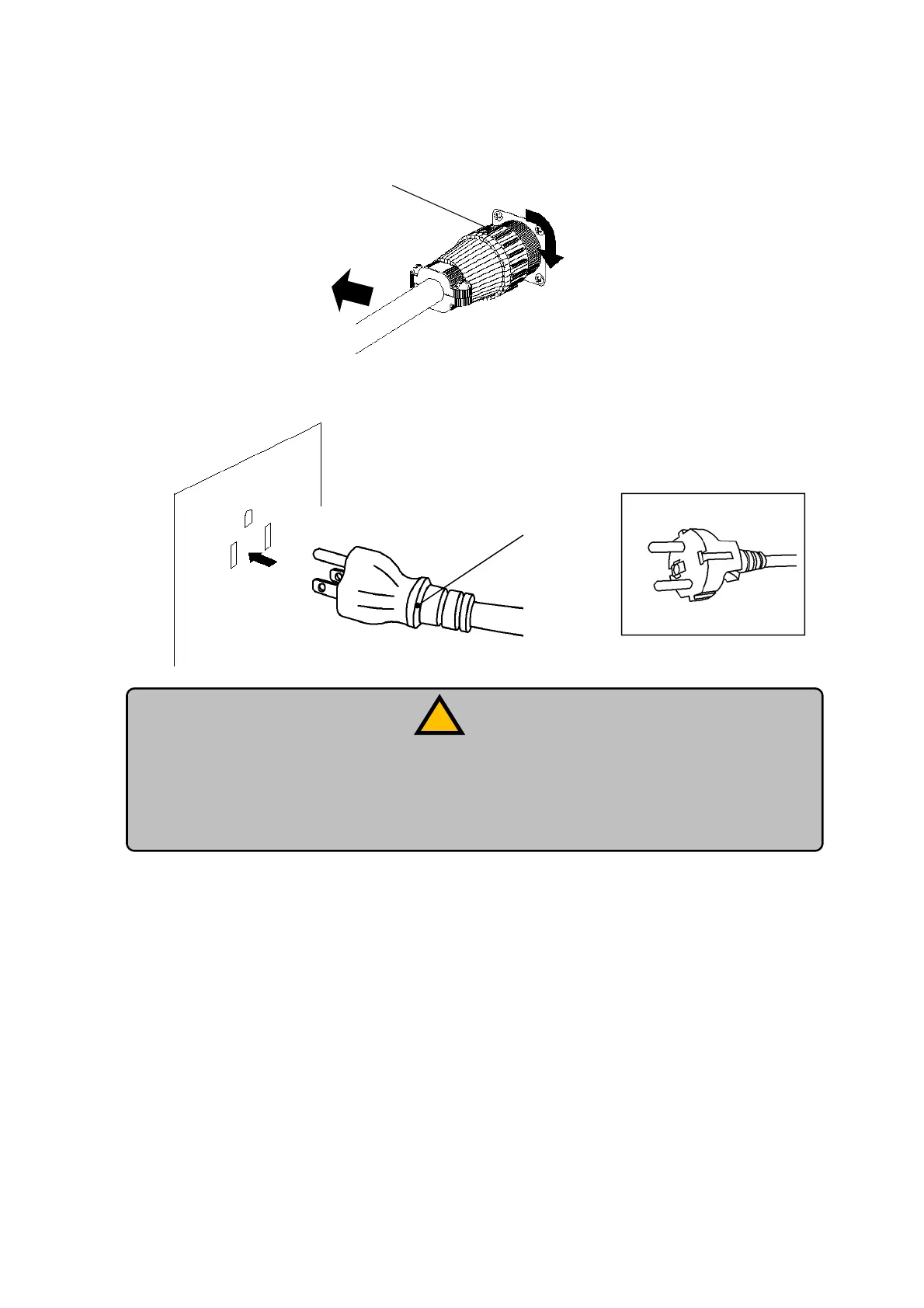Chapter 2 - Installation -
AS-410M Auto Slide Preparation System
43
② After plugging each power cord, turn the fastening ring “A” in the arrow direction shown below until
securely tight.
③ Connect the power plugs of the Main Unit and the Cooling unit to the corresponding outlets.
A
●
Connect the power plugs securely into the outlets. Improperly connected plugs
may heat up and start a fire.
●
This System must be connected to the ground. For grounding, refer to 2-4
“Grounding.”
Power plug
European Power Supply Plug
! Warning