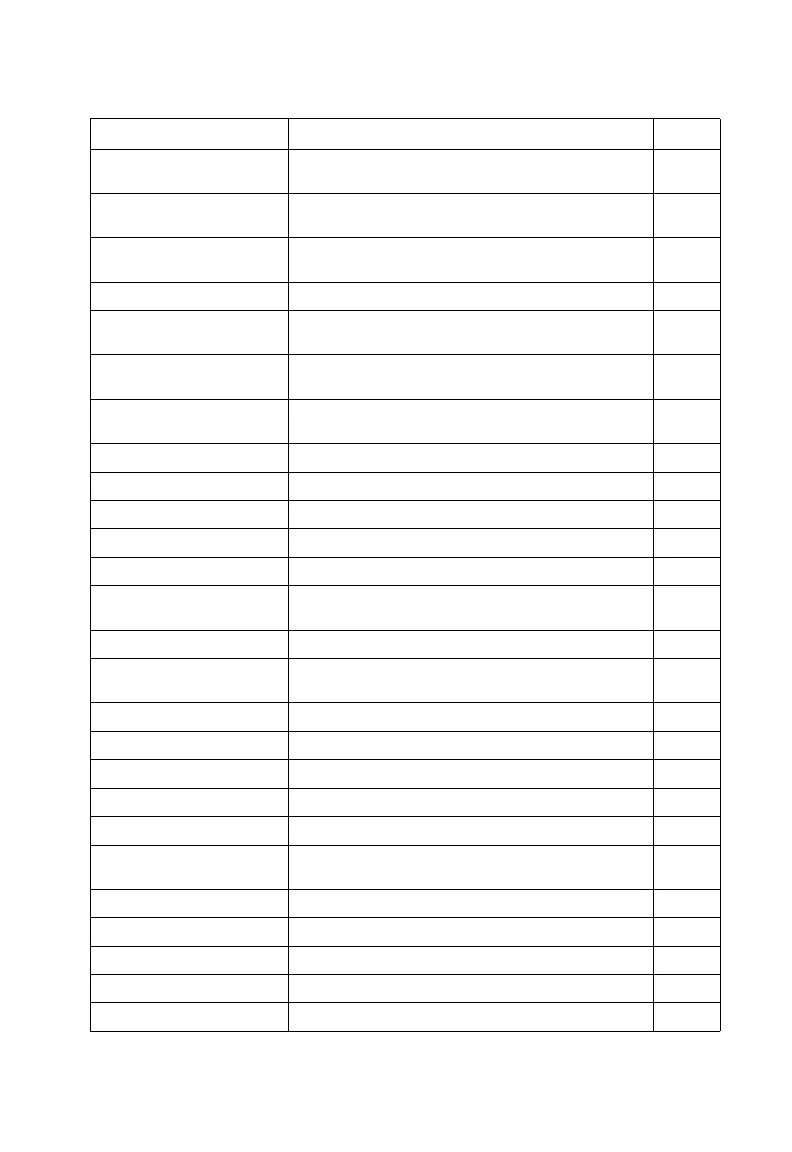Main Menu
3-9
Static Multicast Router Port
Configuration
Assigns ports that are attached to a neighboring multicast
router
3-208
IP Multicast Registration
Table
Displays all multicast groups active on this switch, including
multicast IP addresses and VLAN ID
3-209
IGMP Member Port Table Indicates multicast addresses associated with the selected
VLAN
3-210
MVR Multicast VLAN Registration 3-211
Configuration Globally enables MVR, sets the MVR VLAN, adds multicast
stream addresses
3-212
Port Information Displays MVR interface type, MVR operational and activity
status, and immediate leave status
3-214
Trunk Information Displays MVR interface type, MVR operational and activity
status, and immediate leave status
3-214
Group IP Information Displays the ports attached to an MVR multicast stream 3-215
Port Configuration Configures MVR interface type and immediate leave status 3-216
Trunk Configuration Configures MVR interface type and immediate leave status 3-216
Group Member Configuration Statically assigns MVR multicast streams to an interface 3-217
DHCP Snooping 3-88
Configuration Enables DHCP Snooping and DHCP Snooping MAC-Address
Verification
3-90
VLAN Configuration Enables DHCP Snooping for a VLAN 3-90
Information Option
Configuration
Enables DHCP Snooping Information Option 3-91
Port Configuration Selects the DHCP Snooping Information Option policy 3-93
Binding Information Displays the DHCP Snooping binding information 3-94
IP Source Guard 3-95
Port Configuration Enables IP source guard and selects filter type per port 3-95
Static Configuration Adds a static addresses to the source-guard binding table 3-96
Dynamic Information Displays the source-guard binding table for a selected
interface
3-98
Cluster 3-219
Configuration Globally enables clustering for the switch 3-219
Member Configuration Adds switch Members to the cluster 3-221
Member Information Displays cluster Member switch information 3-222
Candidate Information Displays network Candidate switch information 3-223
Table 3-2 Main Menu (Continued)
Menu Description Page
