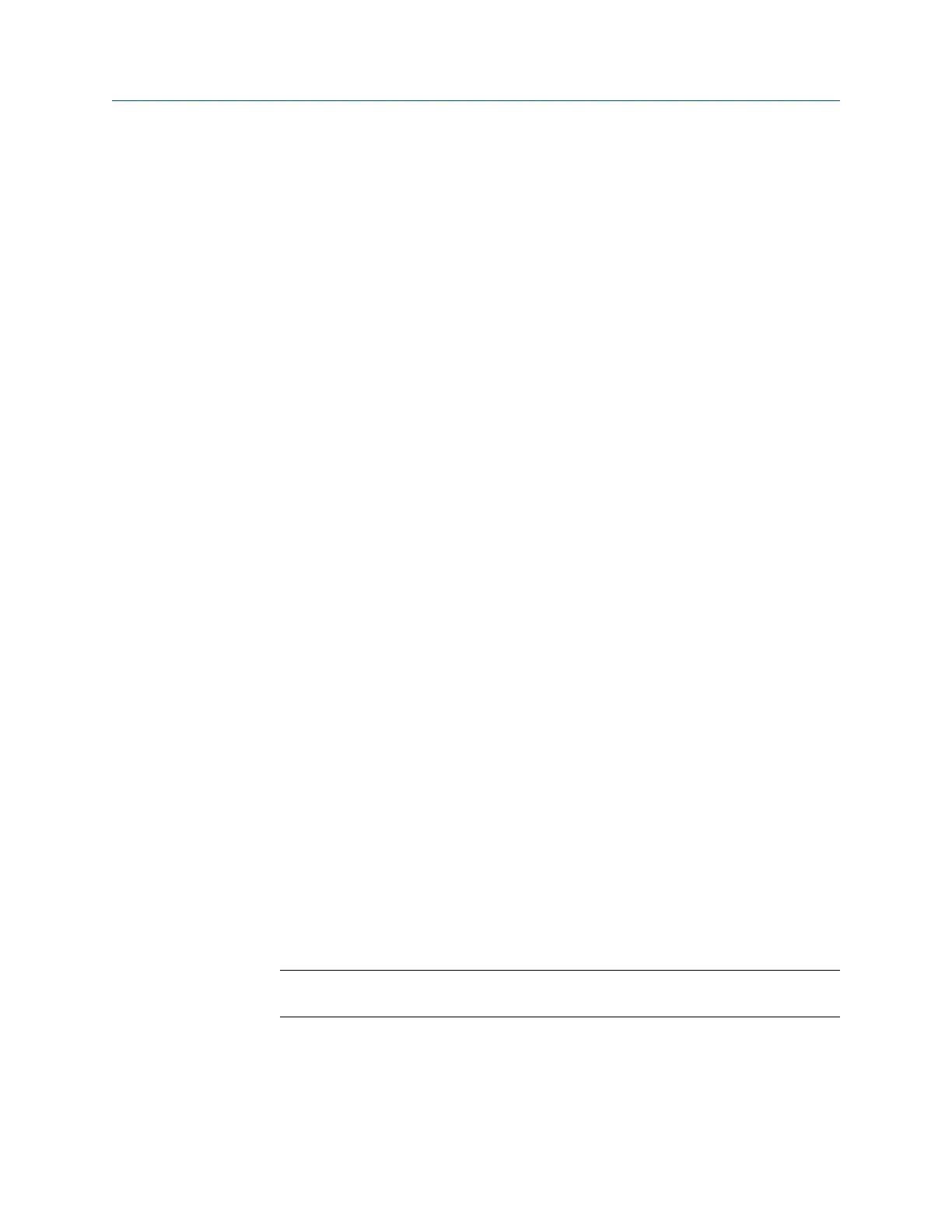4. If the Review Results option is enabled, review the results, view the tolerance plots,
or repeat the reading.
See Section 7.4.6 for more information on how to enable reviewing of results.
5.
After reviewing results, press Enter to advance to the next step (Move Machine).
7.5.4 Check for soft foot
Checking for soft foot is available only for Advanced horizontal alignment jobs.
Prerequisites
• Enable the foot pre-check option. See Section 7.4.7.
• Ensure the laser and sensor are mounted on the machines, turned on, and the
sensor is paired with the analyzer.
Procedure
1. If you enabled foot pre-check, then the foot pre-check screen launches
automatically after you enter machine dimensions. Otherwise, press F12 Foot Pre-
Check to start checking for soft foot.
2. Verify that all hold-down bolts are tight and position the laser fixtures at either the
top (0°) or bottom (180°) position.
If no data is acquired yet, a circle with a hash mark representing the current position
of the laser fixtures is displayed. The angular position of the laser fixtures is also
displayed. If the laser and sensor are not within 2° of each other and not within 3° of
0° or 180°, the circle is white. If the laser and sensor are within 2° of each other and
within 3° of 0° and 180°, the circle is green.
3. Use the left or right arrow keys on the analyzer to select a foot to check.
A selected foot has a red box around it.
4. Press F2 Start.
Pressing this key displays an arrow.
5. Loosen the hold-down bolt for the selected foot and observe the arrow displayed on
the analyzer screen.
The arrow rotates according to data stability. If the data is stable, the arrow does not
rotate. If the data is not stable, the arrow rotates.
6. When the arrow stops rotating, press F3 Accept.
Important
Re-tighten the loosened hold-down bolt after accepting readings for the selected foot.
7. Repeat steps 3 through 6 for each foot you want to check.
Review and interpret the results according the following guidelines:
Advanced Laser Alignment
MHM-97432 Rev 7 213
