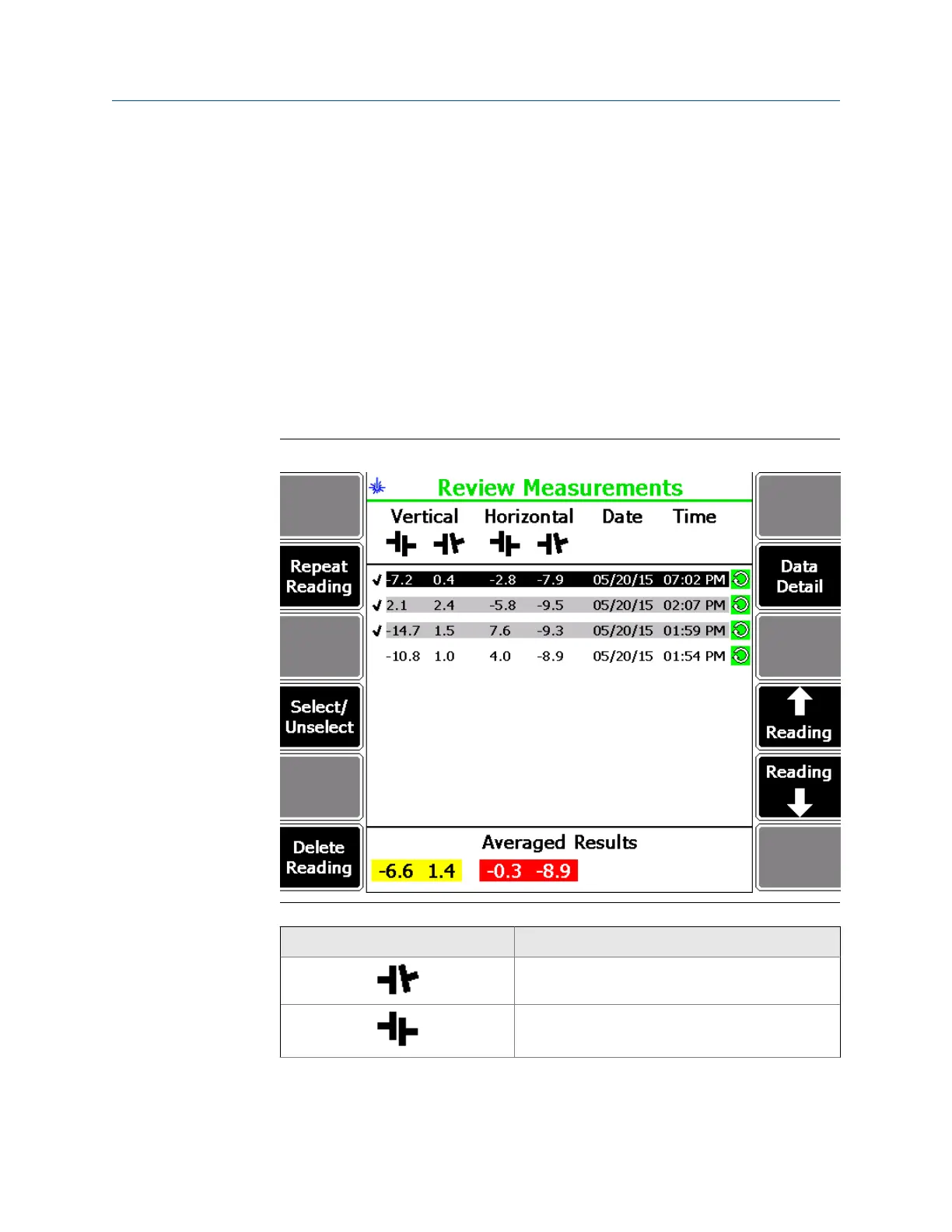Reviewing results is useful when repeatability of the data is a concern.
Prerequisites
Enable reviewing of alignment measurement results. See Section 7.4.6.
Procedure
1.
After acquiring alignment data, press Enter.
2. Review the alignment measurement results.
The Review Measurements screen shows the vertical offset, vertical angle,
horizontal offset, horizontal angle, the date and time the data was acquired, a
symbol depicting the alignment method used to acquire the data, and a checkmark
if the data is used in the average calculation.
Review Measurements- horizontal alignmentFigure 7-30:
Icon Description
The vertical or horizontal angular alignment
condition is shown under this icon.
The vertical or horizontal offset alignment condition
is shown under this icon.
Advanced Laser Alignment
MHM-97432 Rev 7 217
