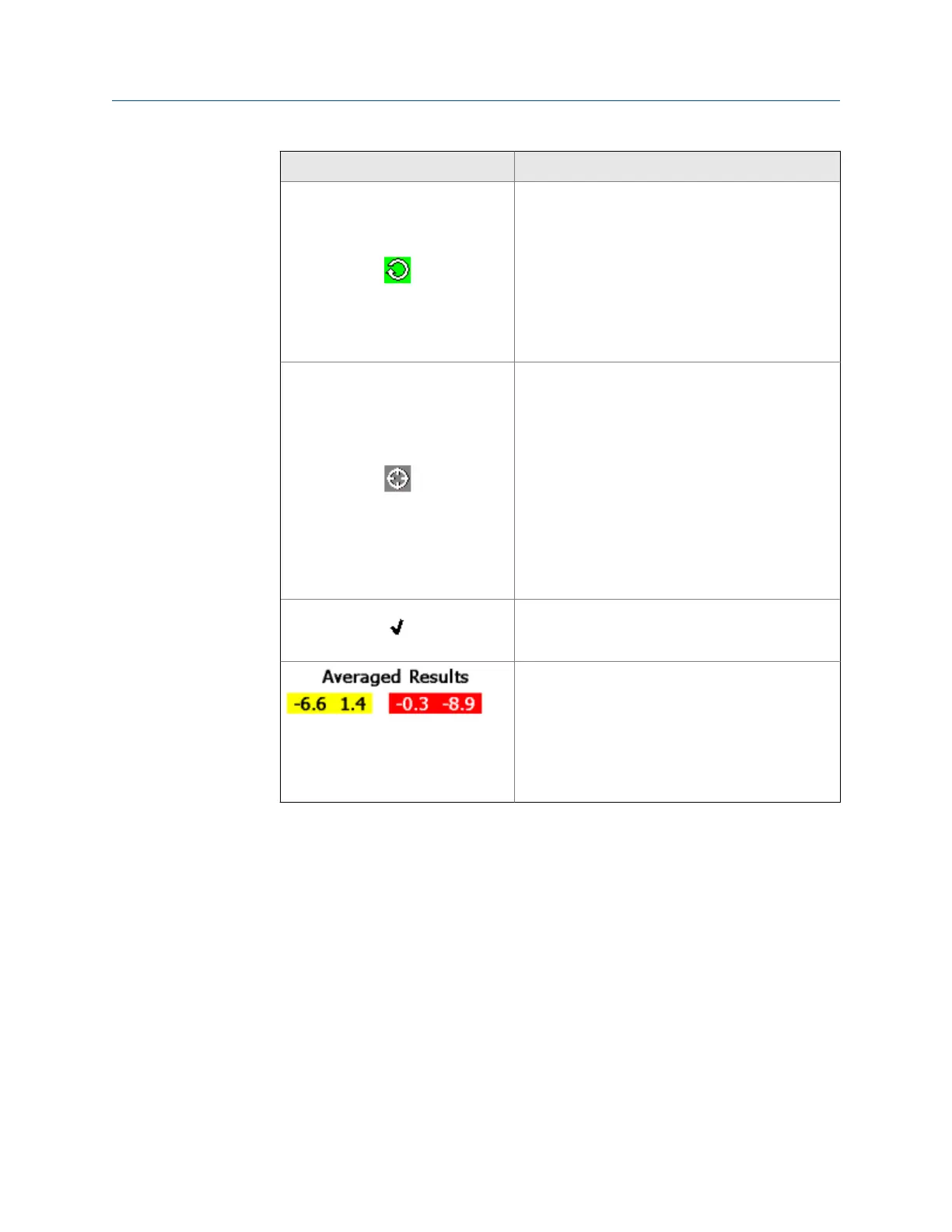Icon Description
The alignment method is Auto Sweep, Manual
Sweep, or Pass Mode.
The background is green if the data quality is good,
yellow if the data quality is poor, and red if the data
quality is bad.
Data quality here is the correlation factor computed
from the sine fit to the data. If the data quality is 85%
or greater, it is good. If the data quality is between
70%-85%, it is poor, and if it less than 70%, it is bad.
The alignment method is Auto 4 Point or Manual 4
Point.
The background is green if the data quality is good,
yellow if the data quality is poor, and red if the data
quality is bad. The background is gray if one of the
points had to be estimated.
Data quality here is computed from the four
readings, which should follow the validity rule that
left plus right reading is equal to the top plus
bottom reading. If there is more than 20%
disagreement with the validity rule, data quality is
bad.
When a reading set is included in calculating the
average data, a checkmark is displayed next to the
reading.
The vertical and/or horizontal angular and offset
averaged alignment values.
The background is green if the offset or angle is
within acceptable tolerance values yellow if the
offset or angle is 1 to 2 times the acceptable
tolerance, and red if the offset or angle is greater
than 2 times the acceptable tolerance.
Optionally, you can select from the following:
a.
Press F2 Repeat Reading to repeat the reading. A selected entry is highlighted.
b. Press F4 Select/Unselect to select or unselect a reading. A selected reading is
denoted by a checkmark.
Selected readings are averaged together to calculate the values shown in
Averaged Results displayed at the bottom of the analyzer screen.
c. Press F6 Delete Reading to delete a selected reading.
d. Press F8 Data Detail to display the tolerance plots associated with the highlighted
reading. See Section 7.8.1 for more information on the tolerance plots.
e. Press the up or down Reading keys to scroll through the list of readings one at a
time.
Advanced Laser Alignment
218 MHM-97432 Rev 7
