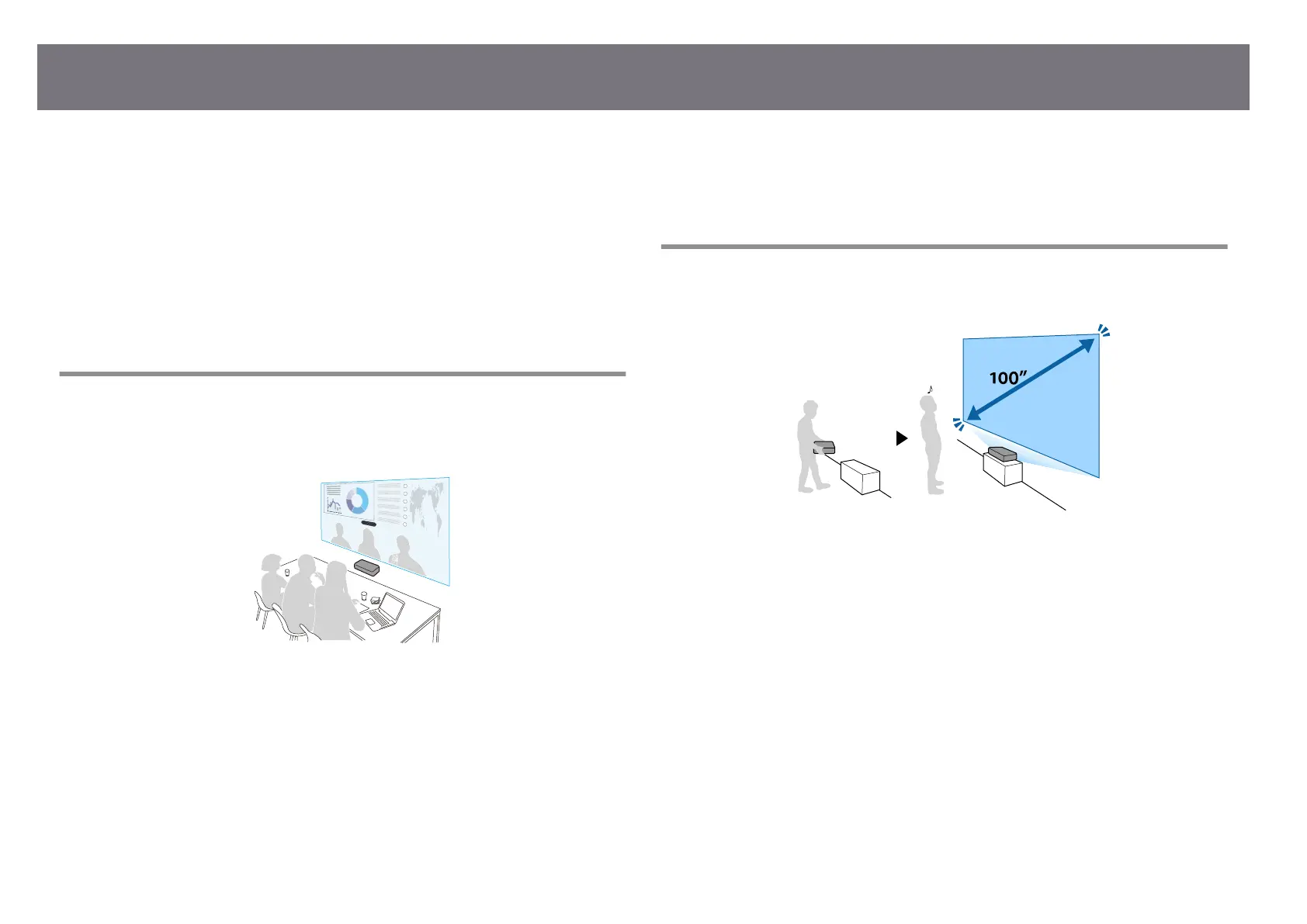is projector comes with these special features. Refer to these sections for more
detai
ls.
g
Related Links
•
" Providing a New Videoconferencing Experience with a High Sense of
Presence and Imparting Information at a Glance" p.12
•
" Realizing a Space-saving Large Screen" p.12
•
" Quick and Easy Setup" p.13
•
"Flexible Connectivity" p.13
Providing a New Videoconferencing Experience with a
High Sense of Presence and Imparting Information at a
Glance
•
is p
rojector supports ultra wide aspect ratio 21:9. By holding a video
conference with horizontally wide and large screen images, you can realize
remote communication with a high sense of presence.
•
You can also change multiple setting items for the video conference room at
once using the Settings for Video Conference Rooms setting in the projector's
Installation menu.
g
Related Links
•
"Set
ting the Screen Type" p.54
•
"Projector Installation Settings - Installation Menu" p.195
Realizing a Space-saving Large Screen
You can easily install an impressive, 100 inch screen in a small space.
•
5,000 lm of high b
rightness realizes crisp, clean images even in bright
environments.
•
e high resolution of 4K enhancement technology allows you to display
more information than when using WUXGA or Full HD.
•
e projector can be carried by one person and can be easily installed by just
placing it beside a wall.
•
You can project a 100 inch screen from the projector installed close to the
wall. Since the projected light is not blocked by shadows, you can make
eective use of your meeting space.
•
You can install the projector in a variety of positions such as on a desk, wall,
or ceiling.
Projector Features
12
