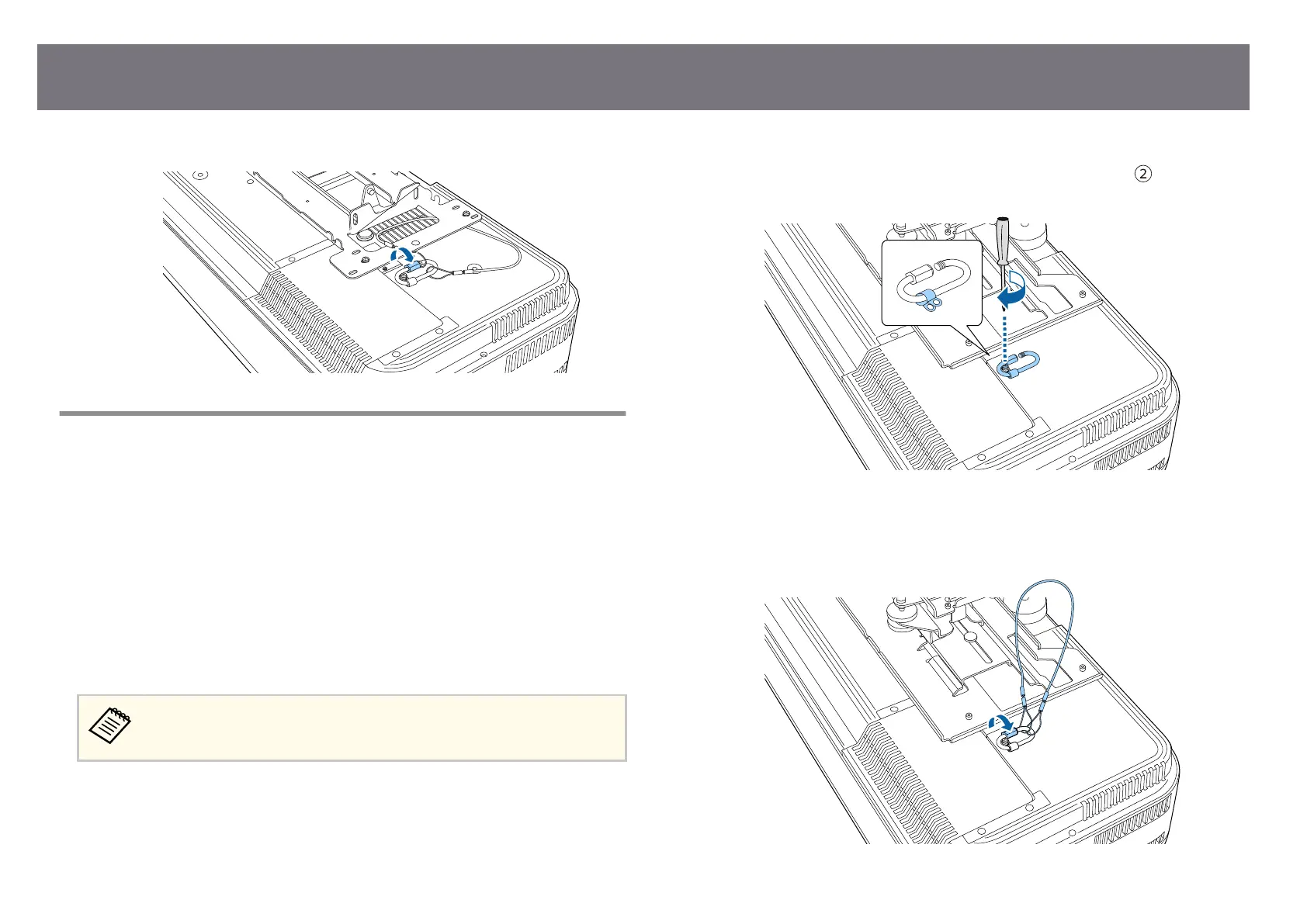c
Tighten the carabiner lock.
When Using the Setting Plate ELPMB75
You can attach a safety wire to your projector for increased safety as shown.
Befo
re you start, you need to remove the front adjustable feet and the rear
adjustable foot from the projector. Also, make sure you have securely attached
the ELPMB75 setting plate to the projector and have the following items that are
included in the safety wire set:
•
Safety wire × 1
•
Carabiner × 2
•
Wire clamp × 1
•
Attaching screw (M4 × 10 mm) × 1
For details on installing the ELPMB75, see the ELPMB75 User's G
uide.
a
Attach the wire clamp to the carabiner, and then use the screw to x
the w
ire clamp to the screw into the wire clamp xing point (
) on the
pro
jector.
b
Loop both ends of the safety wire through the carabiner, and then tighten
the c
arabiner lock.
Installing the Safety Wire
30