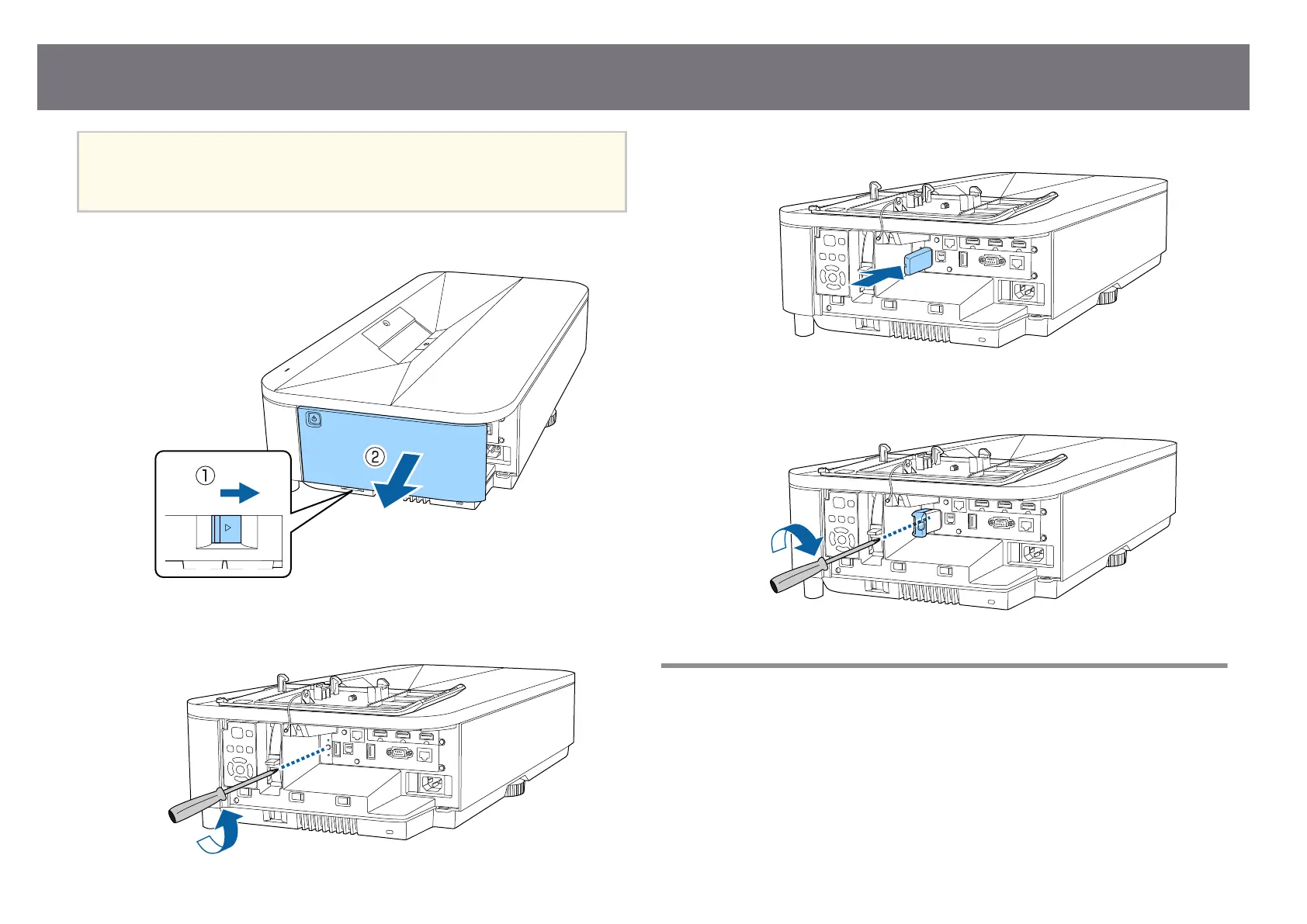Attention
Nev
er remove the module while its indicator is blue or ashing, or while you are
projecting wirelessly. is could damage the module or lose data.
a
Remove the side cover.
b
Use a cross-head screwdriver to remove the screw that secures the wireless
L
AN m
o
dule cover.
c
Connect the wireless LAN module to the USB-A1 port.
d
Attach the cover comes with your wireless LAN module, and secure it in
p
l
ace w
ith the screw.
Selecting Wireless Network Settings Manually
Before you can project from your wireless network, you need to select network
sett
ings for the projector.
Wireless Network Projection
143