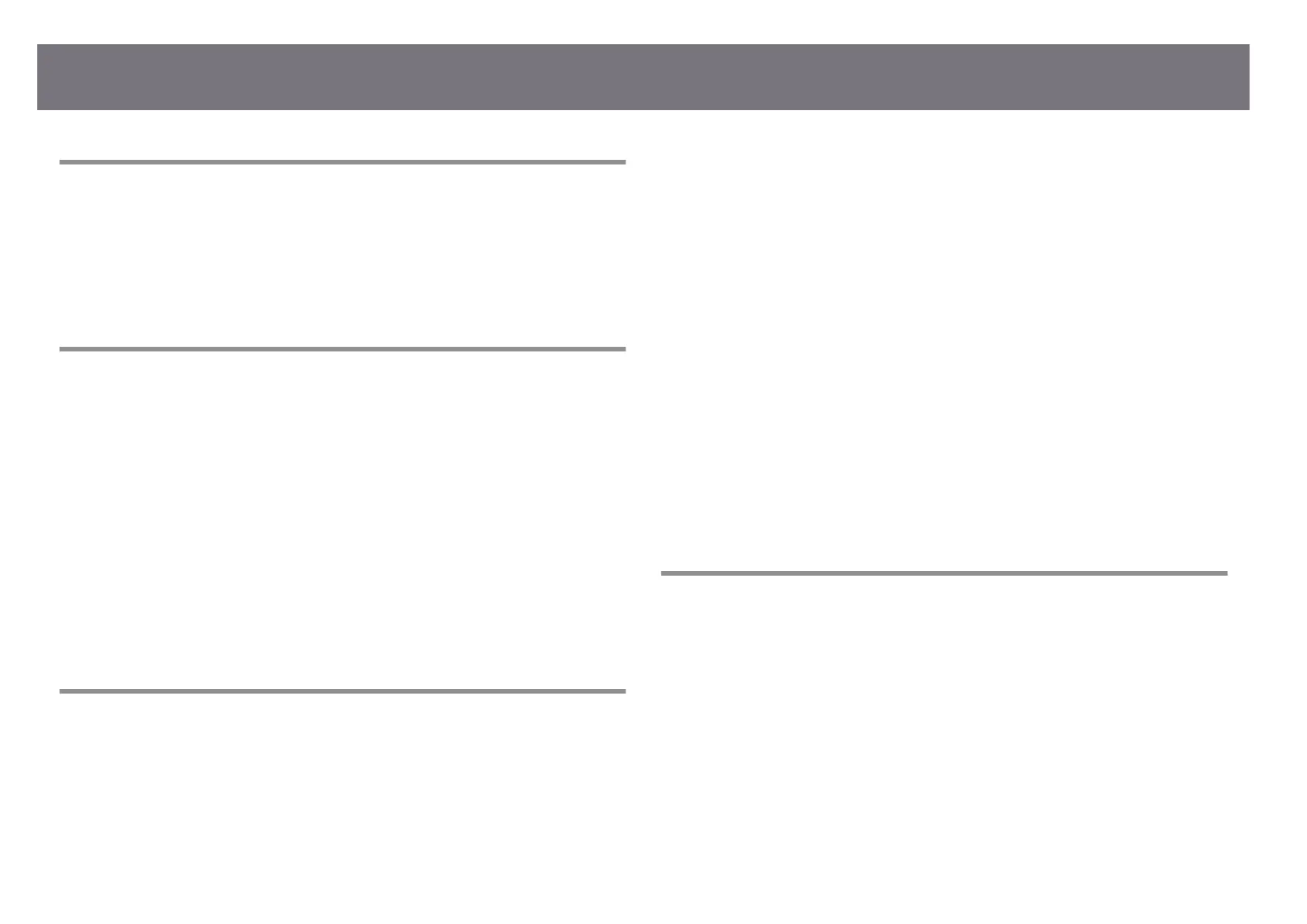Notations Used in This Guide 7
Using the Manual to Search for Information..................................... 9
Searching b
y Keyword......................................................................................9
Jumping Directly from Bookmarks.....................................................................9
Printing Only the Pages You Need......................................................................9
Getting the Latest Version of the Documents................................. 10
Introduction to Your Projector 11
Projector Features............................................................................. 12
Pro
viding a New Videoconferencing Experience with a High Sense of Presence and
Imparting Information at a Glance................................................................... 12
Realizing a Space-saving Large Screen............................................................. 12
Quick and Easy Setup......................................................................................13
Flexible Connectivity...................................................................................... 13
Projector Parts and Functions.......................................................... 15
Projector Parts - Front..................................................................................... 15
Projector Parts - Top/Side................................................................................16
Projector Parts - Base...................................................................................... 17
Projector Parts - Interface Ports........................................................................18
Projector Parts - Control Panel......................................................................... 19
Projector Parts - Remote Control......................................................................20
Setting Up the Projector 23
Projector Placement.......................................................................... 24
Projec
tor Setup and Installation Options.......................................................... 25
Precautions on Installation.............................................................................. 26
Installing the Safety Wire..................................................................28
When Using the Ceiling Mount ELPMB22..........................................................28
When Using the Ceiling Mount ELPMB30..........................................................29
When Using the Setting Plate ELPMB75............................................................30
Projector Connections.......................................................................33
Connecting to a Computer..............................................................................33
Connecting to a Computer for USB Video and Audio...................................... 33
Connecting to a Computer for HDMI Video and Audio....................................34
Connecting to Video Sources...........................................................................34
Connecting to an HDMI Video Source............................................................35
Connecting to External USB Devices.................................................................35
USB Device Projection..................................................................................35
Connecting to a USB Device......................................................................... 35
Disconnecting a USB Device.........................................................................36
Connecting to a Document Camera................................................................. 36
Connecting to an HDBaseT Transmitter ............................................................36
Connecting Multiple Projectors of the Same Model.......................38
Projecting One Large Unied Image in a Daisy-Chain Connection.......................38
Attaching and Removing the Side Cover.........................................40
Installing Batteries in the Remote Control...................................... 41
Remote Control Operation................................................................42
Using Basic Projector Features 43
Turning On the Projector.................................................................. 44
Home Screen
..................................................................................................45
Turning O the Projector.................................................................. 47
Setting the Date and Time................................................................ 48
Selecting the Language for the Projector Menus........................... 51
Projection Modes...............................................................................52
Changing the Projection Mode Using the Remote Control................................. 52
Changing the Projection Mode Using the Menus...............................................52
Setting the Screen Type.................................................................... 54
Adjusting the Image Position Using Screen Position..........................................55
Contents
2