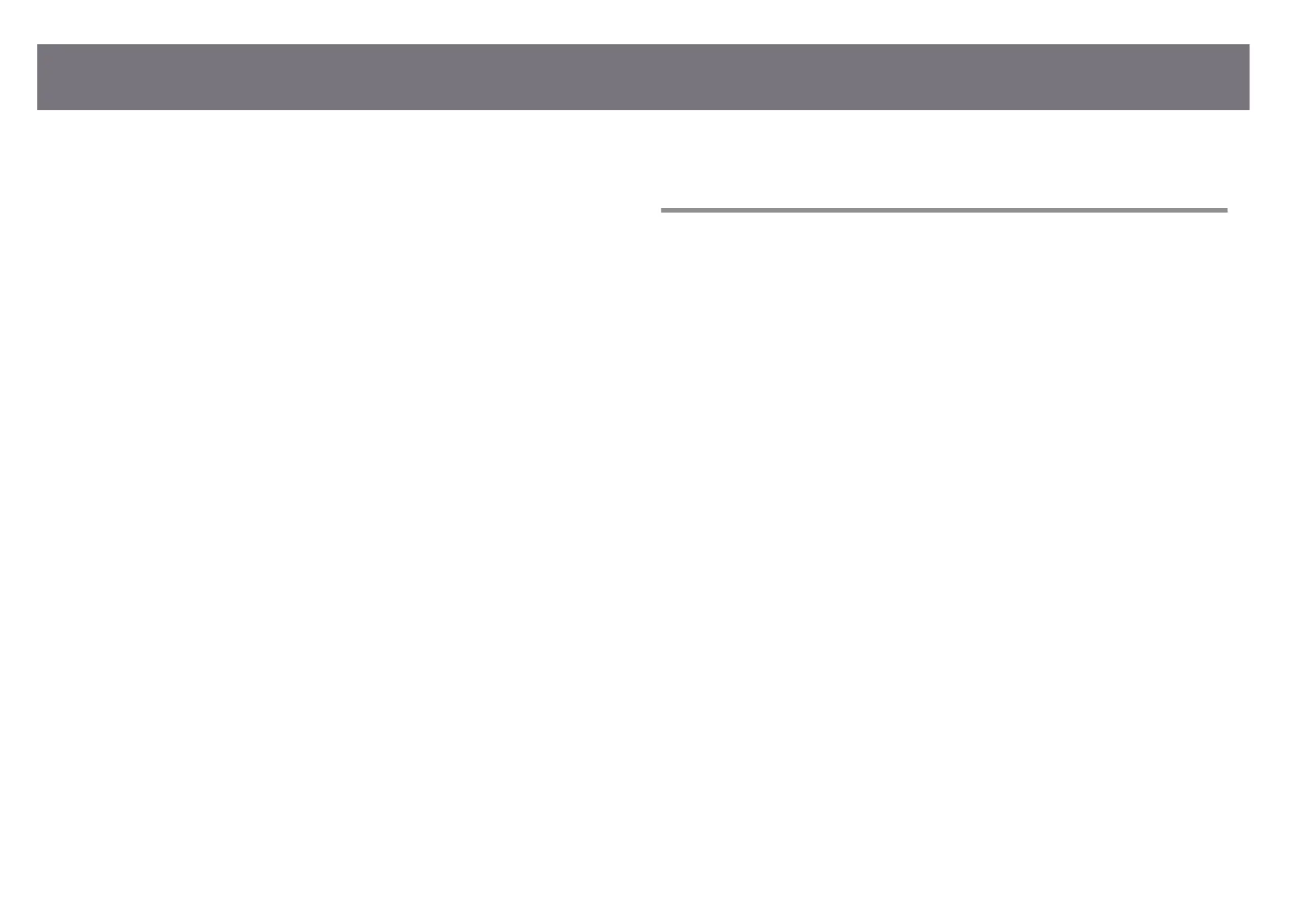Adjusting the Image Height..............................................................57
Displaying a Test P
attern.................................................................. 58
Focusing the Image Using the Focus Lever......................................60
Image Shape.......................................................................................61
Correcting Distortion in the Image Using the Wizard......................................... 61
Correcting the Image Shape with Quick Corner.................................................62
Correcting Image Shape with Arc Correction.....................................................65
Correcting Image Shape with Point Correction..................................................67
Loading Image Shape Setting from Memory.....................................................69
Resizing the Image with Digital Zoom.............................................70
Adjusting the Image Position Using Image Shift............................ 71
Selecting an Image Source................................................................73
Image Aspect Ratio............................................................................75
Changing the Image Aspect Ratio....................................................................75
Available Image Aspect Ratios.........................................................................75
Adjusting Image Quality (Color Mode)............................................ 77
Changing the Color Mode............................................................................... 77
Available Color Modes.................................................................................... 77
Turning On Automatic Luminance Adjustment................................................. 78
Setting Frame Interpolation............................................................. 80
Adjusting the Image Color................................................................ 82
Adjusting the Hue, Saturation, and Brightness.................................................. 82
Adjusting the Gamma.....................................................................................83
Adjusting the Image Resolution.......................................................85
Adjusting the Brightness.................................................................. 87
Light Source Operation Time...........................................................................88
Controlling the Volume with the Volume Buttons..........................90
Adjusting the Sound Settings (Sound Mode)..................................91
Available Sound Modes...................................................................................91
Inverting the Audio Channels...........................................................93
Adjusting Projector Features 94
Projecting Two Images Simultaneously...........................................95
Unsupported I
nput Source Combinations for Split Screen Projection..................96
Split Screen Projection Restrictions.................................................................. 96
Projecting a PC Free Presentation....................................................97
Supported PC Free File Types...........................................................................97
Precautions on PC Free Projection....................................................................98
Starting a PC Free Slide Show.......................................................................... 99
Starting a PC Free Movie Presentation............................................................ 100
PC Free Display Options................................................................................ 102
Projecting in Content Playback Mode........................................... 103
Switching to Content Playback Mode............................................................. 103
Projecting Your Playlists................................................................................ 104
Creating Playlists Using Epson Web Control................................................. 104
Adding Eects to Your Projected Image..........................................................106
Content Playback Mode Restrictions.............................................................. 108
Shutting O the Image and Sound Temporarily...........................109
Stopping Video Action Temporarily...............................................110
Zooming Images ............................................................................. 111
Saving a User's Logo Image............................................................ 112
Saving a User Pattern...................................................................... 114
Saving Settings to Memory and Using Saved Settings ............... 116
Using Multiple Projectors............................................................... 117
Projector Identication System for Multiple Projector Control...........................117
Setting the Projector ID..............................................................................118
Selecting the Projector You want to Operate................................................118
Adjusting Color Uniformity............................................................................119
Tiling Images into One Image........................................................................ 121
Contents
3