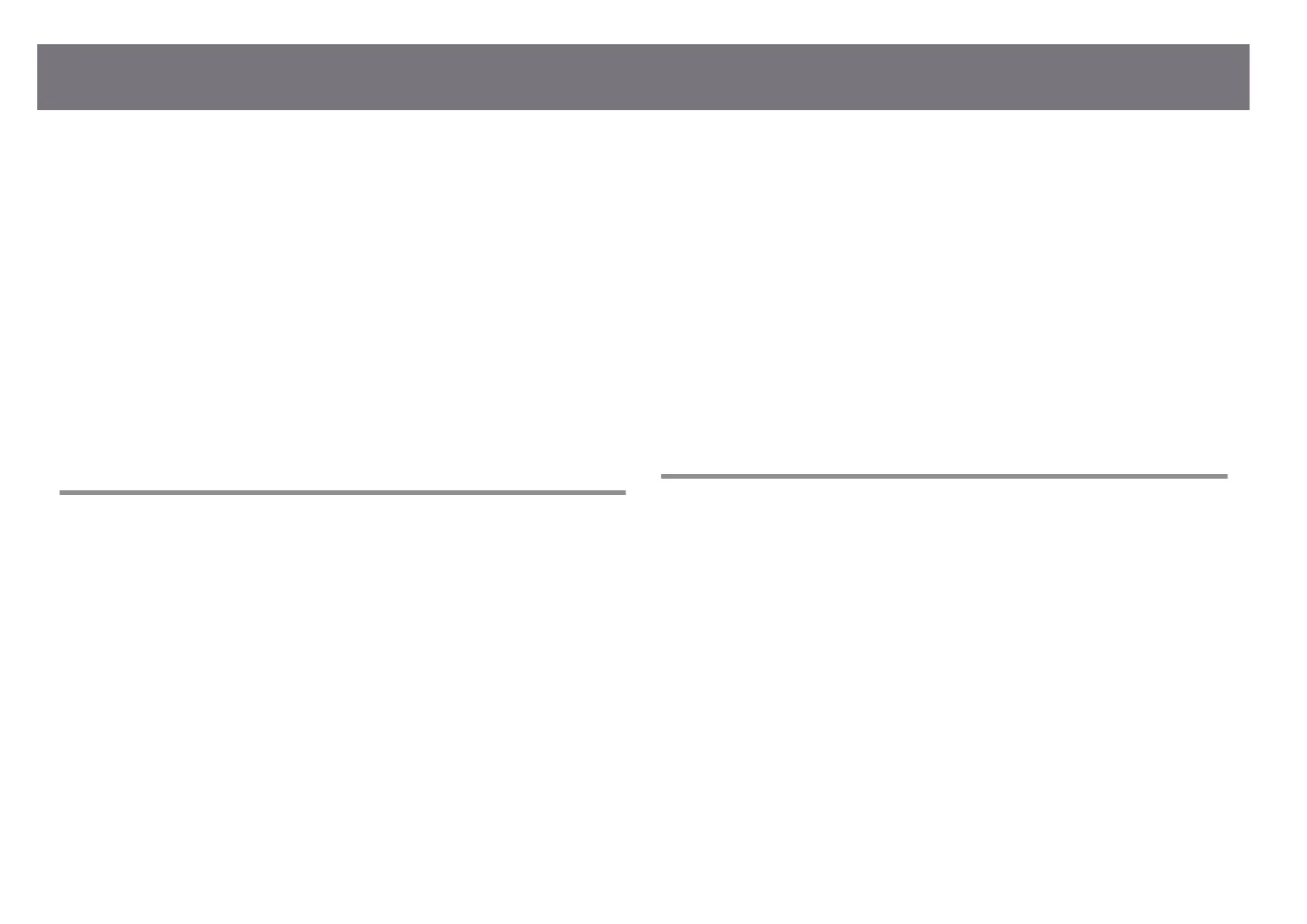Conguring Tiling......................................................................................122
Blending the I
mage Edges.............................................................................122
Matching the Image Colors............................................................................124
Adjusting the Black Level...............................................................................125
Modifying the Black Level Adjustment Area................................................. 127
Adjusting RGBCMY....................................................................................... 128
Scaling an Image.......................................................................................... 128
Projector Security Features............................................................ 131
Password Security Types................................................................................131
Setting a Password.....................................................................................131
Selecting Password Security Types..............................................................132
Entering a Password to Use the Projector.....................................................133
Locking the Projector's Buttons......................................................................133
Unlocking the Projector's Buttons............................................................... 134
Installing a Security Cable..............................................................................134
Using the Projector on a Network 136
Wired Network Projection.............................................................. 137
Connecting t
o a Wired Network..................................................................... 137
Selecting Wired Network Settings..................................................................137
Wireless Network Projection.......................................................... 141
Safety Instructions for Built-in Wireless LAN Module........................................ 141
Connection Methods for Wireless Network Projection......................................142
Installing the Wireless LAN Module................................................................ 142
Selecting Wireless Network Settings Manually.................................................143
Selecting Wireless Network Settings in Windows.............................................147
Selecting Wireless Network Settings in Mac.................................................... 147
Setting Up Wireless Network Security for Simple AP Mode...............................147
Setting Up Wireless Network Security for Infrastructure Mode..........................148
Supported Client and CA Certicates...........................................................150
Using a QR Code to Connect a Mobile Device..................................................150
Using a USB Key to Connect a Windows Computer.......................................... 151
Using the Wireless Presentation System to Connect Windows/Mac Computers..152
Setting Up the Wireless Presentation System for the First Time...................... 152
Projecting with the Wireless Presentation System.........................................153
Wireless Network Projection from a Mobile Device (Screen
Mirroring).........................................................................................154
Selecting Screen Mirroring Settings................................................................154
Connecting Using Screen Mirroring with the Miracast Function........................156
Connecting Using Screen Mirroring in Windows 10......................................... 157
Connecting Using Screen Mirroring in Windows 11......................................... 157
Secure HTTP..................................................................................... 159
Importing a Web Server Certicate Using the Menus....................................... 159
Supported Web Server Certicates..............................................................160
Screen Sharing.................................................................................161
Sharing the Screen........................................................................................161
Finishing the Screen Sharing.......................................................................162
Receiving Shared Screen Images....................................................................163
Monitoring and Controlling the Projector 164
Epson Projector Management........................................................165
Contr
olling a Networked Projector Using a Web Browser........... 166
Web Control Options.....................................................................................168
Registering Digital Certicates from a Web Browser................... 175
Setting Up Projector Network E-Mail Alerts..................................176
Network Projector E-mail Alert Messages........................................................176
Setting Up Monitoring Using SNMP...............................................177
Using ESC/VP21 Commands .......................................................... 178
ESC/VP21 Command List...............................................................................178
Cable Layouts...............................................................................................178
PJLink Support.................................................................................179
Art-Net..............................................................................................180
Crestron Connected Support..........................................................181
Setting Up Crestron Connected Support.........................................................181
Contents
4