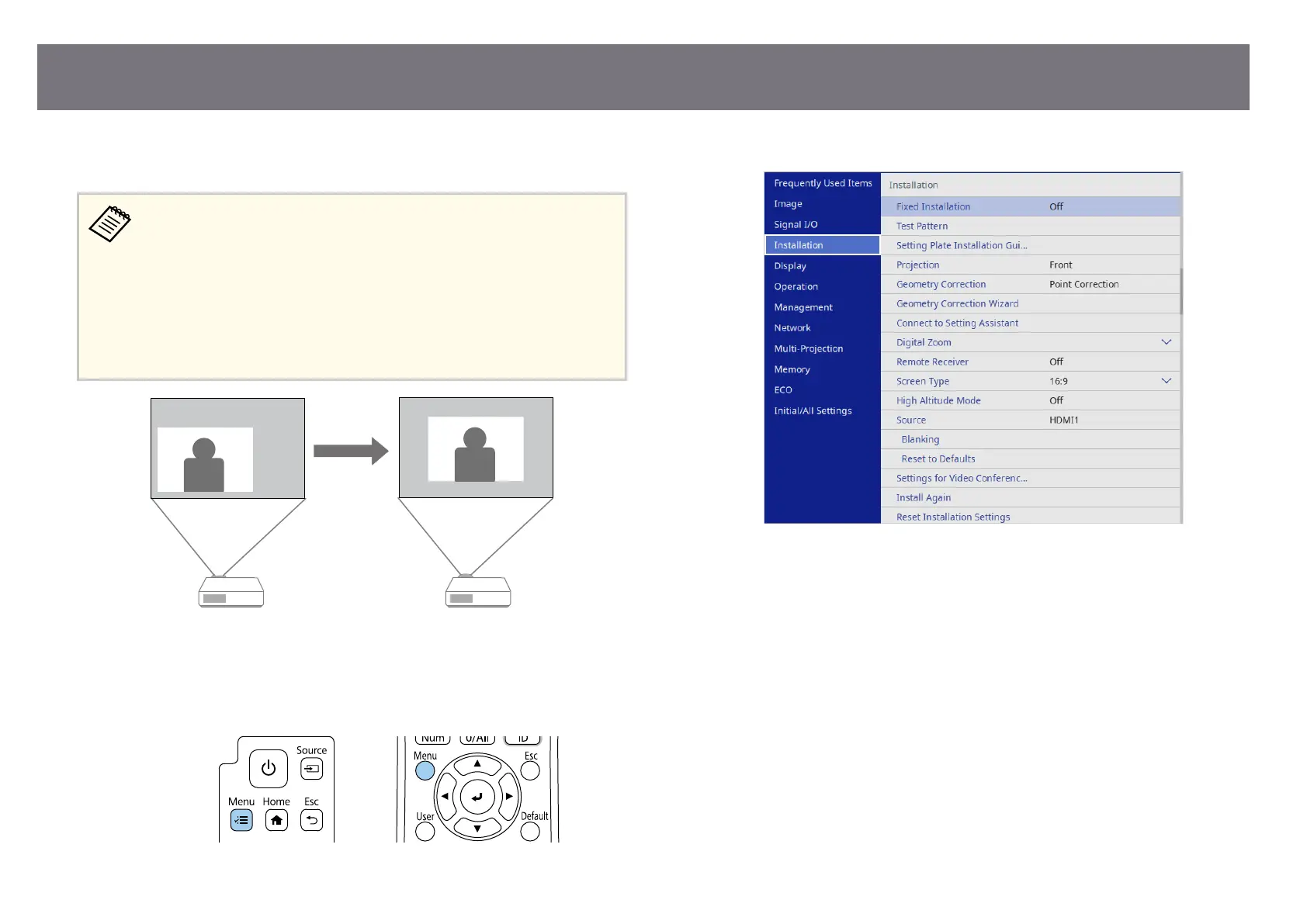You can use the Image S
hi feature to adjust the image position without
moving the projector.
•
is f
eature is available when you reduce the image using the Digital
Zoom setting.
•
We recommend adjusting the image position at least 30 minutes aer
you start projecting, because images are not stable right aer turning
on the projector.
•
You cannot use the Epson Setting Assistant app and the Image Shi
feature together. If you want to adjust the screen size and position when
using the Epson Setting Assistant app, adjust with Quick Corner.
a
Turn on the projector and display an image.
b
Press the [Menu] button on the control panel or remote control.
c
Select the Installation menu and press [Enter].
d
Select Image Shi and press [Enter].
Adjusting the Image Position Using Image Shift
71