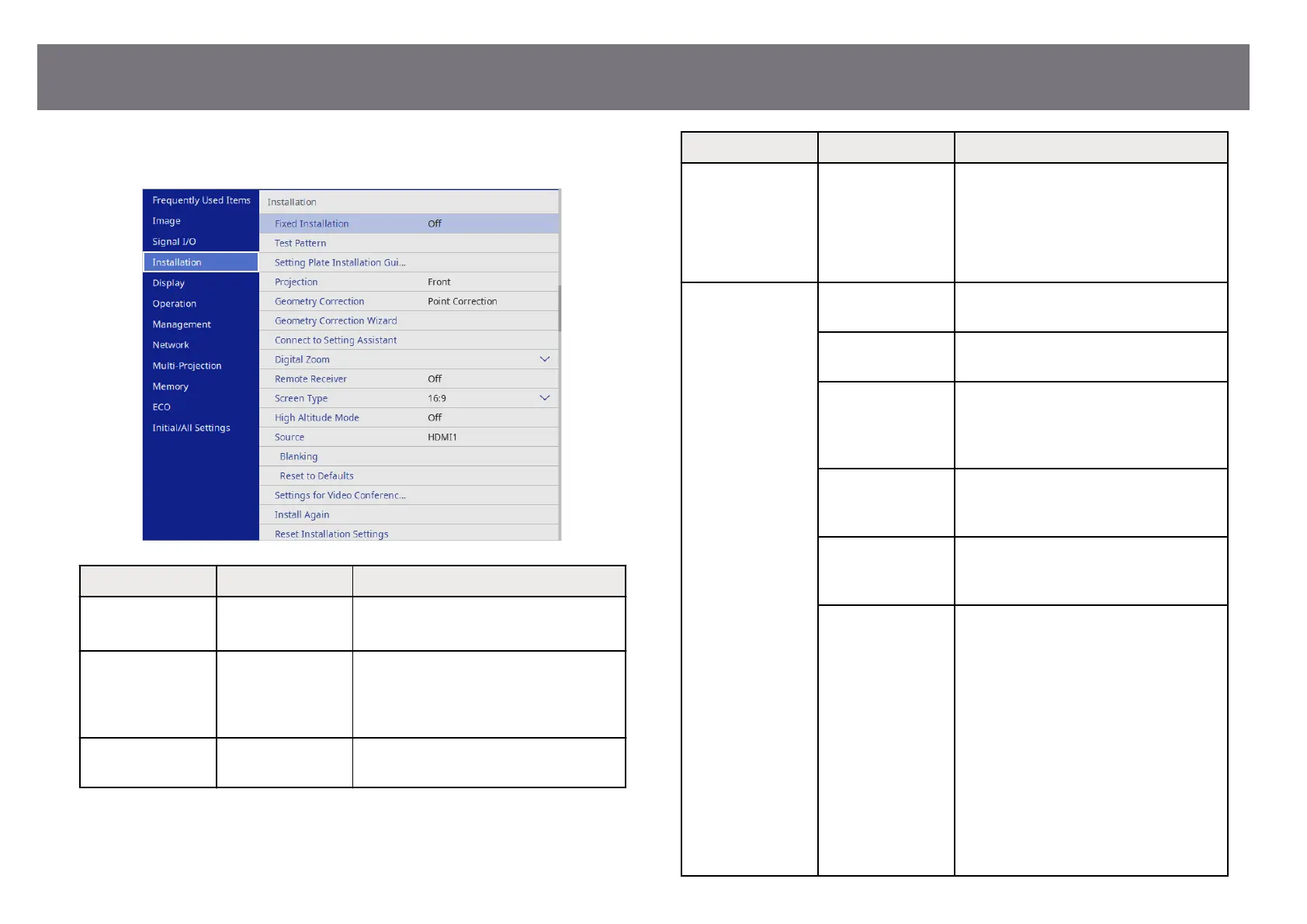Settings on the Instal
lation menu help you set up your projector in your
installation environment.
Setting Options Description
Fixed Installation On
O
Set to On if y
o
u in
stalled the projector in
a xed location.
Test Pattern — Displays a test pattern to assist in
foc
using and zooming the image and
correcting image shape (press the [Esc]
button to cancel pattern display).
Setting Plate
Ins
tallation Guide
— Displays a guide screen when installing
the projector.
Setting Options Description
Projection Front
Rear
F
ront/Upside
Down
Rear/Upside Down
Sets the way the projector faces the screen
so the image is oriented correctly.
Geometry
Cor
rection
Quick Corner Corrects image shape and alignment
using an on-screen display.
Arc Correction Corrects the corners and sides of an
image p
rojected on a curved surface.
Point Correction Divides the projected image into a grid
and cor
rects the distortion by moving the
selected point of intersection from side to
side and up and down.
Correct Distortion
Using S
martphone
Corrects the distortion of projected
images using the Epson Setting Assistant
app.
Fit to Screen Using
Smar
tphone
Corrects the shape and position of images
to t on your screen using the Epson
Setting Assistant app.
Memory Save customized sets of settings to
memo
ry.
•
Save Memory: saves the current shape
of an image you have adjusted.
•
Load Memory: loads the settings you
made and saved.
•
Rename Memory: changes the name
of the memory settings.
•
Erase Memory: deletes a saved
memory.
•
Reset Memory: Resets all saved
memories.
Projector Installation Settings - Installation Menu
195