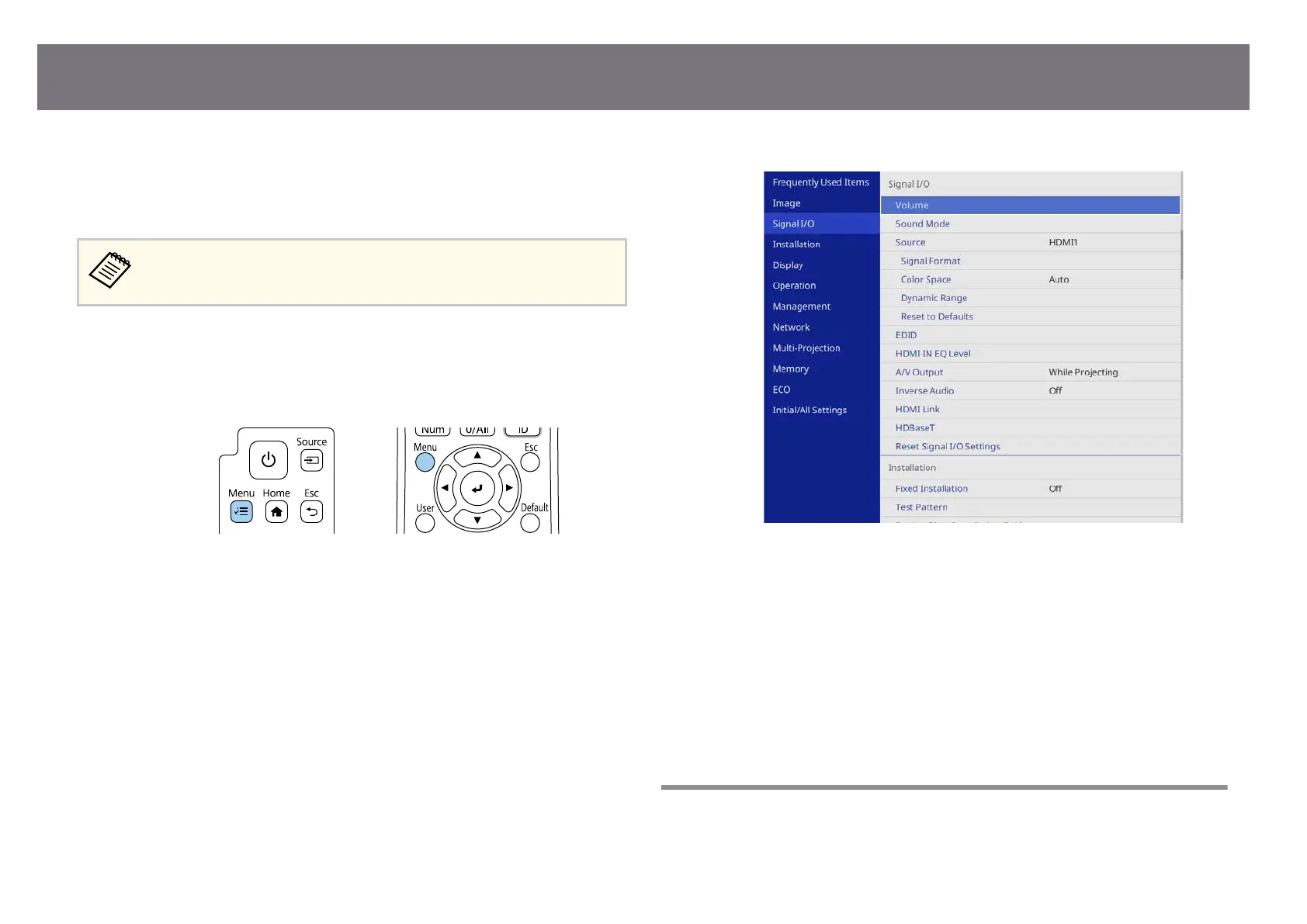e projector oers various sound settings to ne-tune the sound quality for a
variet
y of listening environments.
You can select the mode designed to match your image, or experiment with the
available modes.
Sound settings explained in the following section are only available for
soun
d that is being output from the projector's speaker.
a
Turn on the projector and start a video.
b
Press the [Menu] button on the control panel or remote control.
c
Select the Signal I/O menu and press [Enter].
d
Select Sound Mode and press [Enter].
e
Select your sound mode and press [Enter].
f
Press [Menu] or [Esc] to exit the menus.
g
Relat
ed Links
•
"Avai
lable Sound Modes" p.91
Available Sound Modes
You can set the following sound modes in the projector's Sound
menu.
Adjusting the Sound Settings (Sound Mode)
91
