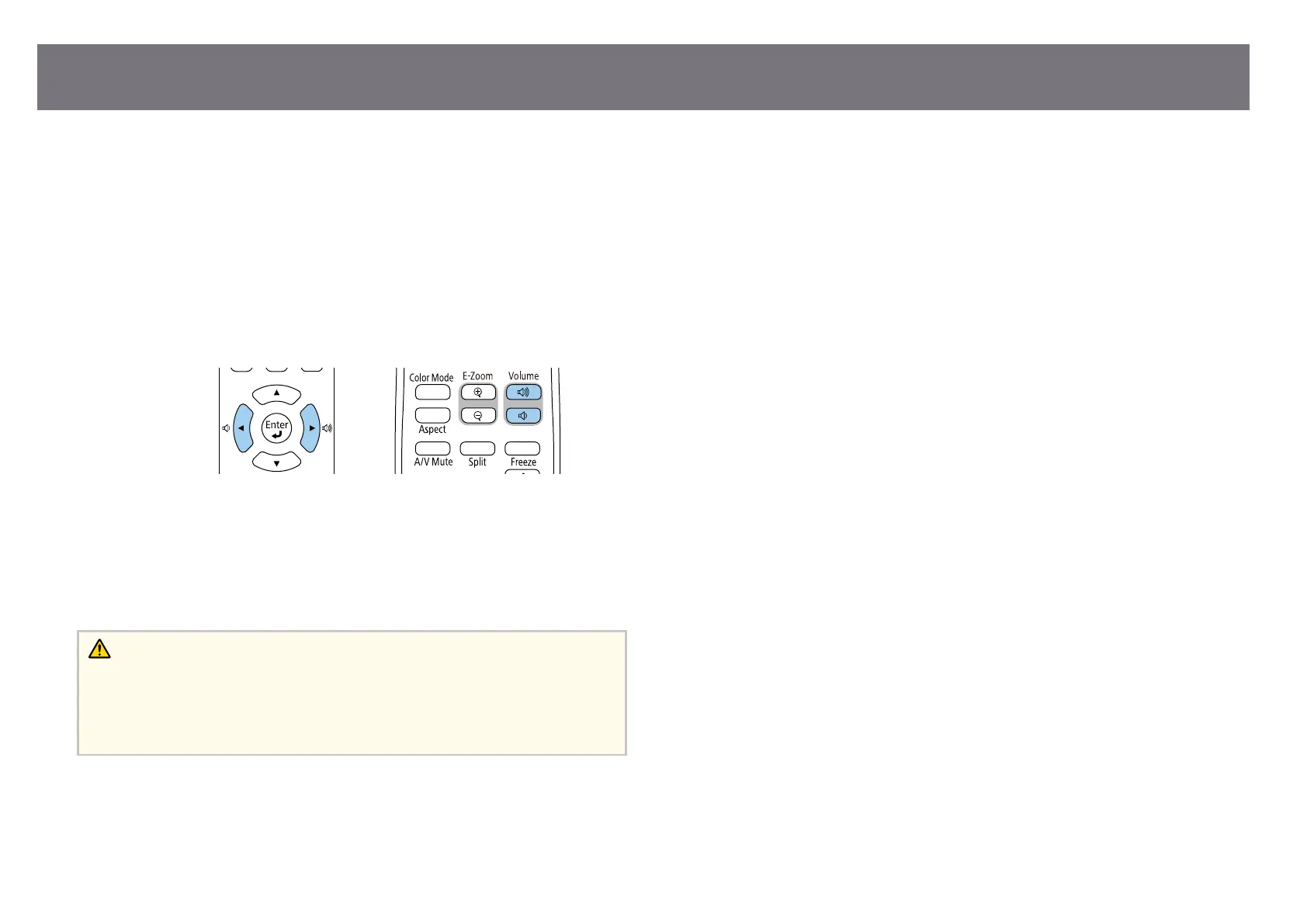e volume buttons control the projector's internal speaker system.
Yo
u can also control the volume of any external speakers you connected to the
projector.
You must adjust the volume separately for each connected input source.
a
Turn on the projector and start a presentation.
b
To lower or raise the volume, press the [Volume] buttons on the control
p
ane
l or remote control.
A volume gauge appears on the screen.
c
To set the volume to a spe
cic level for an input source, select Volume in
the projector's Signal I/O menu.
Caution
Do no
t start a presentation at a high volume setting. Sudden loud noises may cause
hearing loss.
Always lower the volume before powering o, so that you can power on and then
gradually increase the volume.
Controlling the Volume with the Volume Buttons
90