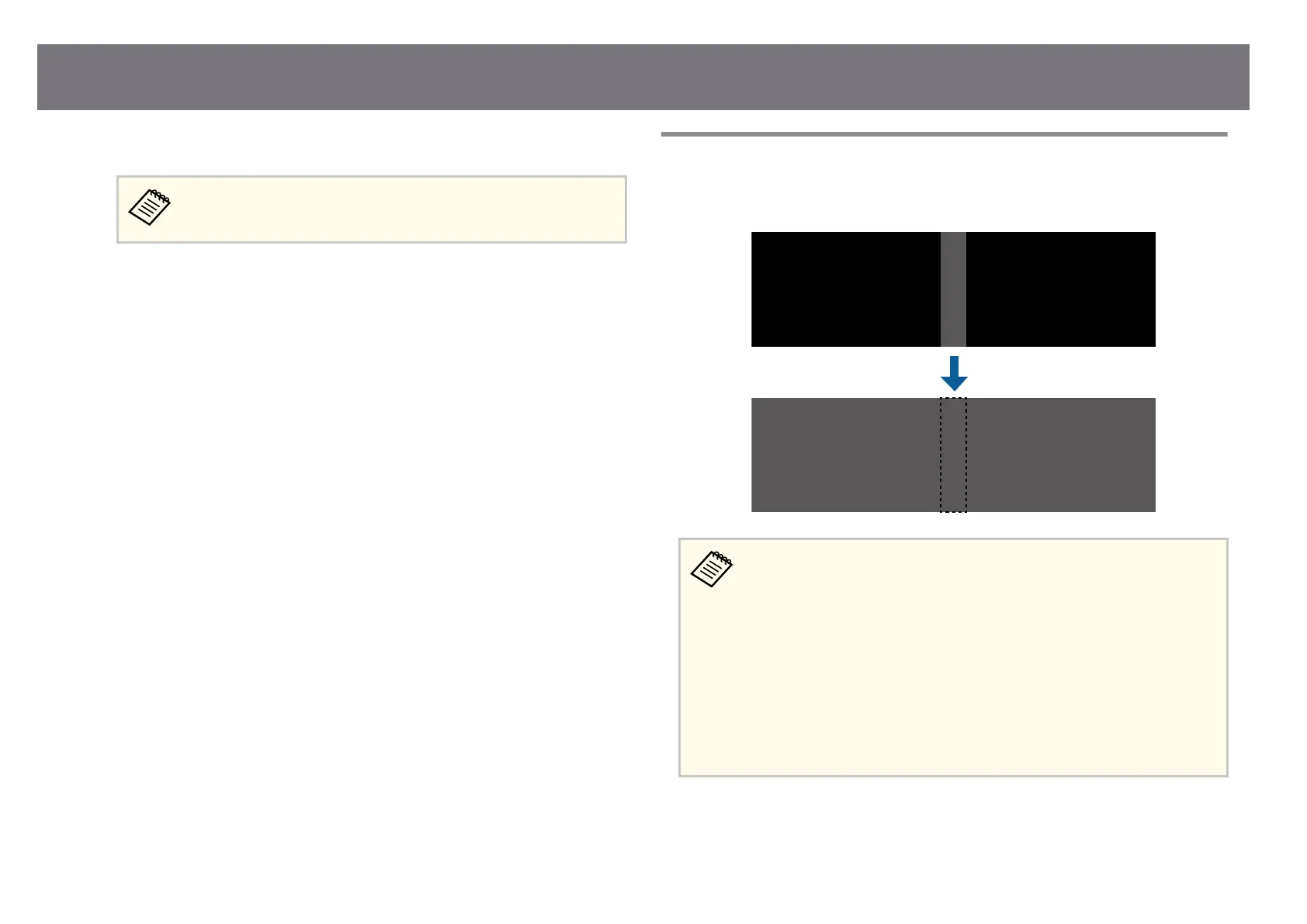c
Set the Adjustment Level to 8.
Set to All to adjust the color tone for each color in the batch from
lev
el 2 to 8.
d
Select Brightness and adjust the value.
e
Se
lect Red, Green, or Blue and adjust the color tone, if necessary.
f
Go b
ack to the top level menu and select the Ope
ration menu and press
[Enter].
g
Select Light Source Brightness Control and press [Enter].
h
Set t
he Light Source Mode to Custom.
i
Ad
just the Brightness Level.
j
Rep
eat steps 1 through 5 multiple times, each time selecting to adjust
leve
ls 7 through 1 in the same way.
k
When you are nish
ed, press [Menu].
Adjusting the Black Level
You can adjust the brightness and color tone of the areas where the images do
not o
verlap to create a seamless image.
•
Y
o
u c
annot adjust the Black Level setting when a test pattern is
displayed.
•
If the Geometry Correction value is very large, you may not be able to
adjust the Black Level correctly.
•
e brightness and tone may dier in areas where the images overlap as
well as in other areas even aer performing the Black Level adjustment.
•
If you change the Edge Blending setting, the Black Level setting
returns to its default value.
•
Available only when at least one of Le Edge and Right Edge are set to
On in the Edge Blending settings.
Using Multiple Projectors
125