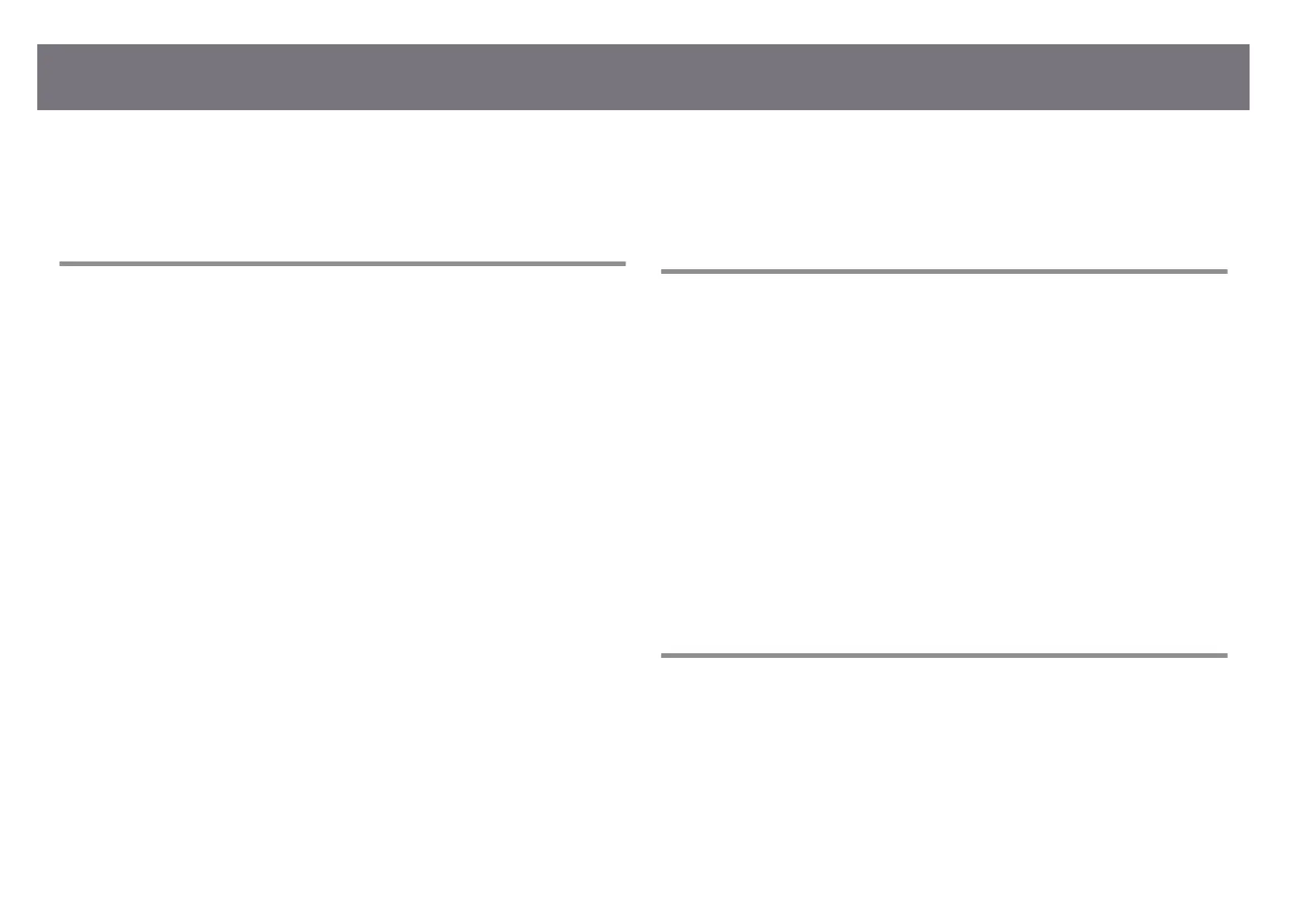Web API............................................................................................ 183
Enabling Web API......................................................................................... 183
S
etting Projector Event Schedules.................................................184
Adjusting the Menu Settings 187
Using the Projector's Menus........................................................... 188
Using the Display
ed Keyboard....................................................... 189
Available Text Using the Displayed Keyboard.................................................. 189
Image Quality Settings - Image Menu........................................... 190
Input Signal Settings - Signal I/O Menu.........................................192
Projector Installation Settings - Installation Menu...................... 195
Projector Display Settings - Display Menu.................................... 198
Projector Feature Settings - Operation Menu............................... 200
Projector Administration Settings - Management Menu.............204
Event ID Code List.........................................................................................206
Projector Network Settings - Network Menu................................ 208
Network Menu - Network Settings Menu........................................................ 209
Network Menu - Wireless LAN Menu............................................................210
Network Menu - Wired LAN Menu...............................................................212
Network Menu - Mail Notication Menu...................................................... 213
Network Menu - Projector Control Menu......................................................214
Network Menu - Network Projection Settings...............................................216
Multiple Projector Operation Settings - Multi-Projection Menu.218
Image Quality Memory Settings - Memory Menu.........................220
Projector Setup Settings - ECO Menu.............................................221
Projector Initial Settings and Reset Options - Initial/All Settings
Menu.................................................................................................222
Copying Menu Settings Between Projectors (Batch Setup).........224
Transferring Settings From a USB Flash Drive...................................................224
Transferring Settings From a Computer.......................................................... 225
Batch Setup Error Notication.....................................................................226
Maintaining the Projector 227
Projector Maintenance....................................................................228
Cleaning the Pr
ojection Window....................................................229
Cleaning the Obstacle Sensor.........................................................230
Cleaning the Projector Case........................................................... 231
Air Filter and Vent Maintenance.....................................................232
Cleaning the Air Filter ...................................................................................232
Replacing the Air Filter.................................................................................. 234
Cleaning the Air Intake Vents ........................................................................ 235
Adjusting the Color Convergence (Panel Alignment)...................237
Updating the Firmware...................................................................239
Updating Firmware Using a USB Storage Device..............................................239
Updating Firmware Using a Computer and USB Cable......................................240
Solving Problems 242
Projection Problems........................................................................243
Projec
tor Indicator Status...............................................................244
Solving Image or Sound Problems.................................................247
Solutions When No Image Appears................................................................ 247
Solutions When Image is Incorrect Using the USB Display Function...................248
Solutions When "No Signal" Message Appears.................................................248
Displaying From a Windows Laptop............................................................ 248
Displaying From a Mac Laptop....................................................................249
Solutions When "Not Supported" Message Appears.........................................249
Contents
5