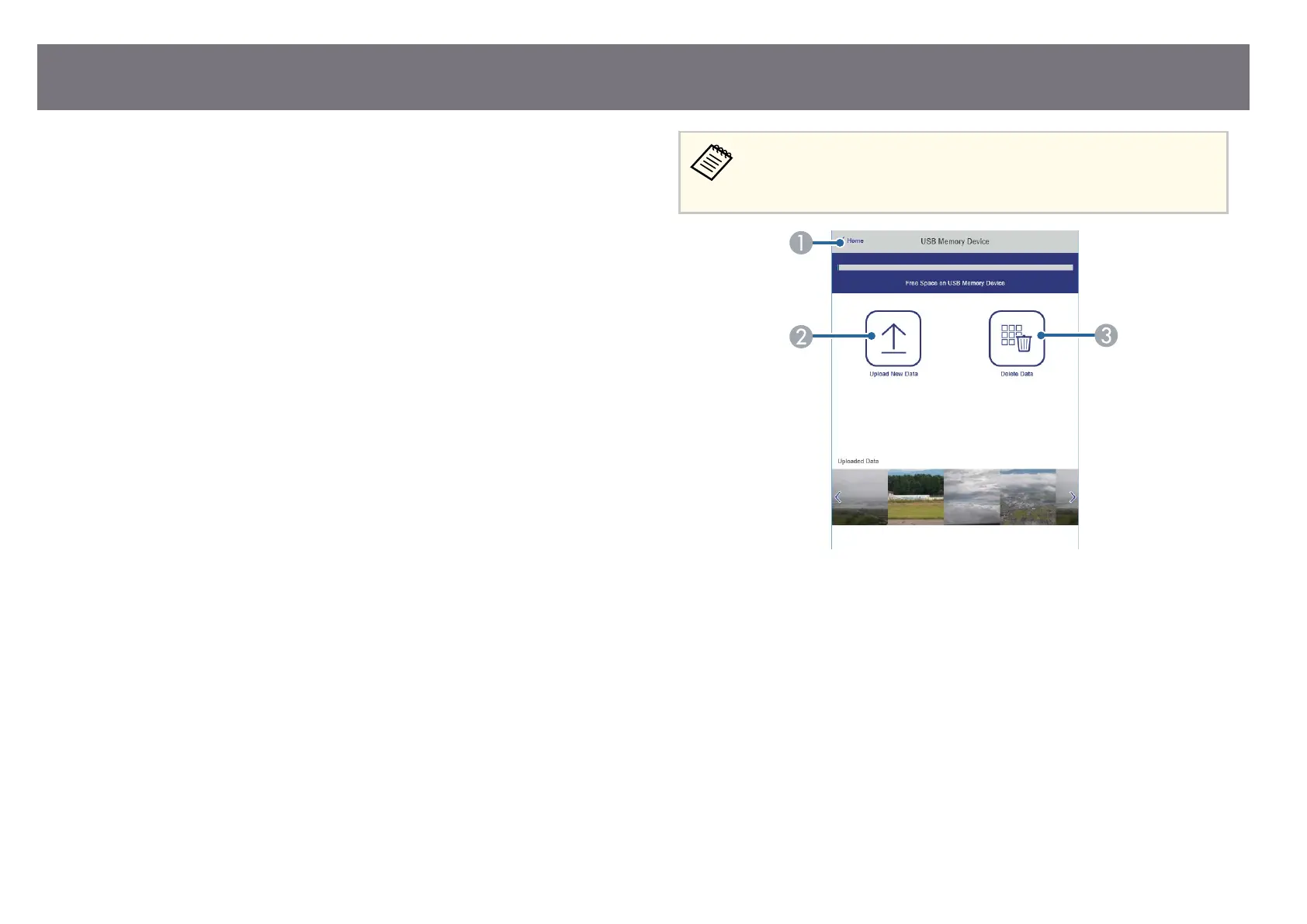A
Edits the playlist name.
B
Selects whether to enable repeat playback or not.
C
Registers the playlist as favorites.
When r
egistering favorites, you can quickly start playback of the favorite playlist
using the Remote screen or the remote control.
D
Displays the images or movies you have added to the playlist. e playlist plays the
images or movies in order.
E
Adds images or movies to the playlist.
F
Deletes images or movies from the list.
G
Opens the Switch Image screen.
You can specify the time interval to switch to the next image le. You can also select
a transition eect.
H
Opens the Eects screen.
You can add predened color and shape eect lters to a playlist. You can also
create a customized eect.
I
Previews the playlist.
USB Memory Device (only in Content Playback mode)
Options on the USB Memory Device screen allow you to upload data for a
playlist to the USB ash drive or delete the data on the USB ash drive.
You can upload .avi, .jpeg (.jpg), .png, .bmp, or .gif les.
If yo
u want to add the .mp4 and .mov les to the playlist, use the Epson
Projector Content Manager soware or the Epson Creative Projection app.
A
Returns to the Epson Web Control screen.
B
Copies images or movies you want to add to playlists to a USB ash drive.
C
Deletes images or movies on the USB ash drive.
Controlling a Networked Projector Using a Web Browser
173