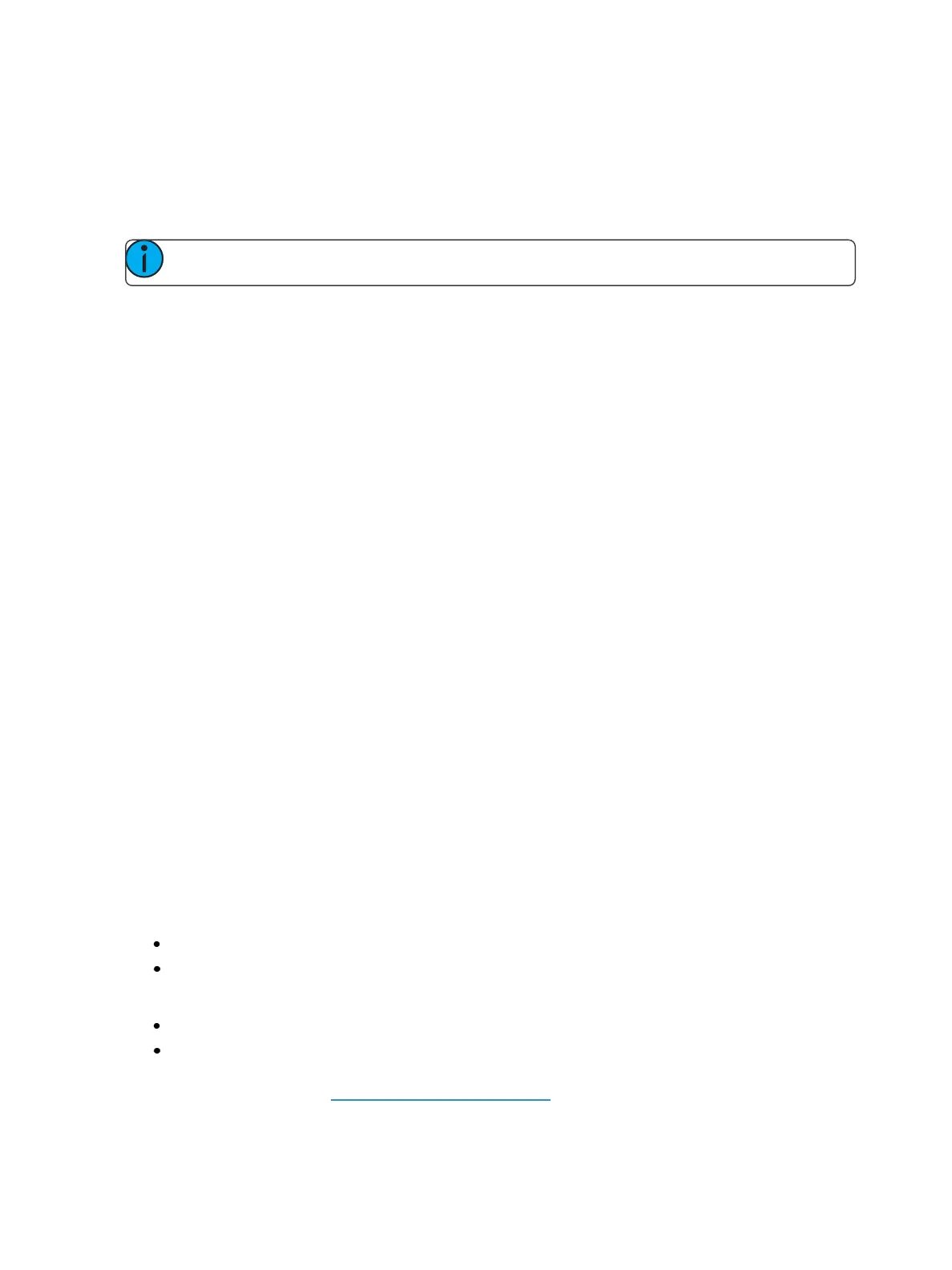Working with a Single Cue List 283
Assert
Assert can be turned on or off at the fader level. This property sets the entire cue list to be asserted
on playback (even track instructions are replayed).
Priority
Note: Priority was previously called Independent.
Priority is used to protect values from being affected by submasters or playback faders that have a
lower priority level. They will, however, still be impacted by manual control, grandmaster, blackout,
park instructions, or other playback faders and submasters at the same or higher priority.
There are 10 levels of Priority that cue lists can have. 1 is the lowest level and 10 is the highest. The
default priority level is 4.
Background
Background can be enabled or disabled at the fader level. When enabled, the content of the cue list
will act as a background or previous state for other cues and submasters. When a cue list has its back-
ground state disabled, a “D” will display in the Cue List Index background column.
Background Priority
Background can have a priority assigned to it.
In previous software releases, when content was released, it always returned to the last fader that
owned it. Background priority releases to the highest priority content that previously had ownership,
provided that content has not be turned off or released.
There are 10 levels of background priority. 1 is the lowest level and 10 is the highest. The default
background priority level is 4.
Phantom
When a cue list is set to Phantom, pressing [Go] will not change the selected cue on the command
line, or an unlocked playback status display.
Back From First
Back From First controls the behavior that happens when you press the [Back] button while in the
first cue.
The following are Back From First options:
Do Nothing - keeps the first cue active.
Cue Out(Default Setting) - only fades out channels in that cue list. Other channels will remain.
Intensity and non-intensity parameters will be homed. This setting uses the Back time for fad-
ing.
Wrap - puts the last cue in the list in pending, and fires said cue.
RestoreBackground - any background cue, submaster, and effect levels are restored fol-
lowing background priority. Manual levels will not be restored. This setting uses the Release
time set in Setup. See Manual Control (on page161) for more information.