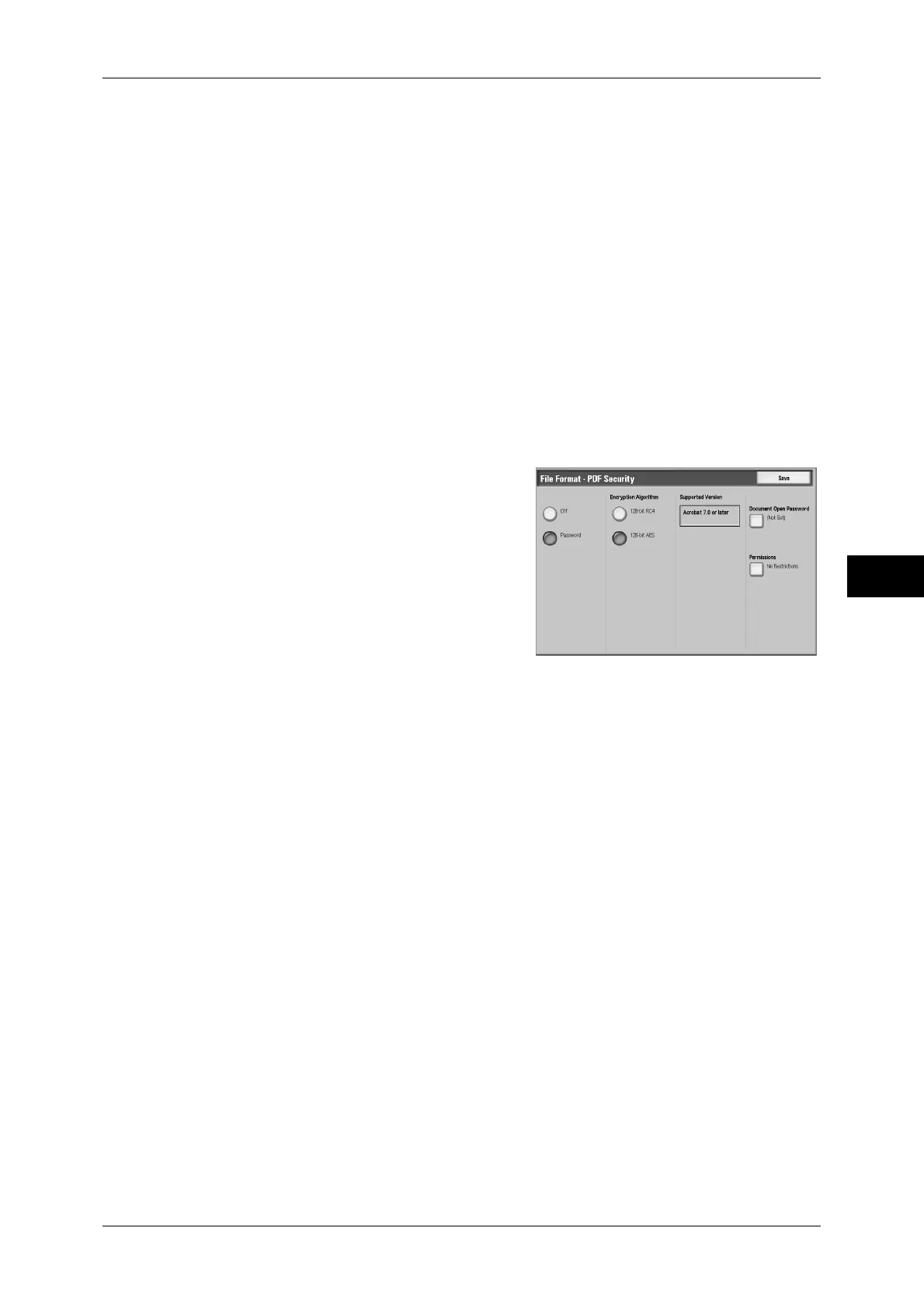General Scan Features
221
Scan
5
Note • This feature is supported only by the ApeosPort series.
XPS Signature
The [File Format - XPS Signature] screen appears.
A visible signature added to a file enables to detect alterations in the file, or prevent
impersonation of the sender.
z
Off
No visible signature is added.
z
On
Adds a visible signature using the certificate of the machine.
Note • This feature is supported only by the ApeosPort series.
[File Format - PDF Security] Screen
Allows you to encrypt a PDF file by password, and assign the access privileges for the
file operation.
1
Select any item.
Off
The file is not encrypted, and no access privilege is configured.
Password
Encrypts the file using a password.
Encryption Algorithm
Set the encryption method.
z
128-bit RC4
Encrypts by the 128-bit RC4 method. Files encrypted by this method can be opened
with Adobe
®
Acrobat
®
5.0 or later.
Important • When encrypted by the 128-bit RC4 method, and [PDF Signature] is selected, files can be
opened only with Adobe
®
Acrobat
®
6.0 or later.
z
128-bit AES
Encrypts by the 128-bit AES method. Files encrypted by this method can be opened
with Adobe
®
Acrobat
®
7.0 or later.
Supported Version
The supported versions of Adobe
®
Acrobat
®
for encryption are displayed.
Document Open Password
The [PDF Security - Document Open Password] screen appears.
If you select [On] and set a password, the password is required to open the file.
You can enter a password up to 32 characters.
