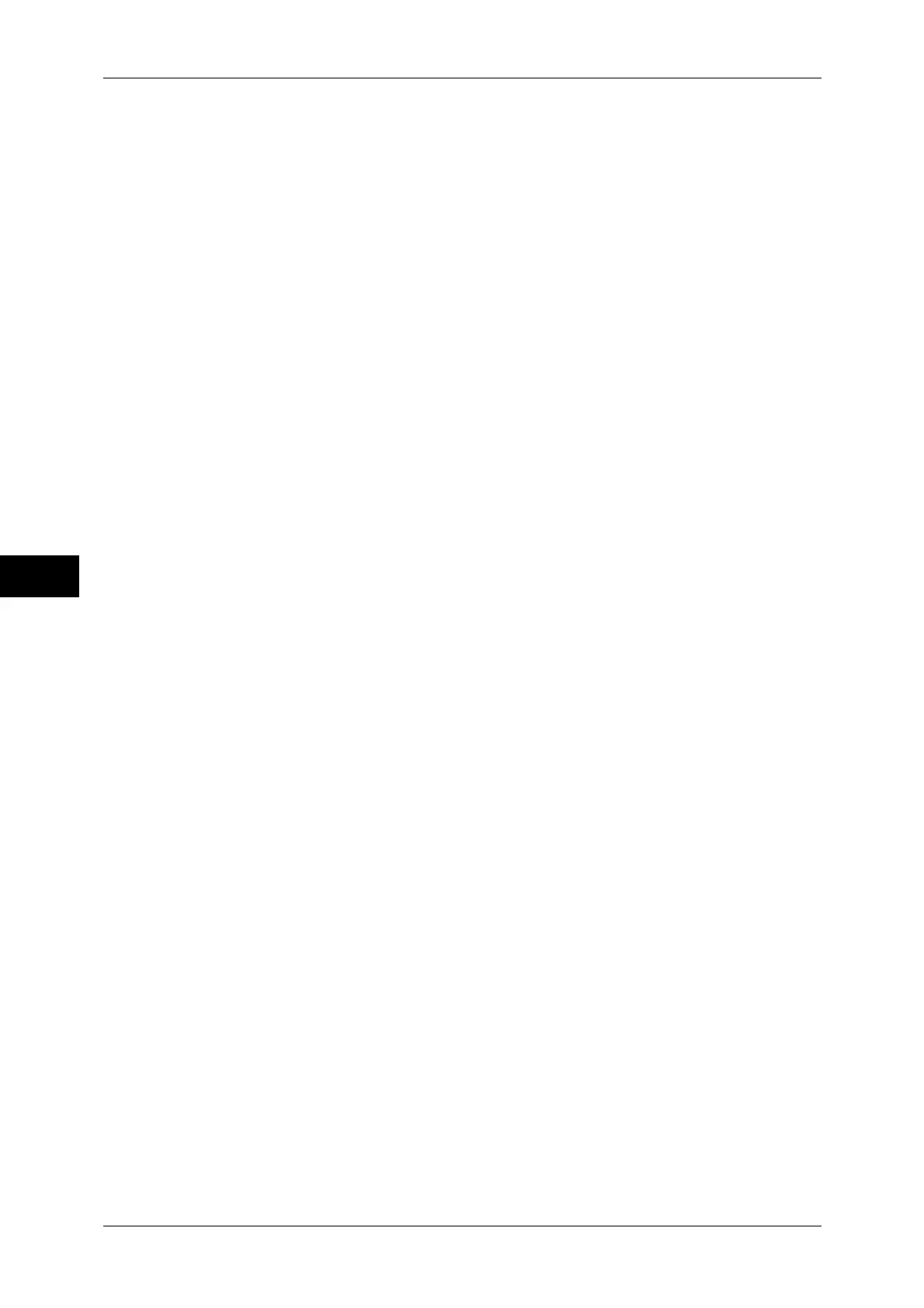5 Scan
224
Scan
5
Certificate
The [DocuWorks Security - Certificate] screen appears.
Note • This feature is supported only by the ApeosPort series.
Refer to "[DocuWorks Security - Certificate] Screen" (P.224).
[DocuWorks Security - Certificate] Screen
Allows you to select parties to whom the encrypted file is disclosed, and addresses to
which privileges are assigned.
Note • This feature is supported only by the ApeosPort series.
Grant full access to this document
Displayed only when [List all public entries] is selected.
Configure certificates of persons who are allowed to change access privileges
including editing or operating the file (full access).
List all public entries
Displays the local address list.
For information on Local Search, refer to "List all public entries" (P.202).
Search Public
Searches recipients in the local address list.
For information on Local Search, refer to "Search Public" (P.202).
Search Network
For information on Remote Search (Directory Svc.), refer to "Search Public" (P.202).
For information on Directory Service, refer to "5 Tools" > "Connectivity & Network Setup" > "Remote
Authentication/Directory Service" > "LDAP Server/Directory Service Settings" in the Administrator
Guide.
Name/E-mail Address/DN
Lists names and their e-mail addresses.
Certificate Details
The [Certificate Details] screen appears.
Certificate information including issuer, expiration date, persons to whom the certificate
is issued, and the like is displayed.
Add
Displayed only when [List all public entries] is selected.
Enter a recipient number using the numeric keypad to display the recipient on the list.
