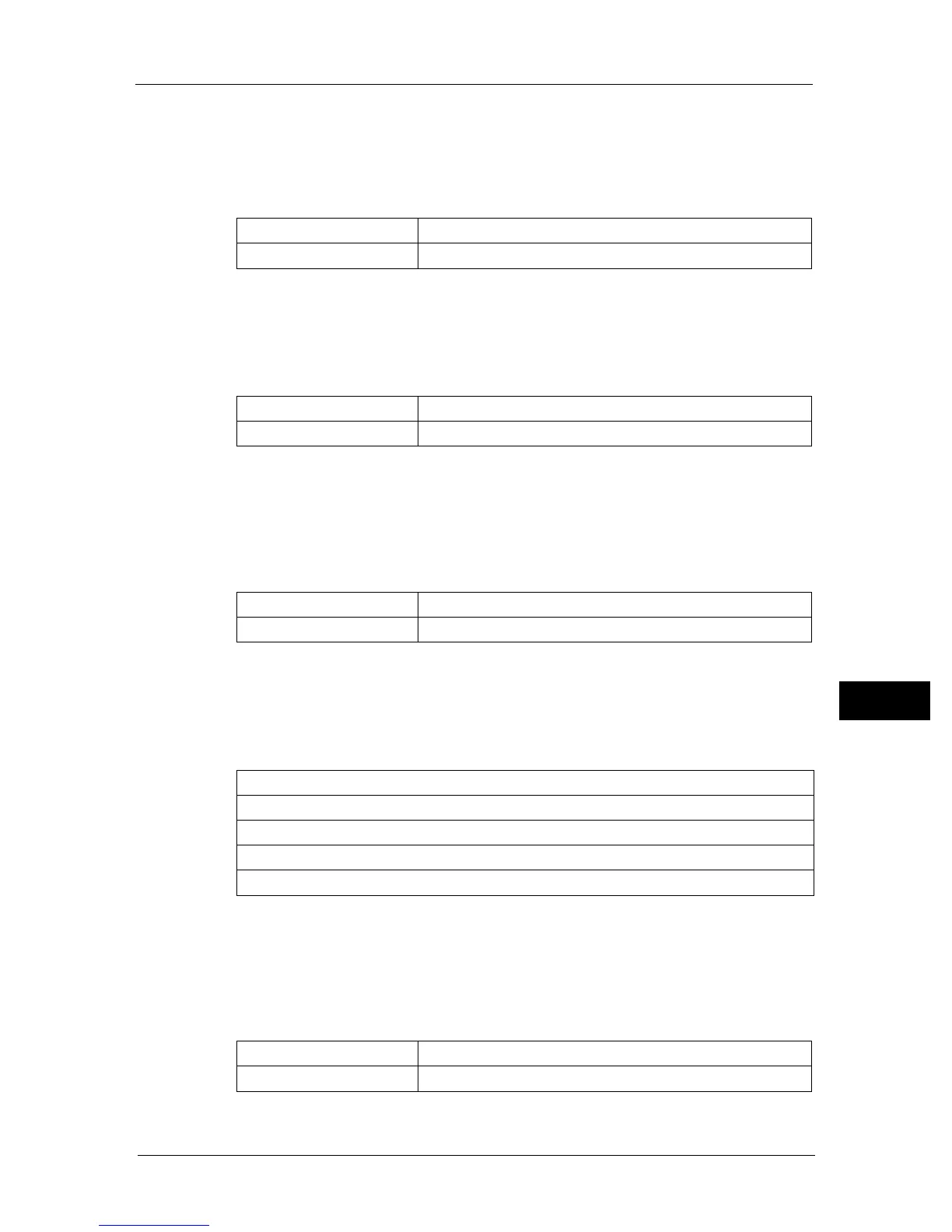Understanding the Machine Menus
169
Tools
9
z
Fax Cover Page
Purpose:
To set whether to attach a cover page to faxes.
Values:
z
Send Header
Purpose:
To print the information of the sender on the header of the faxes.
Values:
z
ECM
Purpose:
To set whether to enable or disable the Error Correction Mode (ECM). To use the ECM, the
remote machines must also support the ECM.
Values:
z
Modem Speed
Purpose:
To adjust the fax modem speed when a fax transmission or reception error occurs.
Values:
z
Display Manual Fax Recipients
Purpose:
To set whether to display the fax number of the recipient on the sending fax screen when
manually sending a fax.
Values:
Off Does not attach a cover page to faxes.
On Attaches a cover page to faxes.
Off Does not print the sender's information on the header of faxes.
On Prints the sender's information on the header of faxes.
Off Disables the ECM.
On Enables the ECM.
2.4 Kbps
4.8 Kbps
9.6 Kbps
14.4 Kbps
33.6 Kbps
Off Does not display the fax number when manually sending a fax.
On Displays the fax number when manually sending a fax.
