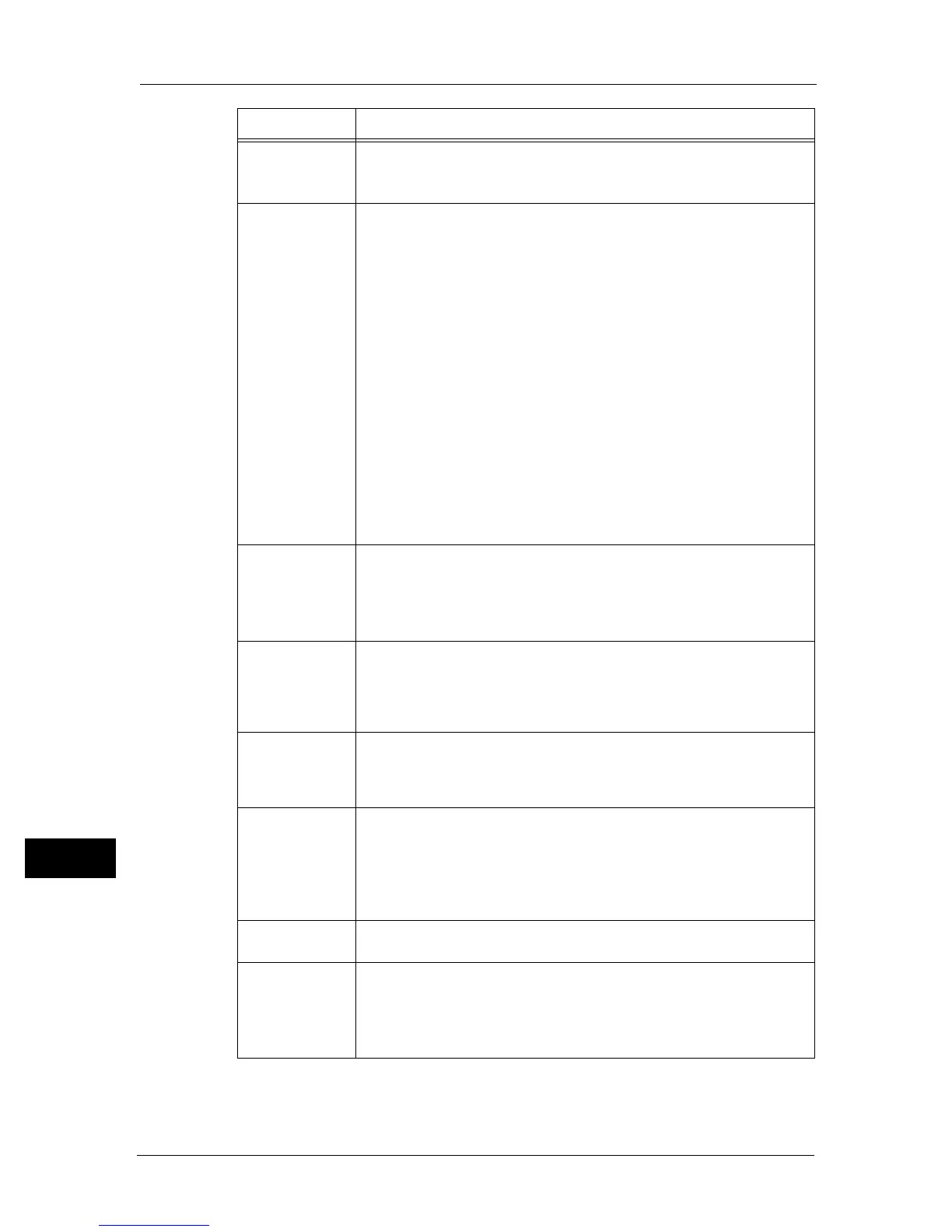13 Problem Solving
272
Problem Solving
13
033-762 Select [Close], or wait for the time set in [Fault Timeout] for the machine to
recover. The machine rejected a fax from the blocked number.
For more information, refer to "Junk Fax Filter" (P.166).
033-763
033-764
033-765
033-766
033-767
033-768
033-769
033-770
033-771
033-772
033-773
033-774
033-775
033-776
033-777
033-779
033-782
033-784
033-786
033-787
Select [Close], or wait for the time set in [Fault Timeout] for the machine to
recover.
033-788 Select [Close], or wait for the time set in [Fault Timeout] for the machine to
recover. Try the following:
z
Remove the received fax, or wait for a while until the fax is sent.
z
Print the fax stored using the Secure Receive feature.
For more information on the Secure Receive feature, refer to "Secure Receive" (P.166).
033-789
033-790
033-791
033-799
034-508
Select [Close], or wait for the time set in [Fault Timeout] for the machine to
recover.
034-515 Select [Close], or wait for the time set in [Fault Timeout] for the machine to
recover. Try the following:
z
Retry the same operation.
z
Check if the memory of the machine or remote machine is full.
034-791 Select [Close], or wait for the time set in [Fault Timeout] for the machine to
recover. Check the following:
z
If the telephone line cord is connected properly
z
Tone/pulse setting
z
If the remote machine can receive a fax
For more information on the tone/pulse setting, refer to "Dial Type" (P.168).
034-799 Select [Close], or wait for the time set in [Fault Timeout] for the machine to
recover.
035-701 Select [Close], or wait for the time set in [Fault Timeout] for the machine to
recover. Check the following:
z
Status of the remote machine
z
Tone/pulse setting
For more information on the tone/pulse setting, refer to "Dial Type" (P.168).
Error Code Remedy
