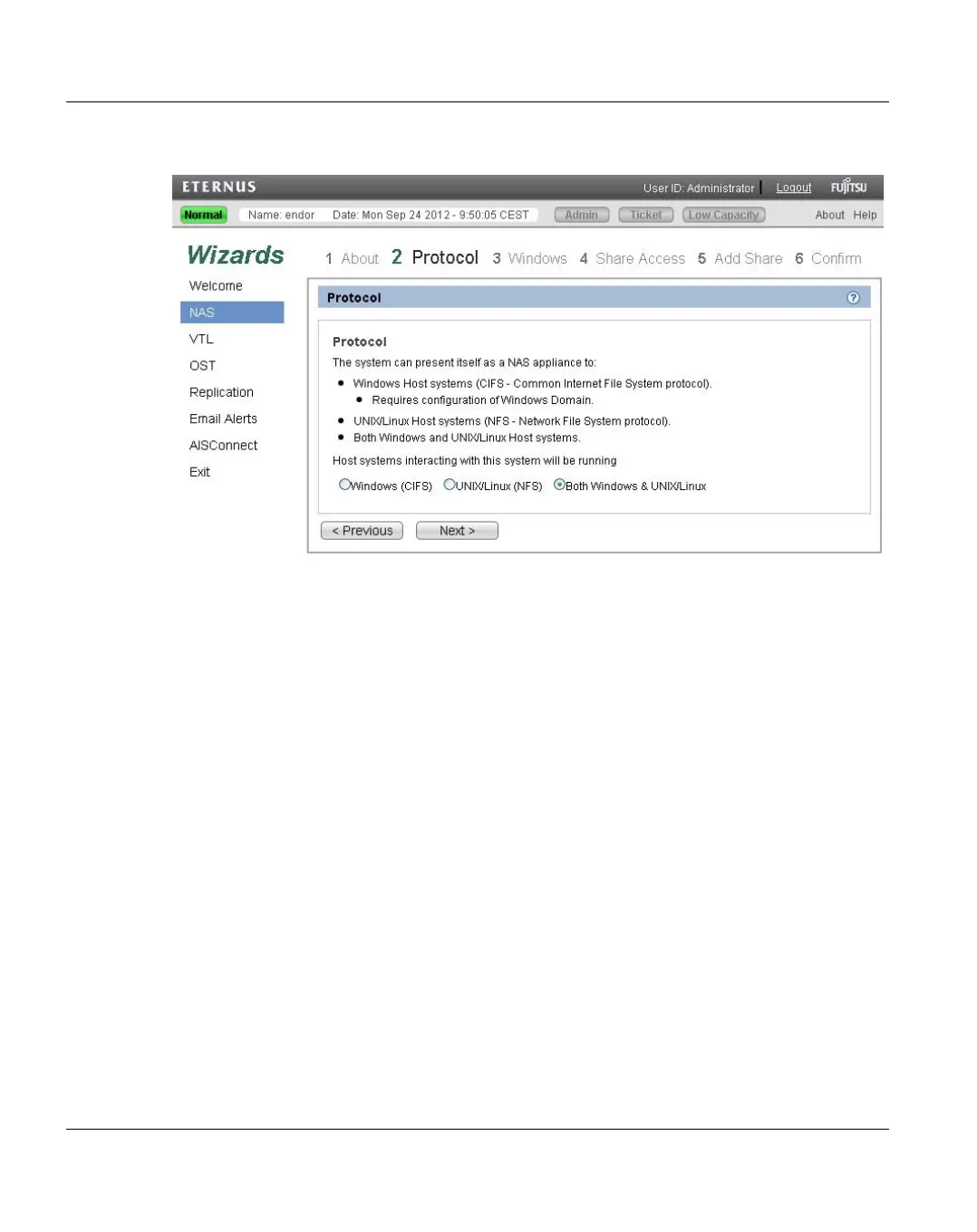NAS Wizard Configuration Wizards
140 U41840-J-Z125-7-76
Figure 87: NAS Wizard: Protocol
Step 3: Windows
I
If you selected the UNIX/Linux (NFS) option in the previous step, the wizard
automatically skips this step. Continue with "Step 5: Add Share" on page 143.
1. Select an option for joining the ETERNUS CS800 to the Windows network (see
Figure 88):
● Active Directory - Add the ETERNUS CS800 to a Windows network using Active
Directory
● Workgroup - Add the ETERNUS CS800 to a workgroup on a Windows network
I
To disjoin a domain, see "Windows Domain" on page 194.
2. In the Domain/Workgroup Name box, enter the name of the domain or workgroup the
ETERNUS CS800 is joining.
3. (Active Directory only) Enter information about the primary domain controller:
● Primary Domain Controller - Select an option for the Primary Domain Controller
(PDC):
● Use DNS Discovery - Discover the PDC automatically.
