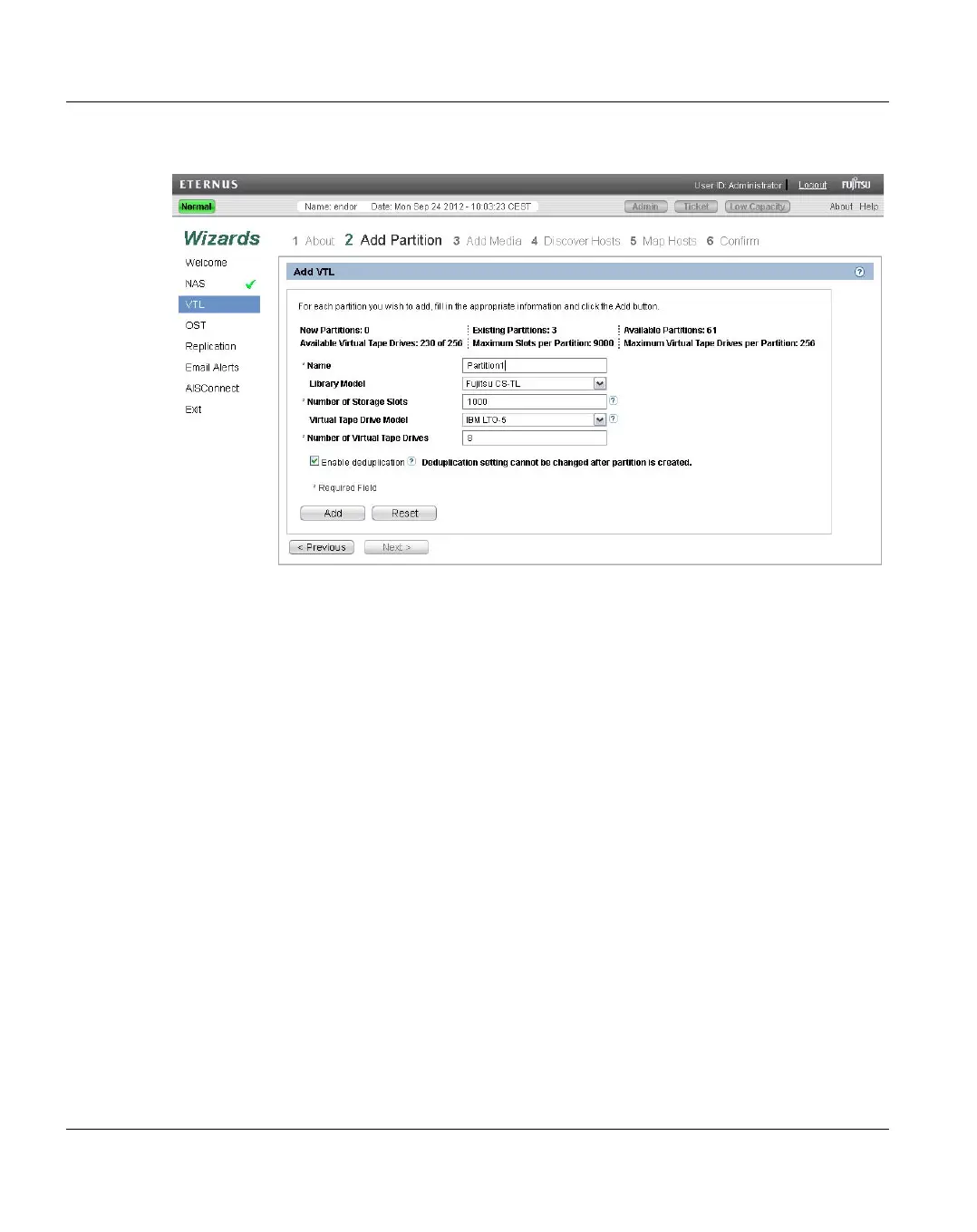VTL Wizard Configuration Wizards
148 U41840-J-Z125-7-76
Figure 93: VTL Wizard: Add Partition
Step 3: Add Media
1. In the Partition drop-down box, select the partition where the media will be created (see
Figure 94).
2. Under Add Contiguous Media, enter information about the media:
● Initial Location - The initial location for cartridges after they are created (Storage
Slot or I/E Slot).
I
You cannot create more cartridges than the number of available slots in the
initial location. For example, if 50 I/E slots are available, you cannot create
more than 50 cartridges if the initial location is set to I/E Slot.
● Number of Media - The number of cartridges to create in the partition.
● Starting Barcode - The first barcode number in the cartridge sequence.
You can enter any alpha-numeric string for the starting barcode. Subsequent
barcodes are incremented accordingly. For example, if you enter AA, the cartridges
are numbered AA0000, AA0001, AA0002, and so on. If you enter a starting barcode
with less than 6 characters, zeroes are appended to the barcode to make it 6
characters long.
● Media Type - The media type of the cartridges.
