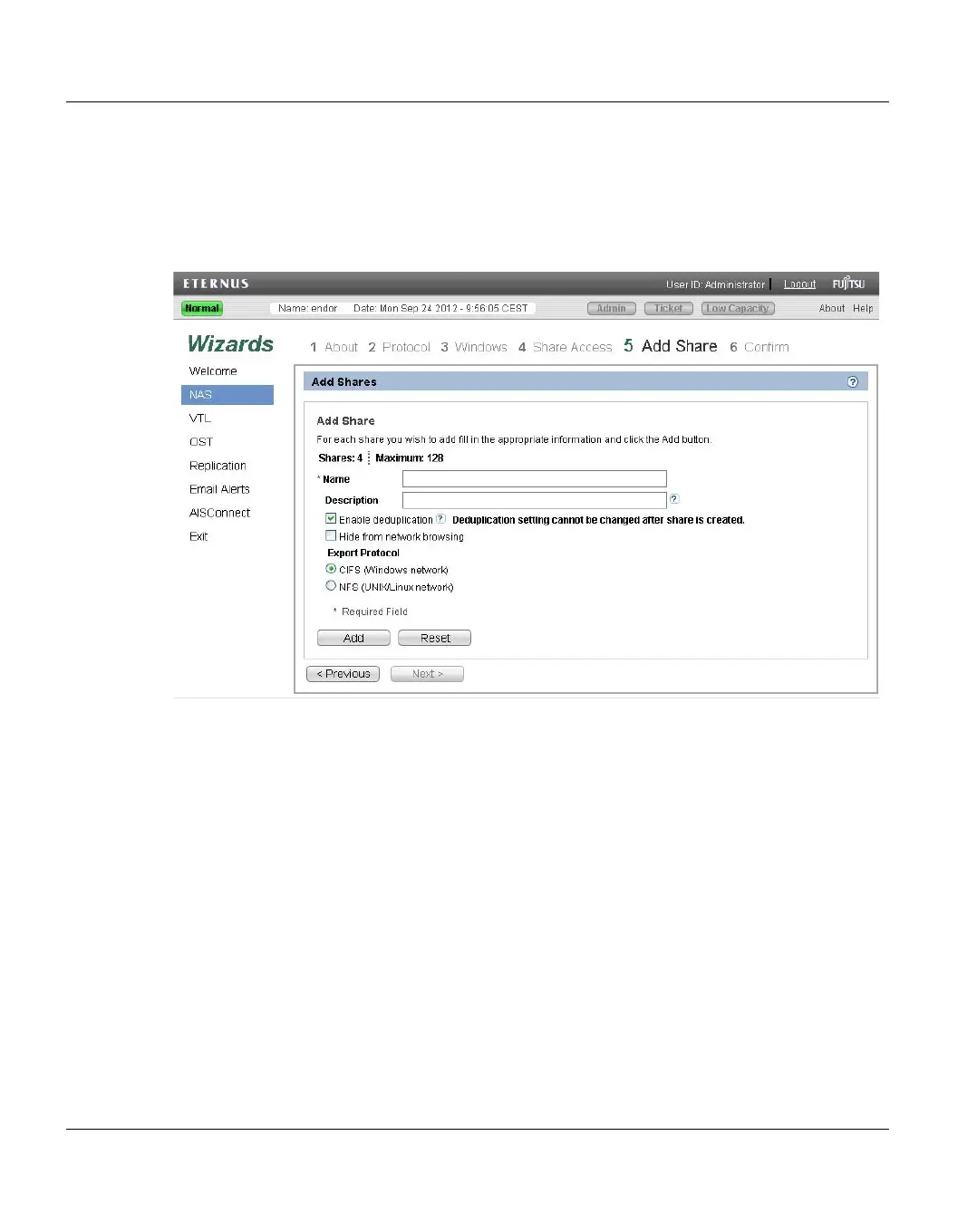NAS Wizard Configuration Wizards
144 U41840-J-Z125-7-76
2. Click Add.
3. (Optional) To add additional shares, repeat Steps 1–2.
4. Click Next to continue.
Figure 90: NAS Wizard: Add Share
Step 6: Confirm
1. Review the settings you selected to make sure they are correct (see Figure 91). If
necessary, click Previous to return to a previous step to make changes.
2. To make changes to a NAS share you added, first select the share and click Delete to
delete the share. Then click Previous to return to the previous step and add a new
share.
3. After you have confirmed all settings, click Finish. The wizard configures the
ETERNUS CS800 with the settings you selected.
