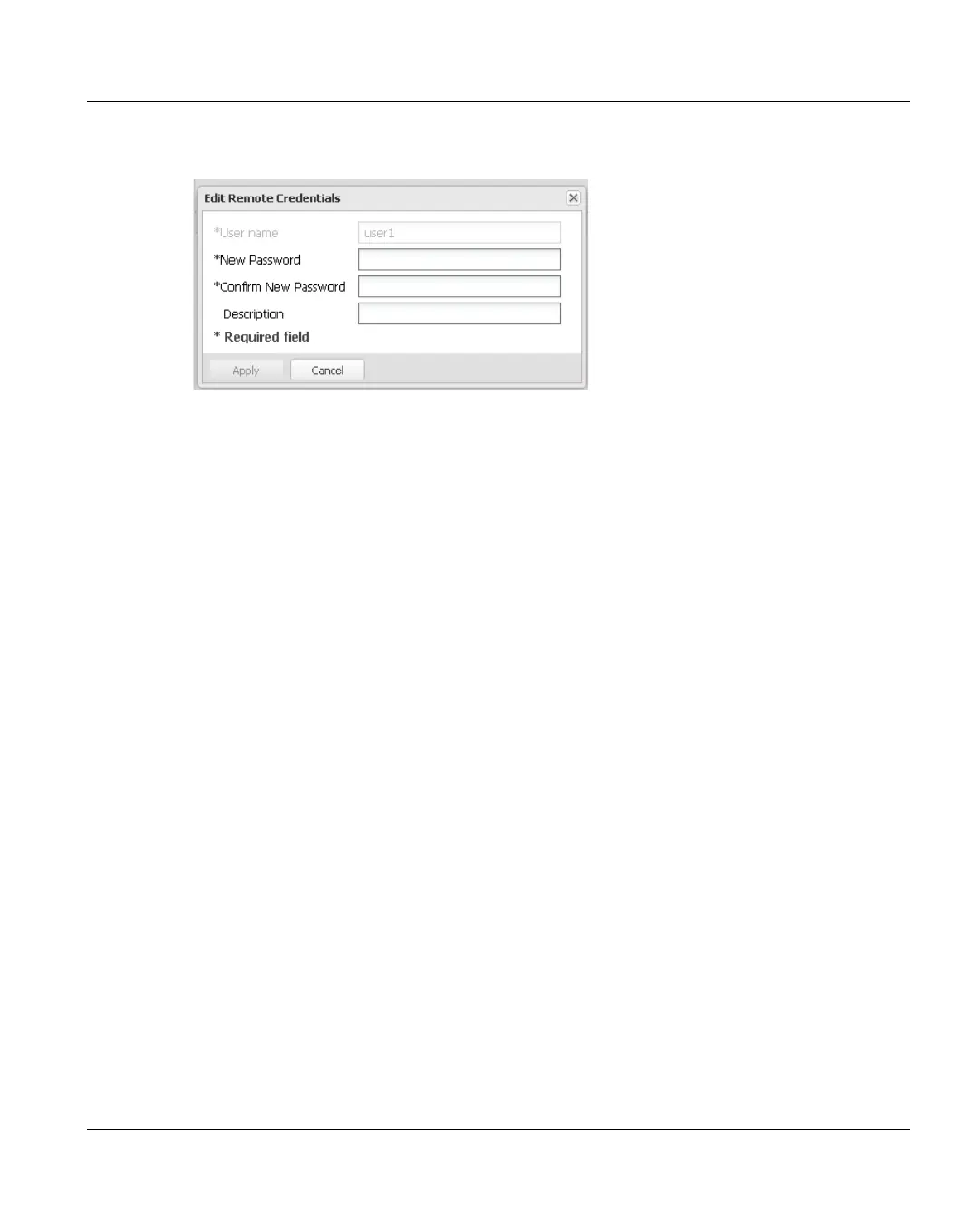U41840-J-Z125-7-76 263
Figure 163: Edit Remote Credentials
2. Enter information about the remote user:
I
If you are editing a remote user, you cannot change the User name.
● New Password - Enter the password for the remote user.
● Confirm New Password - Enter the password again to confirm it.
● Description - (Optional) Enter a brief description of the remote user.
3. Click Apply.
Deleting a Remote User
Delete a remote user if the OST user credentials are no longer needed to authenticate an
LSU for Automatic Image Replication.
To delete a remote user, select the user and click Delete.
I
You can select multiple users to delete at once.
Target IP Mapping
The Target IP Mapping page allows you to associate a data IP address with a replication
IP address on a target ETERNUS CS800. This can be necessary if the target ETERNUS
CS800 is configured with different network interfaces (and therefore different IP addresses)
for data and replication traffic (see "Network" on page 286).
Generally, OST traffic is routed to the data network segment. However, the OST Automatic
Image Replication (AIR) and Concurrent Optimized Duplication features use the replication
network segment to transmit data to the target system. (Optimized duplication can
