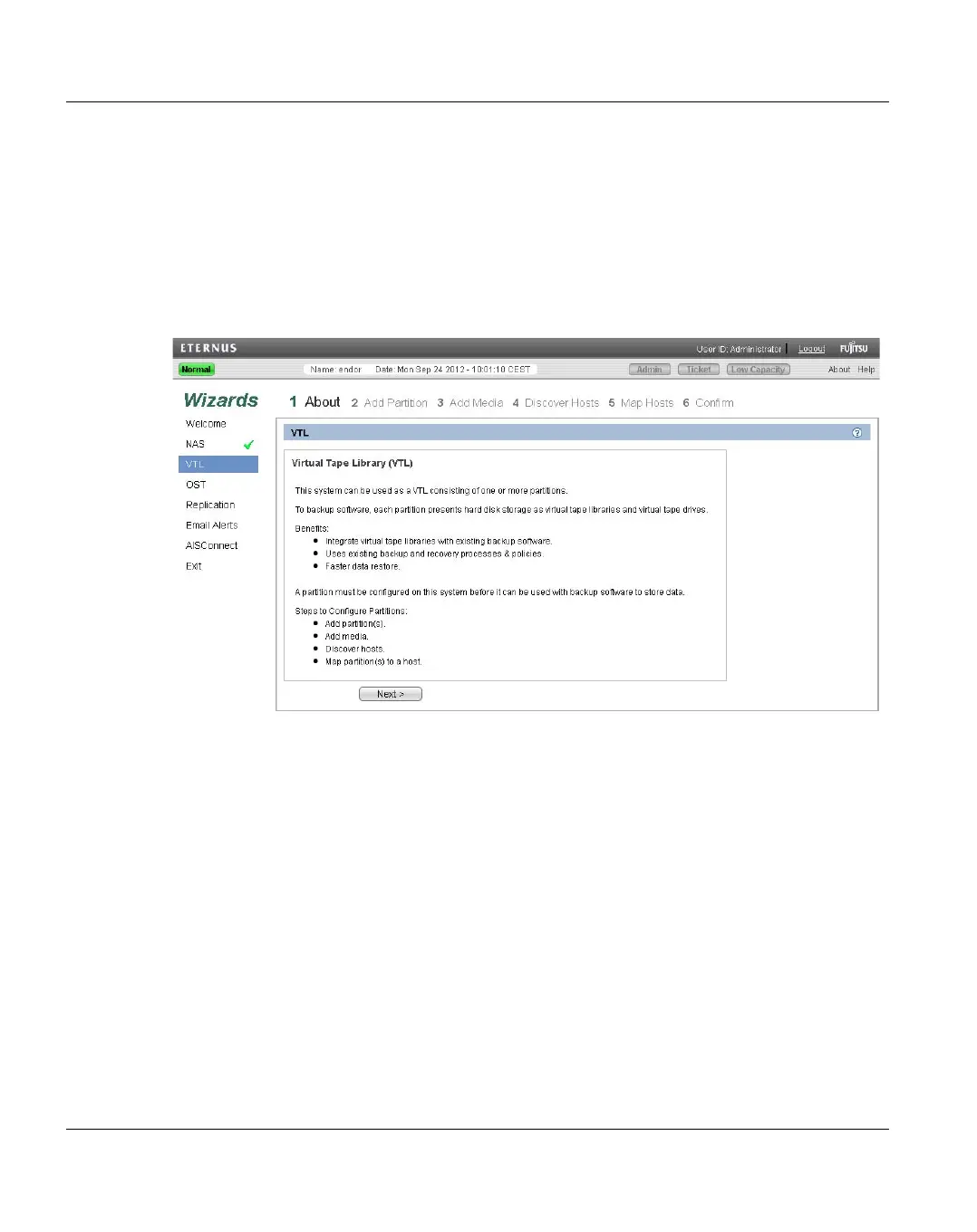VTL Wizard Configuration Wizards
146 U41840-J-Z125-7-76
Step 1: About
1. Read the information about the wizard (see Figure 92).
2. Click Next to continue.
I
At any time while using the wizard, you can click Previous to return to the previous
step.
Figure 92: VTL Wizard
Step 2: Add Partition
1. Enter information about the partition (see Figure 93):
● Name - Enter the name of the VTL partition.
V
CAUTION!
Do not use an underscore ( _ ) in the name of the VTL partition.
● Library Model - Select the library model emulated by the partition. The library
model determines the inquiry string returned to the host by the ETERNUS CS800.
The following library models are available:
● Fujitsu CS-TL
● ADIC Scalar 100, ADIC Scalar i2000, or ADIC Scalar i500
