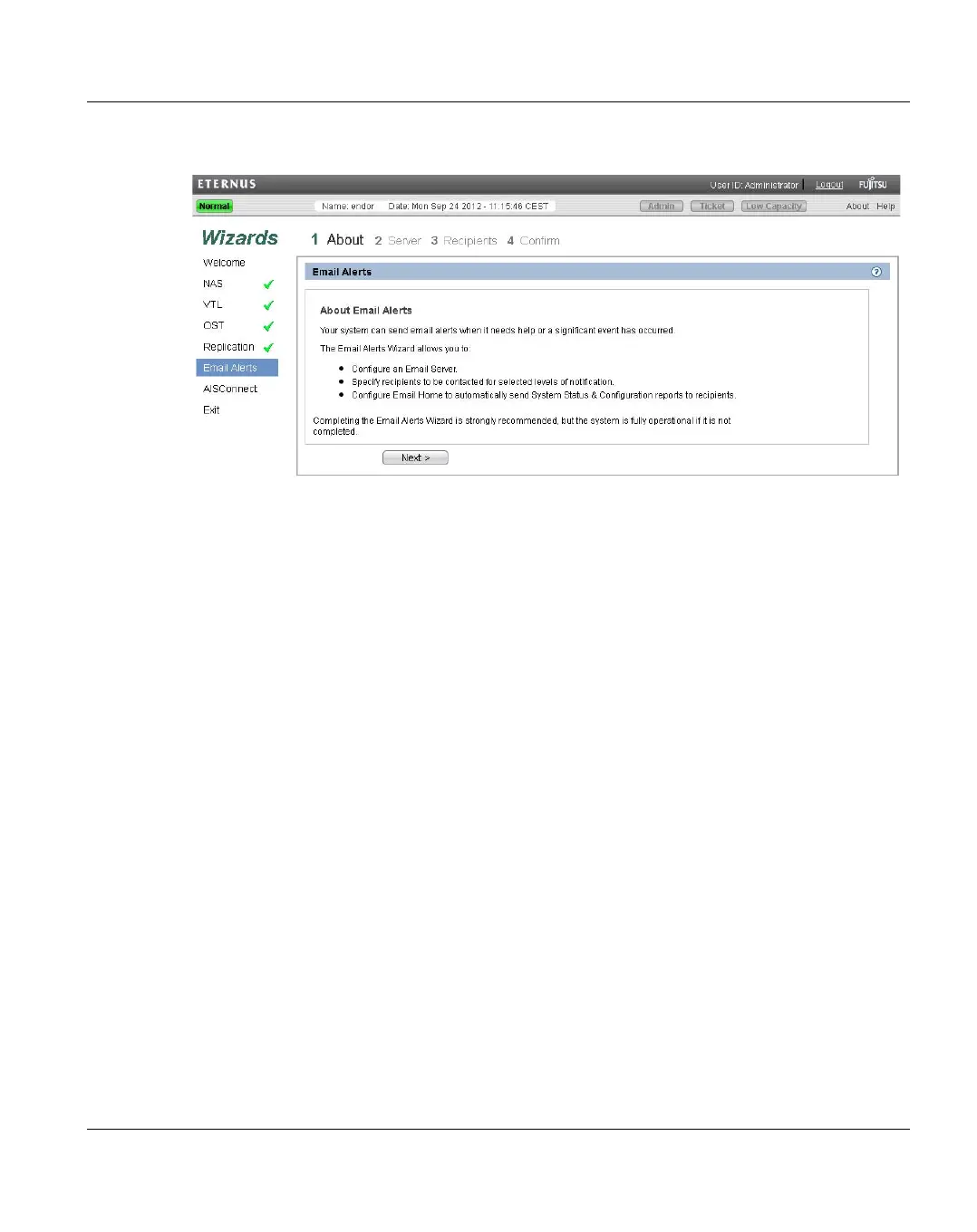Configuration Wizards Email Alerts Wizard
U41840-J-Z125-7-76 169
Figure 109: Email Alerts Wizard
Step 2: Server
1. In the Hostname or IP Address box, enter the hostname or IP address of the outgoing
e-mail server (see Figure 110).
I
When entering IP addresses, never use an address that is in a reserved IP
address range. To see a list of reserved IP address ranges, click the quick tip
icon [?] located near the IP address field.
I
To use hostname format, you must specify at least one DNS IP address on the
Network page (see "Network" on page 286).
2. In the From Email Address box, enter the return e-mail address displayed in e-mails
sent by the ETERNUS CS800.
Specify a return address that lets you easily identify the system that generated the e-
mail (for example, systemname@any-domain.com). The return address must contain
an @ symbol and a valid domain name, including a period.
3. Click Next to continue.
