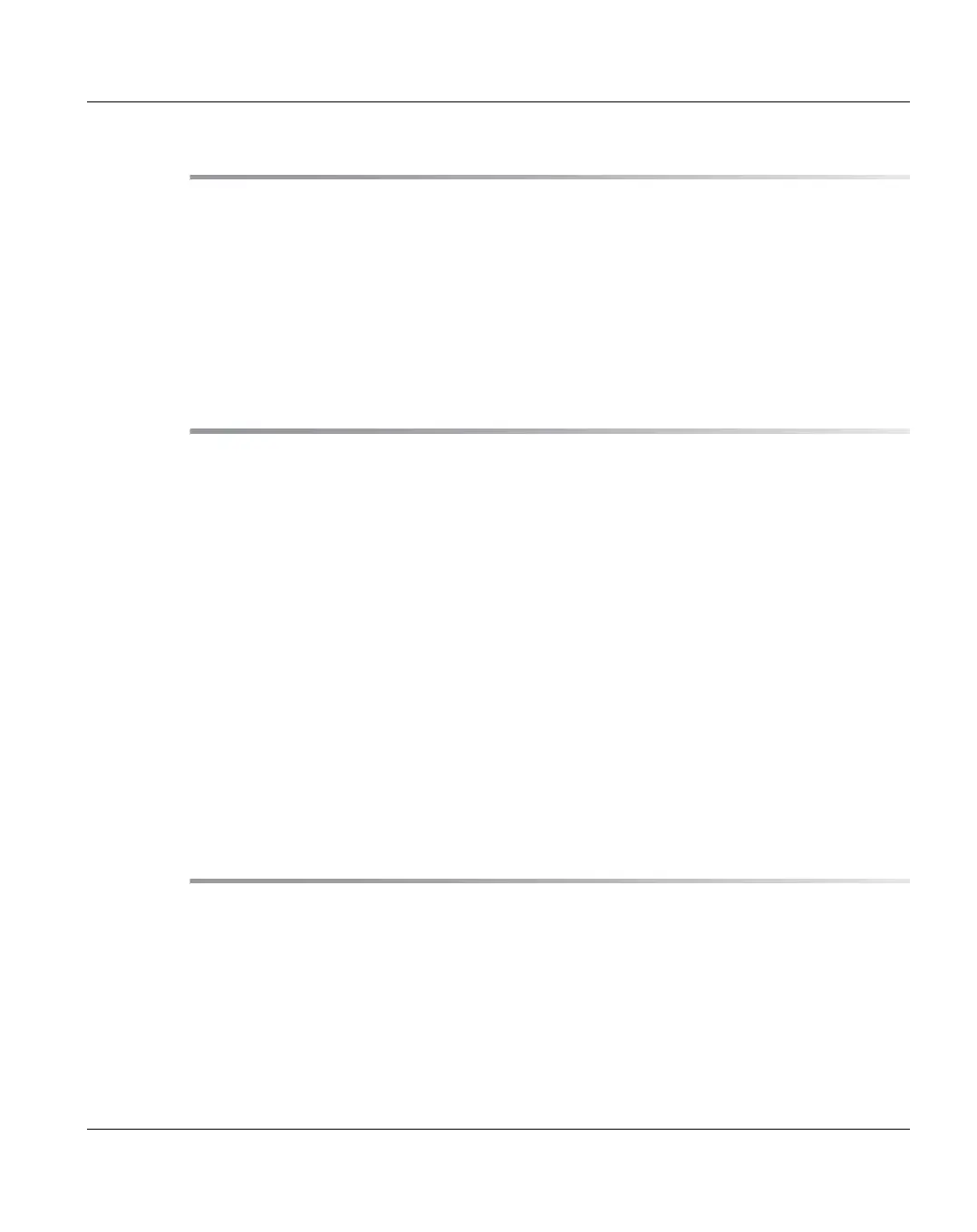U41840-J-Z125-7-76
Installing the Rack . . . . . . . . . . . . . . . . . . . . . . . . . . . . . . . . . . 81
Rack Requirements . . . . . . . . . . . . . . . . . . . . . . . . . . . . . . . . . . 81
Handling Instructions for the Rack . . . . . . . . . . . . . . . . . . . . . . . . . 83
Unpacking and Checking the Delivery Unit . . . . . . . . . . . . . . . . . . . . . . 83
Detaching and Transporting the Delivery Unit . . . . . . . . . . . . . . . . . . . . . 83
Setting up the rack . . . . . . . . . . . . . . . . . . . . . . . . . . . . . . . . . . . 87
Installing the tilting protection . . . . . . . . . . . . . . . . . . . . . . . . . . . . . 88
Connecting the Power Cable . . . . . . . . . . . . . . . . . . . . . . . . . . . . . . 92
Installing the ETERNUS CS800 S5 Modules . . . . . . . . . . . . . . . . . . . . 93
Unpacking the Modules . . . . . . . . . . . . . . . . . . . . . . . . . . . . . . . 94
Locating the Mounting Position . . . . . . . . . . . . . . . . . . . . . . . . . . . 95
Entry . . . . . . . . . . . . . . . . . . . . . . . . . . . . . . . . . . . . . . . . . . 95
Scale . . . . . . . . . . . . . . . . . . . . . . . . . . . . . . . . . . . . . . . . . . 96
Installing the Components in the Rack . . . . . . . . . . . . . . . . . . . . . . . 98
Installation of the Server Module in a PRIMECENTER Rack . . . . . . . . . . . . . 98
Installing a Storage Module in the Rack . . . . . . . . . . . . . . . . . . . . . . . . 103
Cabling within the ETERNUS CS800 S5 System . . . . . . . . . . . . . . . . . . 106
Label-Sheet . . . . . . . . . . . . . . . . . . . . . . . . . . . . . . . . . . . . . . 107
Cabling the ETERNUS CS800 S5 System . . . . . . . . . . . . . . . . . . . . . . . 109
Connecting the System with the Network . . . . . . . . . . . . . . . . . . . . . . 112
LAN Cabling . . . . . . . . . . . . . . . . . . . . . . . . . . . . . . . . . . . . . . 112
VTL and PTT Cabling . . . . . . . . . . . . . . . . . . . . . . . . . . . . . . . . . 114
Further Configurations . . . . . . . . . . . . . . . . . . . . . . . . . . . . . . . . 115
Initial Configuration, Connecting with the Network . . . . . . . . . . . . . . . . 117
Switching on the System . . . . . . . . . . . . . . . . . . . . . . . . . . . . . . . 117
Background Initialize . . . . . . . . . . . . . . . . . . . . . . . . . . . . . . . . . . 118
Connecting the Notebook with the Server . . . . . . . . . . . . . . . . . . . . . 119
Running the Getting Started Wizard . . . . . . . . . . . . . . . . . . . . . . . . . 121
Login, Welcome and Licence Agreement page . . . . . . . . . . . . . . . . . . . . 121
Network Configuration . . . . . . . . . . . . . . . . . . . . . . . . . . . . . . . . . 124
Date & Time . . . . . . . . . . . . . . . . . . . . . . . . . . . . . . . . . . . . . . 136
Confirm Settings & Reboot . . . . . . . . . . . . . . . . . . . . . . . . . . . . . . . 137
