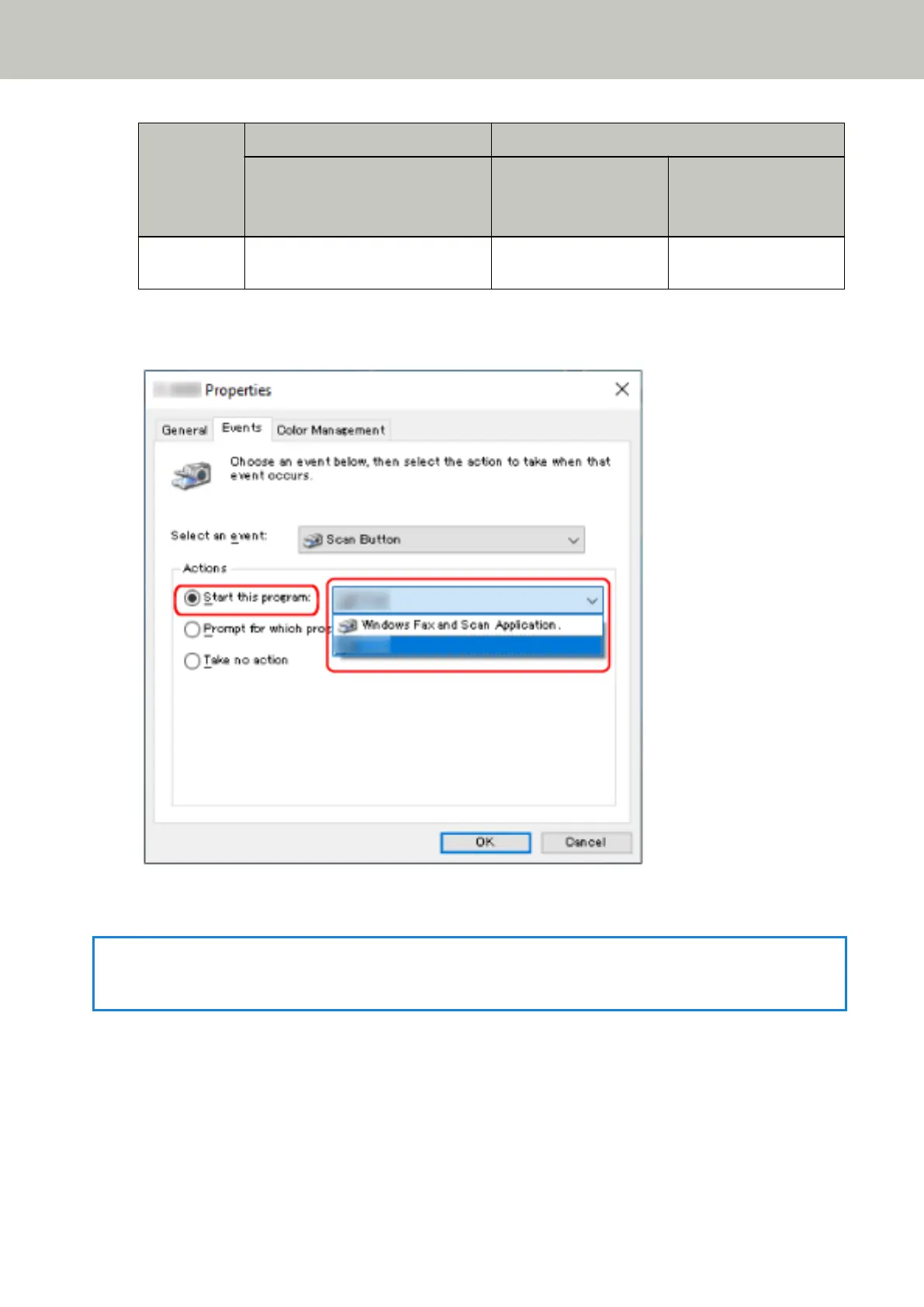Button
Configured on
the Computer
For fi-8190/fi-8290/fi-8170/fi-8270 For fi-8150/fi-8250/fi-8150U/fi-8250U
How to Apply the Button Settings
to the [Scan/Enter] Button
How to Apply the Button
Settings to the [Scan/
Stop] Button
How to Apply the Button
Settings to the [Send
to] Button
to a number from [1] to
[9].
6 Select an image scanning application to be launched when the button is pressed.
Click [Start this program] under [Actions], and select an image scanning application from the program list.
7 Click the [OK] button.
HINT
To set multiple buttons, repeat steps 5 to 6.
How to Perform a Basic Scan
105
