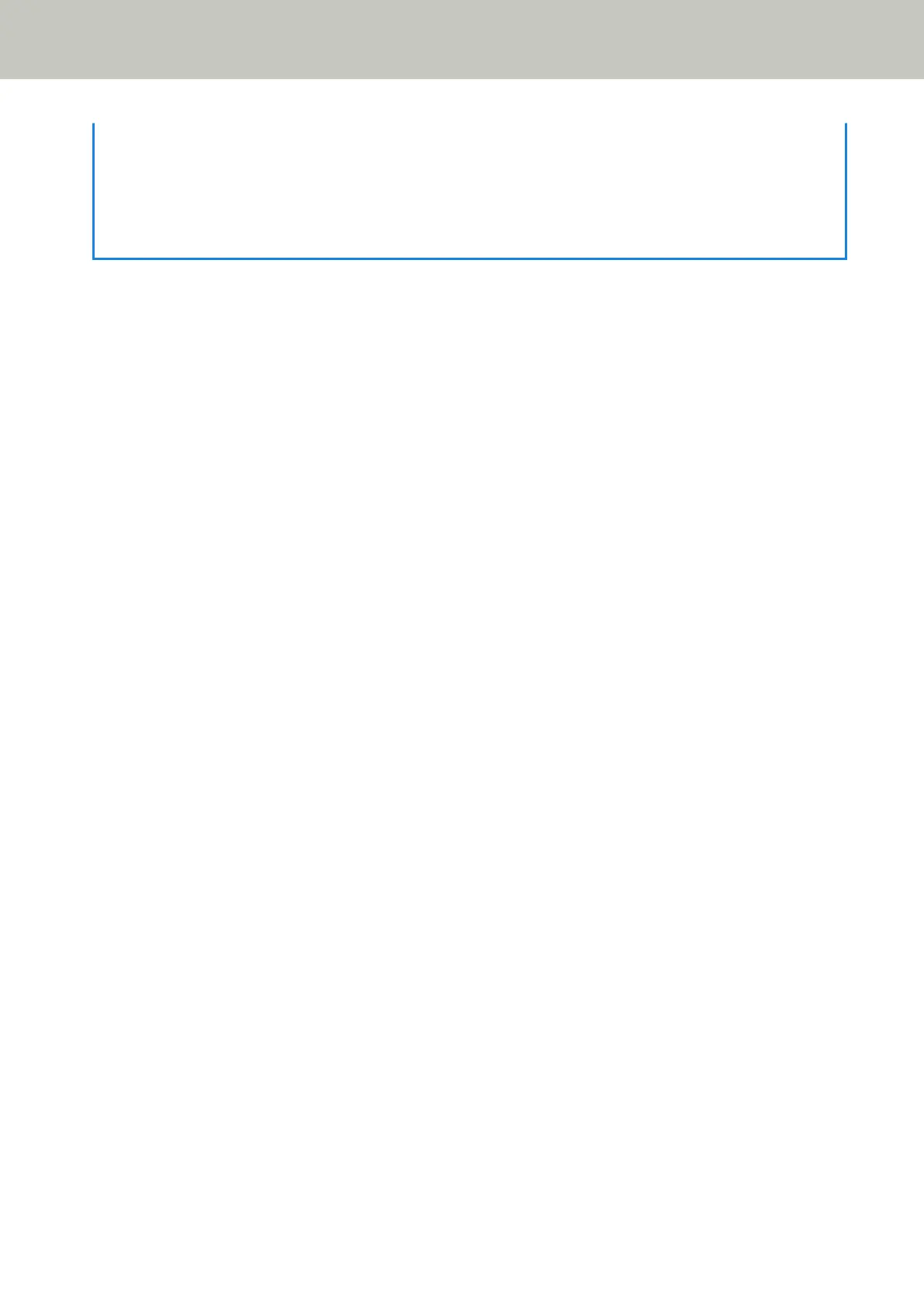● If IP Address Setting Tool does not start up, refer to Starting Up IP Address Setting Tool [fi-8190/fi-8290/fi-8170/
fi-8270/fi-8150/fi-8250] (page 71), and start it up.
● Network settings for the scanner can also be configured in fi Series Network Settings.
For details, refer to Network Settings (fi Series Network Settings) [fi-8190/fi-8290/fi-8170/fi-8270/fi-8150/
fi-8250] (page 399).
Scanner Setup
56