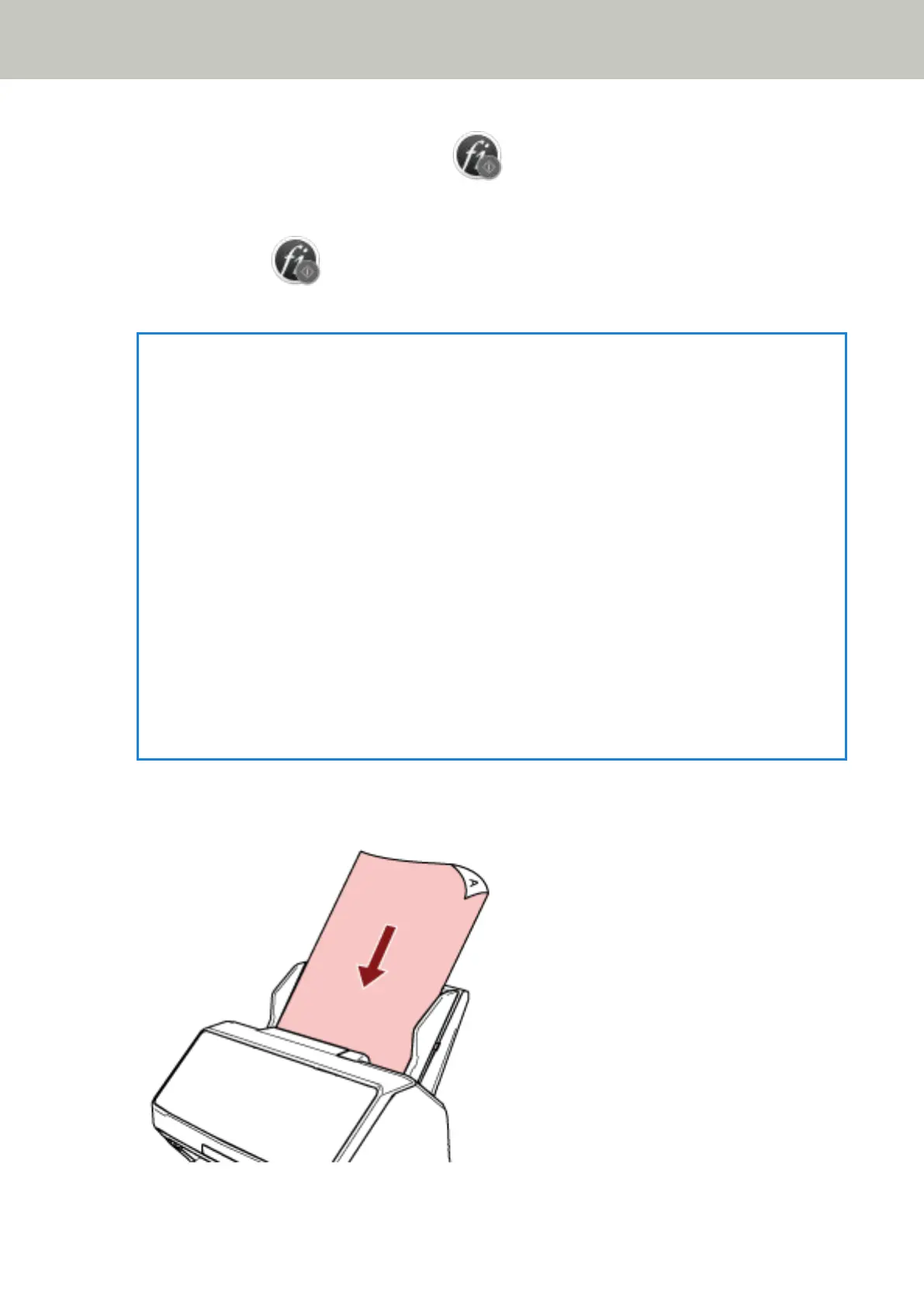When Button Event Manager is started, appears in the notification area located at the far
right of the task bar.
b Right-click .
Click [Help] on the menu that appears.
HINT
The image scanning application that is started up when the button on the scanner is pressed differs
depending on whether PaperStream ClickScan resides in the taskbar or not.
● When it resides in the taskbar
PaperStream ClickScan will be started up.
● When it does not reside in the taskbar
PaperStream Capture will be started up.
The buttons below are used to start a scan (the button that is featured depends on the scanner):
● For fi-8190/fi-8290/fi-8170/fi-8270
[Scan/Enter] button
However, this is only possible when [No.00] is selected in the [Function Selection] screen on the
scanner.
For details about how to select which button on the computer to be applied to the button on the
scanner, refer to How to Use Function Selection (page 169).
● For fi-8150/fi-8250/fi-8150U/fi-8250U
[Scan/Stop] button
3 Load a document in the ADF paper chute (feeder).
Load the document face-down in the ADF paper chute (feeder).
How to Perform a Basic Scan
98