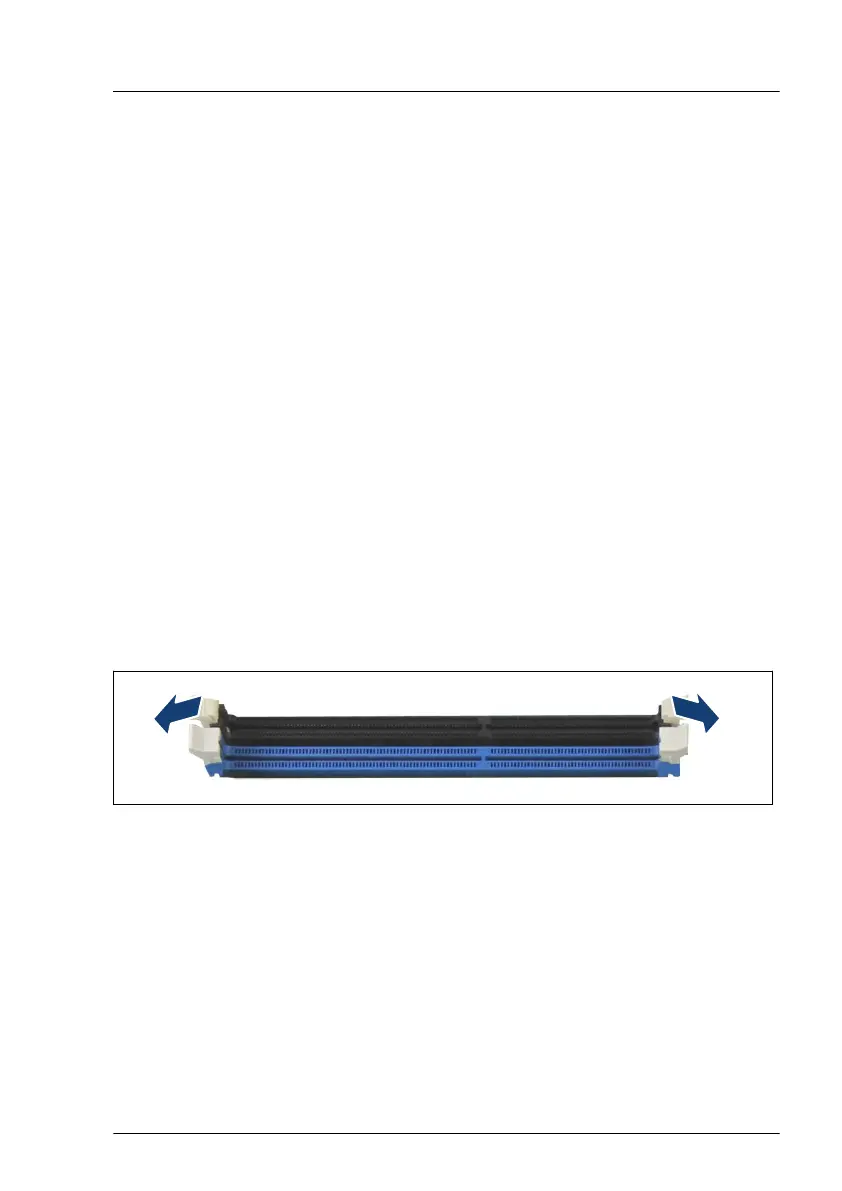▶
"Removing the top system board holder" on page
74.
▶
"Handling the top system board holder" on page 74.
▶
Remove the air duct from the bottom system board, see "Removing the
CPU air duct" on page 72.
For memory slots from N to Z valid for the top system board.
▶
"Suspending BitLocker functionality" on page 85.
▶
"Shutting down the server" on page 45.
▶
"Disconnecting the power cord" on page 46.
▶
"Getting access to the component" on page 47.
▶
"Removing the CPU air duct" on page 72.
Selecting the memory slot
▶
Choose the memory slot according to the configuration rules, see "Basic
information" on page 240.
Installing a memory module
Figure 137: Opening the securing clips
▶
Press the securing clips on both sides of the memory slot concerned
outward.
▶
If applicable, remove the dummy module.
Main memory
RX4770 M5 Upgrade and Maintenance Manual 259
