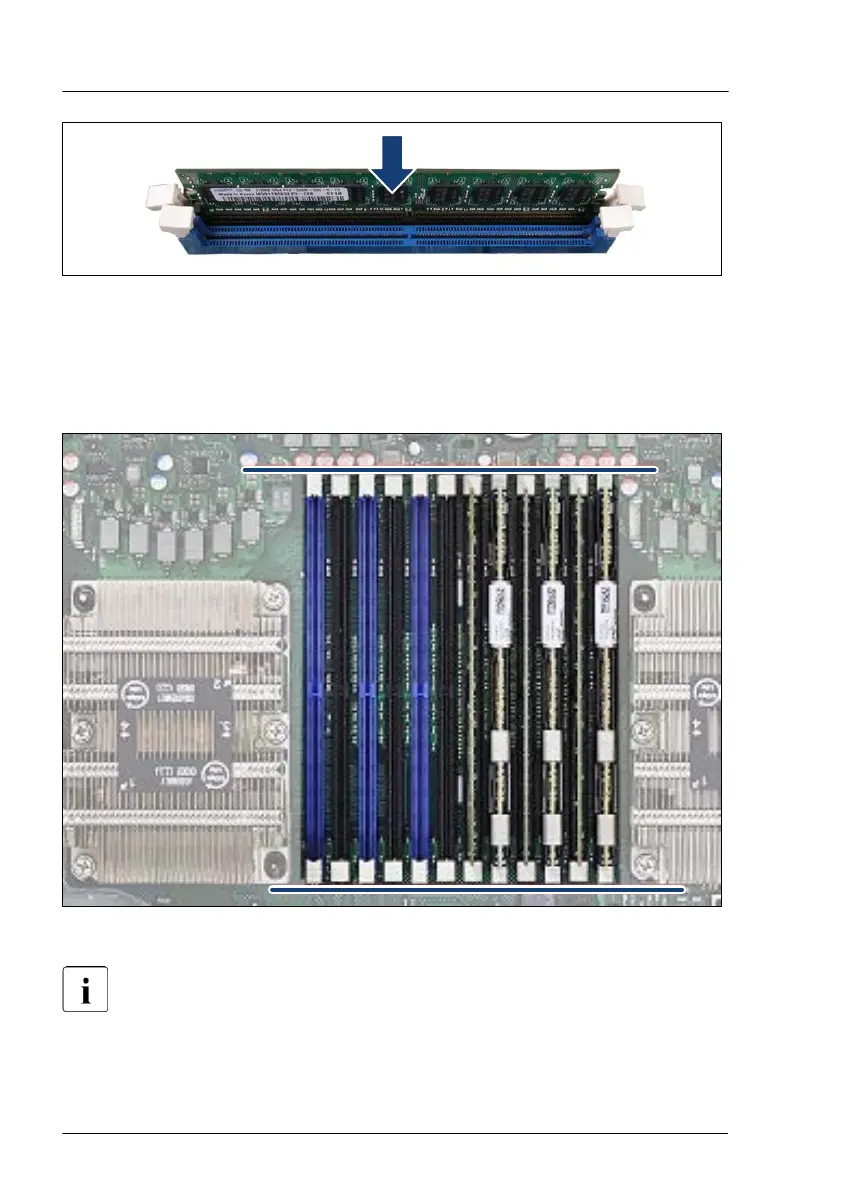Figure 138: Installing a memory module
▶
Align the notch on the bottom of the module with the crossbar in the slot.
▶
Press down on the memory module until the securing clips snap into the
cutouts at each end of the module.
Figure 139: Correct position of securing clips
To improve the contact of the memory module perform the following
steps:
Main memory
260 Upgrade and Maintenance Manual RX4770 M5
